Profile Extraction Process
Profile extraction refers to the process of extracting a profile from the raw image. Parameters in the Profile Extraction category influence the process and result of profile extraction. Understanding the profile extraction process helps in adjusting these parameters.
Examples
This topic uses the following raw images as examples.
-
Left: contains one laser line, simulating a target object with simple surface reflecting conditions. The profile needs to be extracted from the correct position in this laser line.
-
Right: contains multiple laser lines, simulating a target object with complex surface reflecting conditions. In such scenarios, the raw image tends to contain unnecessary laser lines (excessively dark, broad, or narrow) produced by situations such as interreflection. The profile needs to be extracted from the correct position in the correct laser lines, and the unneeded laser lines should be excluded from profile extraction.
|
|
Profile Extraction Process
The steps to extract a profile are as follows:
-
Filter invalid pixels: Select pixels in the raw image with grayscale values greater than the Min Grayscale Value. Pixels with grayscale values smaller than that parameter are considered invalid and do not participate in the following process.
When the Exposure information toggle switch is turned on, invalid pixels are displayed in light blue. The images below demonstrate the visual effect after the toggle switch is turned on:
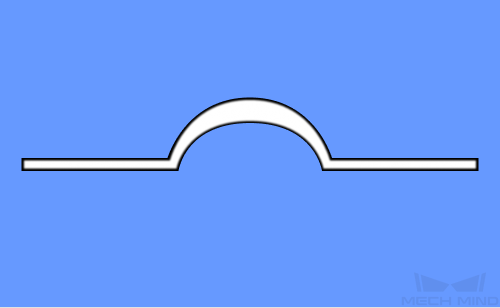
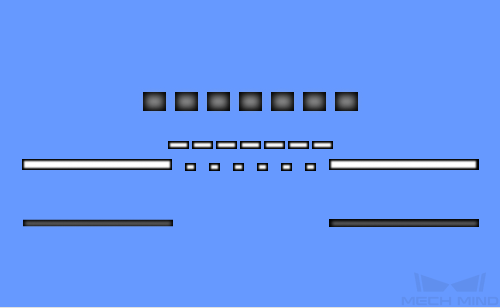
-
Filter pixel columns in the laser line: Based on the values of the Min Laser Line Width, Max Laser Line Width, and Min Sharpness parameters, check each column of pixels in the laser line, the pixel columns that meet the requirements are filtered. Filtering result when the above parameters are set to appropriate values:
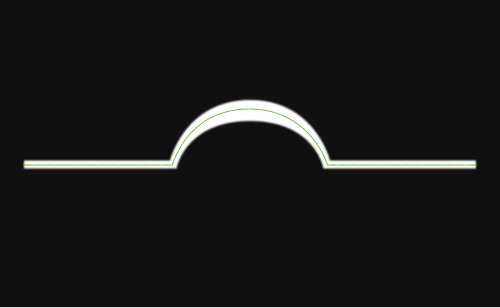

Inappropriate values of the above parameters may lead to failure of extracting part of the profile. For example, when the value of Min Laser Line Width is too large, the straight parts of the laser line in the left image may be screened out, and the resulting profile will not have valid data in these parts. -
Select the laser line: If there are multiple laser lines to the right, a group of laser lines needs to be selected based on the Spot Selection parameter for the subsequent profile extraction. The following images illustrate the laser lines selected when the parameter value is set to Strongest and Farthest:
Strongest
Farthest
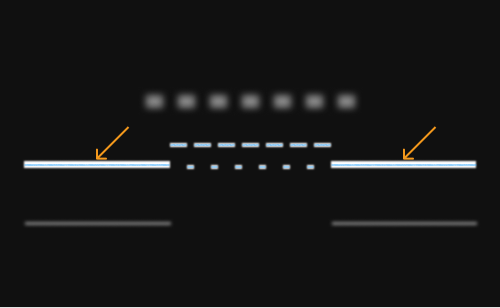

-
Select the edge:The location for extracting the profile in the laser lines is selected based on the value of theEdge Selection parameter.
One laser line
Multiple laser lines
Strongest
Farthest
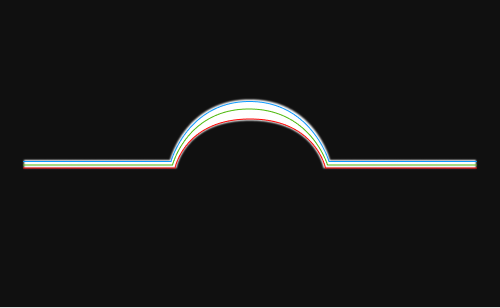
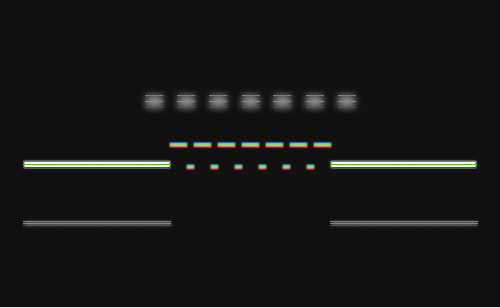
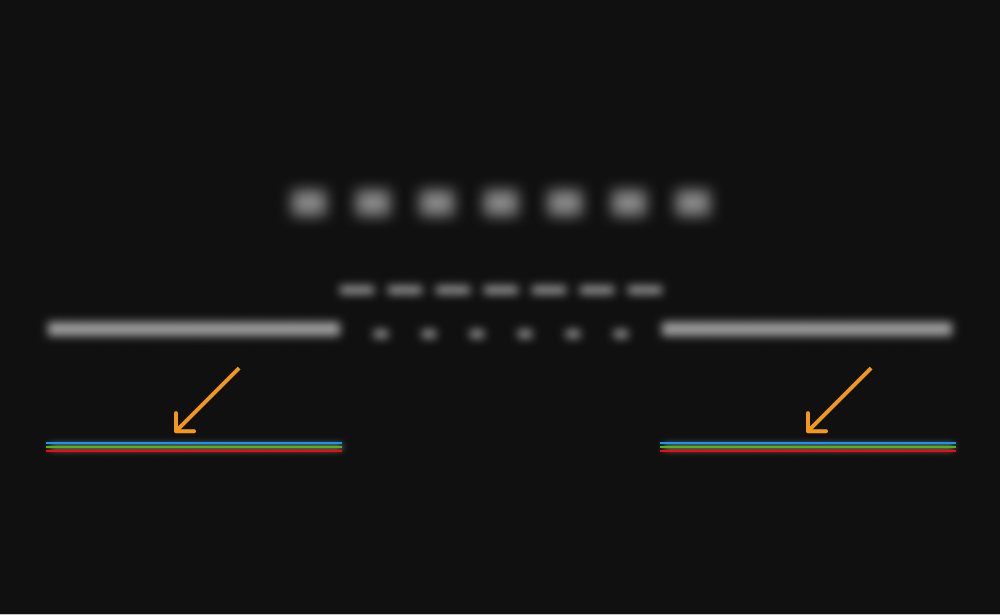
-
Blue line: Top edge
-
Green line: Center
-
Red line: Bottom edge
-

