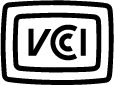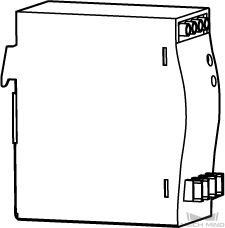Hardware User Manual
Safety Instructions
-
Before starting to use the product, please read this manual carefully to learn the correct, safe way to use it. Use and maintenance not in accordance with this manual may damage the product or cause other damage and injury. Mech-Mind shall not be liable for any damage and injury caused by improper operation.
-
Following the instructions and warnings in this manual can lower risks, but cannot eliminate risks. If the product is not used according to this manual, some features may not function normally, or the product may be damaged.
-
To ensure that the product operates properly and safely, it should be mounted, connected, used, and maintained properly by trained technicians only.
-
Laser is hazardous; please familiarize yourself with the content in Laser Safety before using the product.
-
Every step has been inspected during the drafting of this manual. Please do not hesitate to contact Mech-Mind if you find any mistakes in the manual or have any questions.
Operating Environment
-
Check if the environment satisfies the requirements of operating temperature, operating humidity, vibration resistance, and shock resistance in the technical specifications.
-
Do not use the product in locations with explosion hazards. It is PROHIBITED to place any explosive or flammable substances near the product.
-
Do not expose the product to open fire or high temperature. Do not place the product in fire or crush the product mechanically. Doing so may cause explosion.
-
The ambient temperature should be within the range of the product’s operating temperature and should not vary frequently or greatly. If long-term stability of accuracy is required, the ambient temperature should be maintained stable.
-
Please use the product indoors (except for LSR S).
-
Please use the product at elevations below 4000 meters.
-
Please install the product in a well-circulated, open place. Do not place the product in humid and dusty locations.
-
Do not install the product under direct sunlight or close to lighting devices. If inevitable, please use shading device to ensure that the product is protected from light interference.
-
Do not install the product in locations subjected to vibration or impact.
-
Do not install the product in locations where water, oil, or other substance may splash onto the product.
Mounting the Product
-
Install the product and cables away from high voltage lines.
-
To ensure that the heat from the product is well dissipated, guarantee adequate airflow around the product.
-
If mounting the product in an enclosed space, deploy additional measures for active cooling.
-
Do not supply power to the product until the product is securely mounted and the cables are correctly connected.
Using the Product
-
Before using the product for the first time, check the exterior of the product for any signs of collision such as scratches, dents, and deformations. If present, contact the local sales agent promptly.
-
Before using the product for the first time, remove the protective films on the product.
-
Before using the product, please check the product carefully for damage, signs of water entry, suspicious odor, smoke, loose or damaged bolts, etc., and make sure that the product is in proper working condition. If any of the above abnormalities occur, please disconnect the power immediately.
-
To ensure that the accuracy of the data acquired by the product reaches the values listed in the technical specifications, please warm up the product before using it. Refer to Use the Camera for the specific method or warming up the product.
-
When using the product to acquire 3D data, it is recommended to use an acquisition interval no shorter than 5 seconds. Otherwise, the data acquisition may fail, and the product’s life may be shortened.
-
While adjusting the parameters, do not disconnect the power. Doing so may lead to the loss of the parameter adjustments.
-
The product is a precision instrument. While using the product, do not subject it to strong shocks or vibrations, such as throwing the product or colliding it with other devices. Strong shocks or vibrations may significantly deteriorate performance of the product or prevent it from operating properly. Mech-Mind shall not be liable for strong shocks and vibrations caused by improper operation, as well as any issues arising therefrom.
-
The product is a precision instrument, and its accuracy is affected by factors such as temperature change and duration of use. It is recommended to check the intrinsic parameters and perform corrections (if needed) every 6 months.
-
High temperature will age the power cable. Please check the power cable regularly for signs of aging. If the power cable has aged, please contact Mech-Mind to acquire a replacement.
-
Do not allow any foreign object, such as metal pieces, dust, paper, and wood chips, to enter the product. Doing do so may lead to fire, electric shock, malfunction, etc.
-
Do not repair or disassemble the product by yourself. Mech-Mind shall not be liable for any damage caused by repair or disassembly not performed by Mech-Mind.
-
Do not stare into the light beam when using the product.
Usage of Adapter / DIN Rail Power Supply
-
Please install the adapter / DIN rail power supply inside a control cabinet. Do not install the adapter / DIN rail power supply in a place that is difficult to disconnect the power.
-
Do not use the product if the power port, adapter / DIN rail power supply, or power socket is wet.
-
Do not heat or put the adapter / DIN rail power supply and power cable in fire.
-
Please use the specified voltage. Failure to do so may lead to fire or electric shock. The adapter / DIN rail power supply and power cable should be properly grounded. It is recommended to use the isolated adapter / DIN rail power supply provided by Mech-Mind. If a replacement is required, please use an adapter / DIN rail power supply that satisfies relevant safety standards.
-
Use copper conductors only.
Laser Safety
-
Wear laser safety glasses while using the product.
-
The product emits laser beam. Please avoid direct eye exposure to the laser beam. Do not look into the laser beam or the reflected light directly. Do not direct the laser beam at persons. Observing the laser beam may cause visual disturbances such as dazzling and afterimages. Please strictly follow the operational and adjustment requirements in this manual.
-
Do not look into the laser beam with optical instruments (such as telescopes). Doing so may lead to eye injuries.
-
The laser beam must be lower or higher than and never at eye level.
-
Be cautious of the path of the laser beam. Do not enter the areas that the laser beam or reflected light reaches. Do not place reflective objects on the path of the laser beam. Specular or diffuse reflections of the laser beam may result in exposure to the reflected light. Please block the reflections by installing protective enclosure.
-
Failure to use the product according to this manual may lead to exposure to harmful laser radiation.
-
Do not disassemble the product. The product lacks a mechanism to cease laser emission when disassembled.
-
LASER ENERGY - EXPOSURE NEAR APERTURE MAY CAUSE BURNS.
Certifications
The product is compliant with the following standards and assessment requirements. Please note that the certification statuses may be updated. For more information, please contact the local sales agents.
Compliant with the following requirements and standards:
-
European Electromagnetic Compatibility Standards
-
U.S. ANSI C63.4, 47 CFR PART 15B, and UL 61010-1
-
Canada ICES-003
-
Japan VCCI-CISPR 32:2016
-
South Korea KS C 9832 and KS C 9835
Safety of Laser Products
The laser classification is implemented based on IEC 60825-1:2014 in accordance with the requirements of Laser Notice No. 56 of the FDA (CDRH).
CE

The full text of the EU Declaration of Conformity is available at https://downloads.mech-mind.com/?tab=tab-eu-dec
European Electromagnetic Compatibility Standards:
-
EN 55032:2015+A11:2020+A1:2020
-
EN IEC 61000-3-2:2019+A1:2021
-
EN 61000-3-3:2013+A1:2019+A2:2021
-
EN 55035:2017+A11:2020

All products bearing this symbol are waste electrical and electronic equipment (WEEE as in directive 2012/19/EU) which should not be mixed with unsorted household waste. Instead, you should protect human health and the environment by handing over your waste equipment to a designated collection point for the recycling of waste electrical and electronic equipment, appointed by the government or local authorities. Correct disposal and recycling will help prevent potential negative consequences to the environment and human health. Please contact the local authorities for more information about the location as well as terms and conditions of such collection points.
FCC
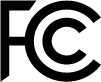
NOTE: This equipment has been tested and found to comply with the limits for a Class A digital device, pursuant to part 15 of the FCC Rules. These limits are designed to provide reasonable protection against harmful interference when the equipment is operated in a commercial environment. This equipment generates, uses, and can radiate radio frequency energy and, if not installed and used in accordance with the instruction manual, may cause harmful interference to radio communications. Operation of this equipment in a residential area is likely to cause harmful interference in which case the user will be required to correct the interference at his own expense.
This device complies with part 15 of the FCC Rules. Operation is subject to the following two conditions: (1) This device may not cause harmful interference, and (2) this device must accept any interference received, including interference that may cause undesired operation of the device.
“Le présent appareil est conforme aux CNR d’Industrie Canada applicables aux appareils radio exempts de licence. L’exploitation est autorisée aux deux conditions suivantes : (1) l’appareil ne doit pas produire de brouillage, et (2) l’utilisateur de l’appareil doit accepter tout brouillage radioélectrique subi, même si le brouillage est susceptible d’en compromettre le fonctionnement.”
Package Contents
|
|
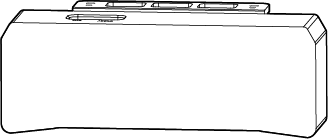
|
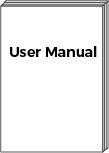
|
|
|
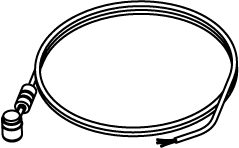
|
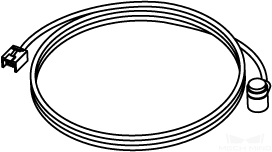
|
|
|
M4 × 8 socket head cap screws (Qty: 8) |
M5 × 8 socket head cap screws (Qty: 8) |
M8 × 20 socket head cap screws (Qty: 2) |
M8 × 20 T-bolts (Qty: 2) |
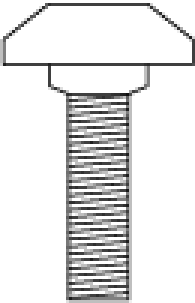
|
|
M8 nuts (Qty: 2) |
M8 flange nuts (Qty: 2) |
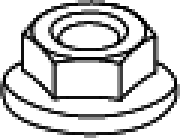
|
|
M8 washers (Qty: 2) |
Ø6 × 10 dowel pins (Qty: 4) |
Cable tie mount (Qty: 1) |
Zip ties (Qty: 50) |
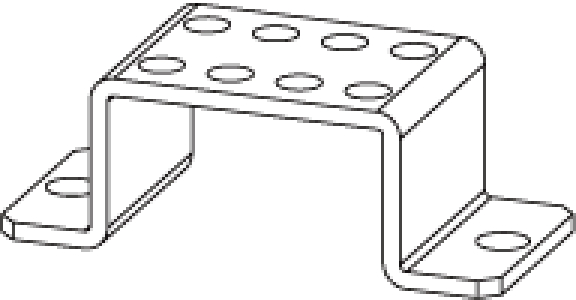
|
|
Hex key (Qty: 1) |
Calibration board (UHP-140 only) |
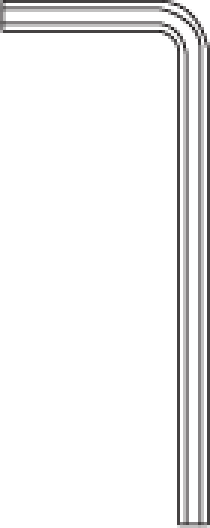
|
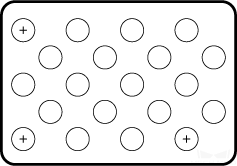
|
|
Functional Diagrams
DEEP, LSR S, LSR L, LSR XL, PRO S, PRO M, and UHP-140
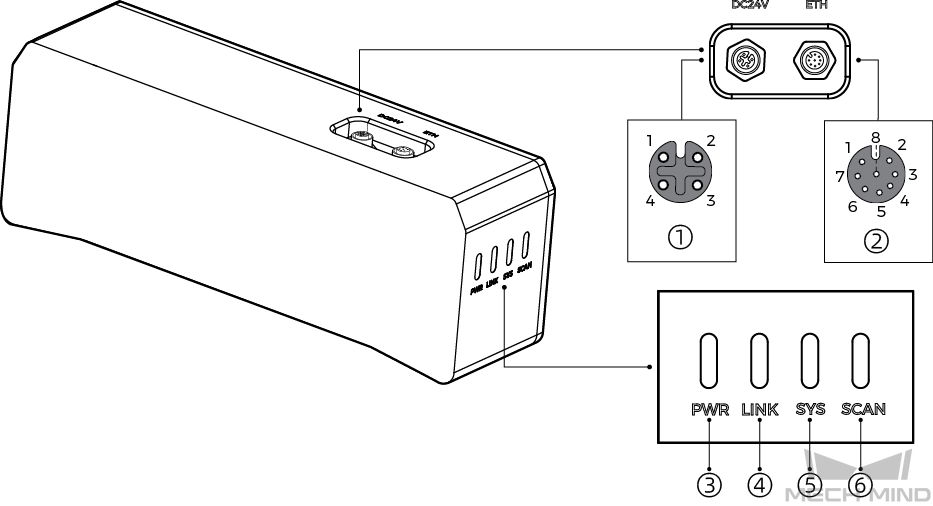
No. |
Name |
Function |
|
|---|---|---|---|
① |
DC 24V port |
1: GND |
3: 24 VDC |
2: GND |
4: 24 VDC |
||
② |
ETH port |
1: MD3_P |
5: MD1_P |
2: MD2_N |
6: MD0_N |
||
3: MD2_P |
7: MD3_N |
||
4: MD0_P |
8: MD1_N |
||
③ |
PWR indicator light |
Off: not connected to power |
|
Green: normal voltage |
|||
Solid yellow: voltage lower than 16 V or higher than 28 V |
|||
Solid red: voltage lower than 12 V |
|||
④ |
LINK indicator light |
Off: not connected to network |
|
Solid or blinking green: connected to network |
|||
⑤ |
SYS indicator light |
Off: camera not started |
|
Solid green: camera starting up |
|||
Blinking green: camera operating properly |
|||
Blinking yellow: unstable voltage or abnormal temperature |
|||
Blinking red: malfunctioning |
|||
⑥ |
SCAN indicator light |
Solid green: acquiring and processing data |
|
Not acquiring or processing data |
|||
NANO and NANO ULTRA
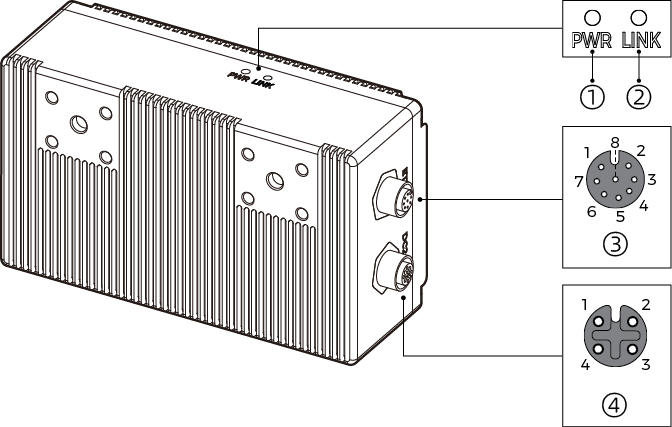
|
The above figure uses NANO as an example. |
No. |
Name |
Function |
|
|---|---|---|---|
① |
PWR indicator light |
Off: not connected to power |
|
Green: normal voltage |
|||
② |
LINK indicator light |
Off: not connected to network |
|
Solid or blinking green: connected to network |
|||
③ |
ETH port |
1: MD3_P |
5: MD1_P |
2: MD2_N |
6: MD0_N |
||
3: MD2_P |
7: MD3_N |
||
4: MD0_P |
8: MD1_N |
||
④ |
DC 24V port |
1: GND |
3: 24 VDC |
2: GND |
4: 24 VDC |
||
Mount the Camera
The camera can be mounted in the following setups:
| Setup | Requirements |
|---|---|
Mounted to the robot flange and moves with the robot. 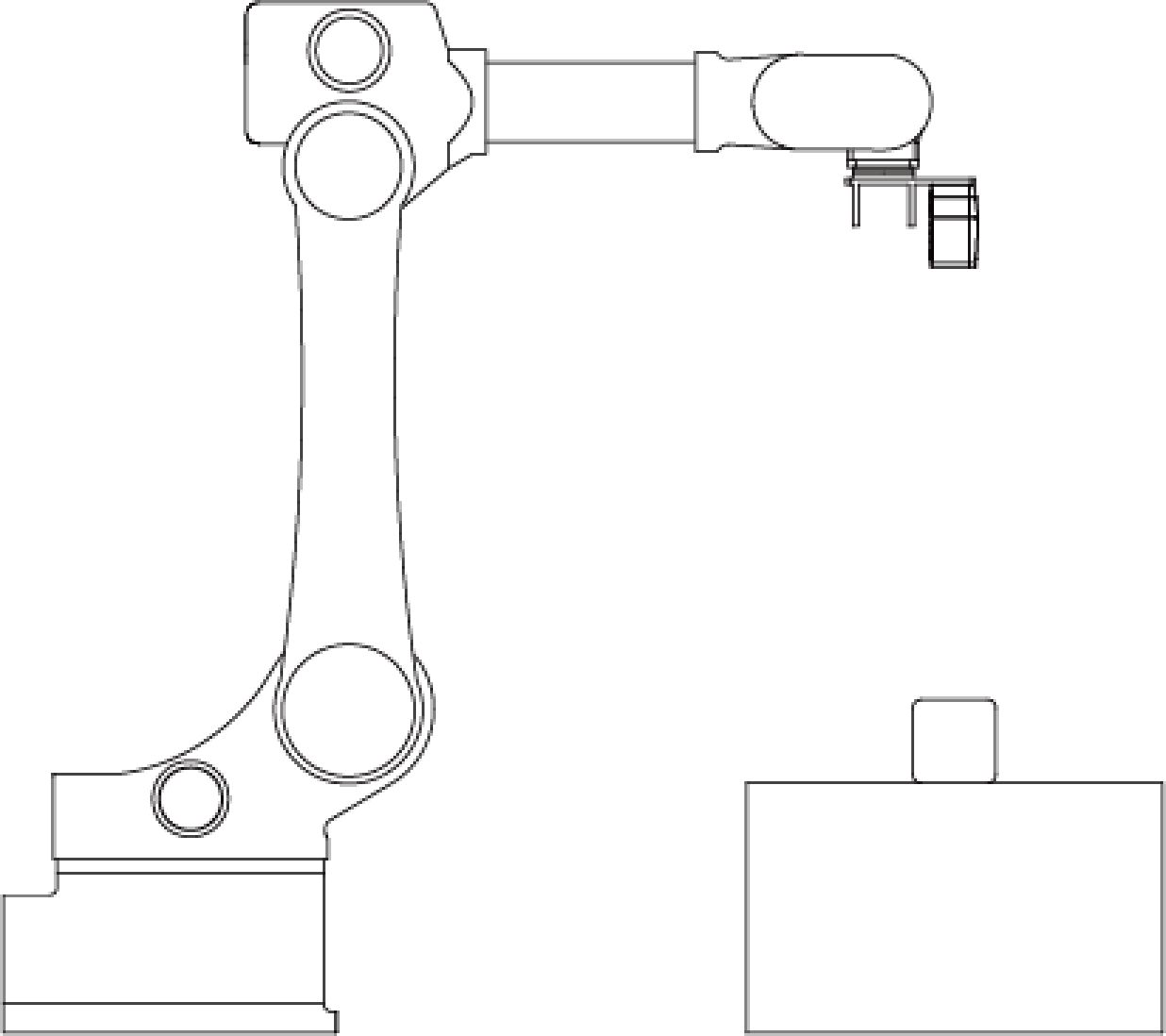
|
|
Mounted to a stationary frame and does not move with the robot. 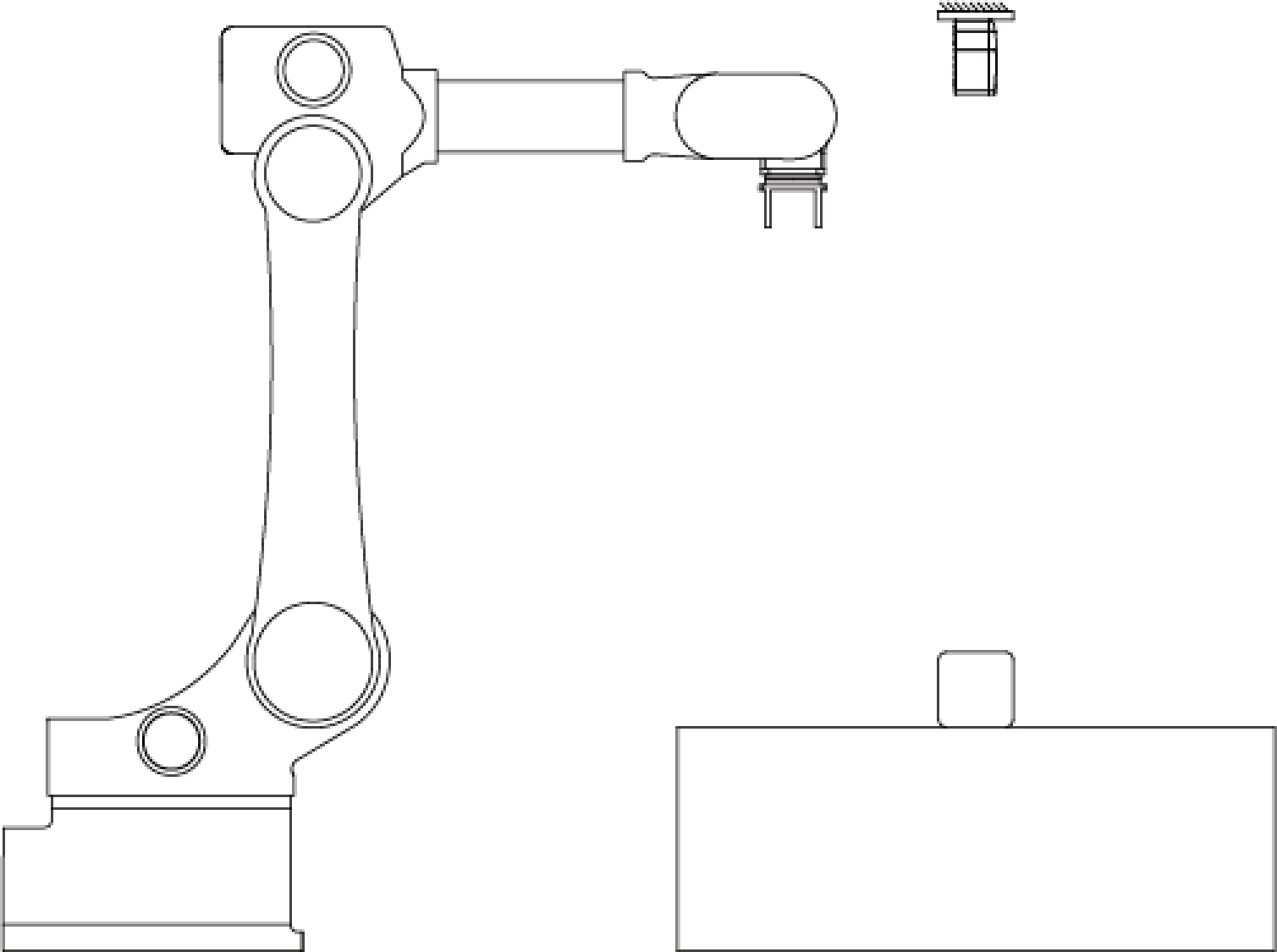
|
|
Mounted to a linear rail and moves with the linear rail. 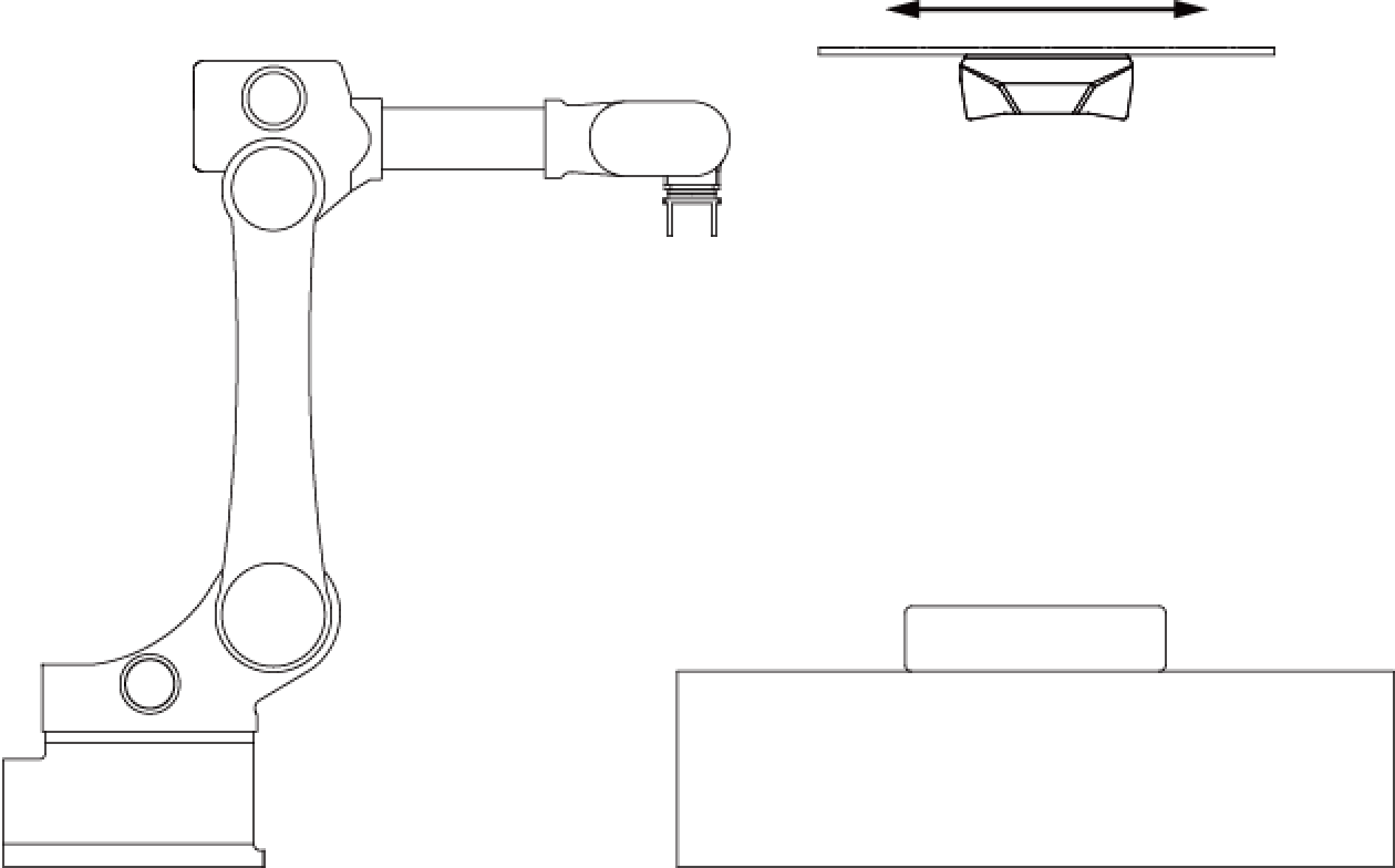
|
|
|
After determining the setup, refer to the following sections and secure the camera to the mounting surface through the camera bracket or threaded holes.
|
Mount through the Camera Bracket
Using the camera bracket, you can mount the camera to the following types of surfaces:
-
T-slot aluminum extrusion
-
Surface with mounting holes opened
|
Mount to T-Slot Aluminum Extrusion
As shown below, place 2 M8 washers and 2 M8 × 20 T-bolts, and then use the open-end wrench to tighten 2 flange nuts. The recommended tightening torque is 12 to 13 N·m.
-
DEEP, LSR S, LSR L, LSR XL, PRO S, PRO M, and UHP-140:
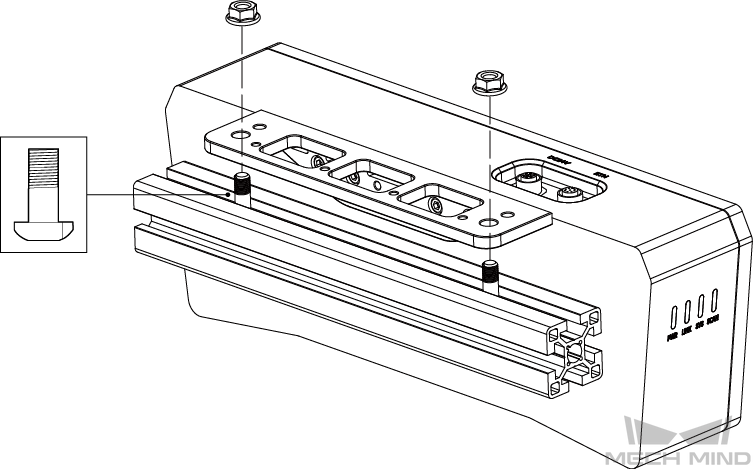
-
NANO:
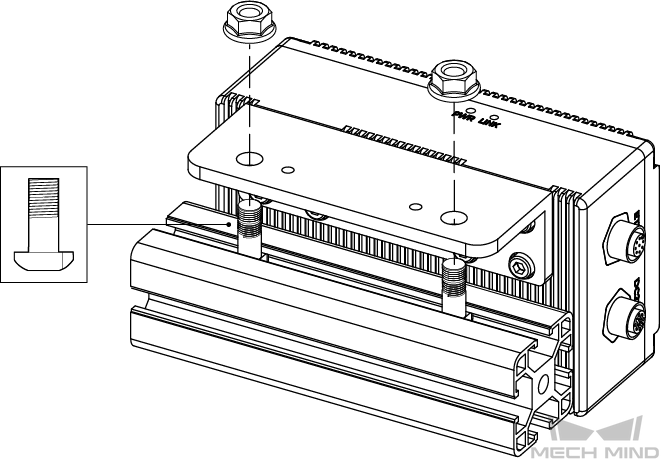
-
NANO ULTRA:
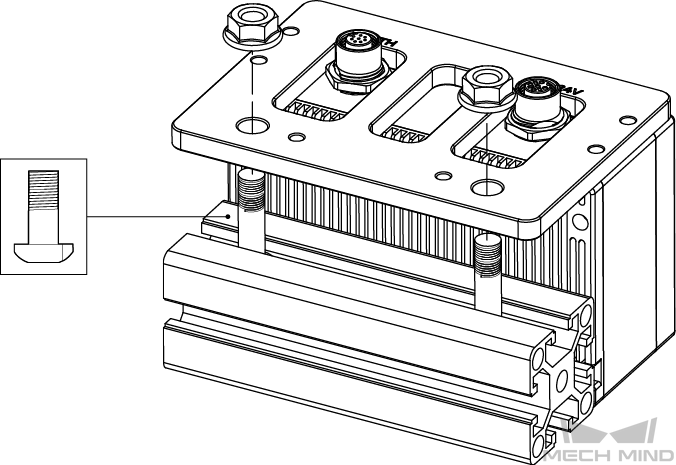
Mount to Surface with Mounting Holes Opened
As shown below, place 2 M8 washers and 2 M8 × 20 socket head cap screws, and then use the open-end wrench to tighten 2 nuts. The recommended tightening torque is 12 to 13 N·m.
-
DEEP, LSR S, LSR L, LSR XL, PRO S, PRO M, and UHP-140:
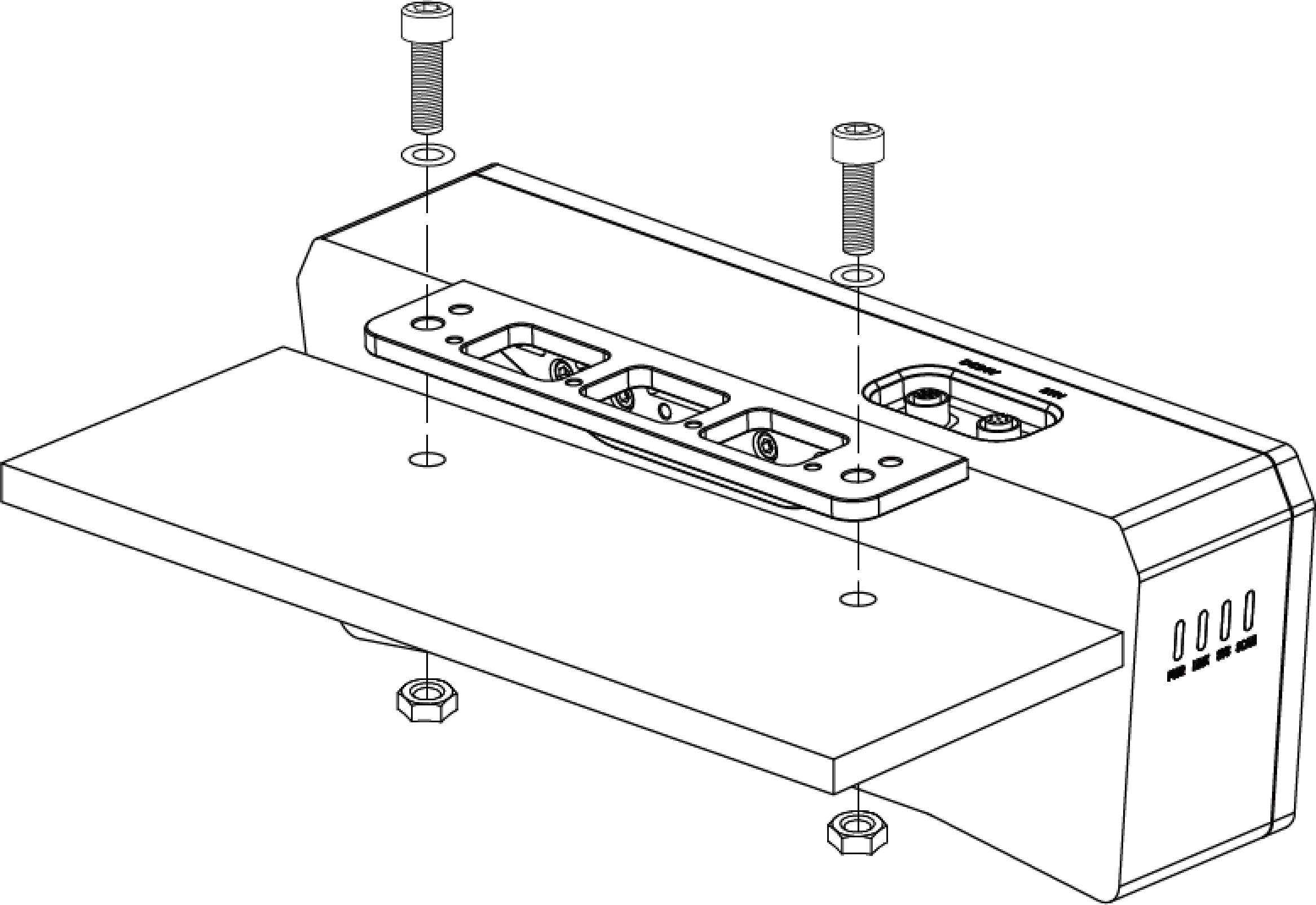
-
NANO:
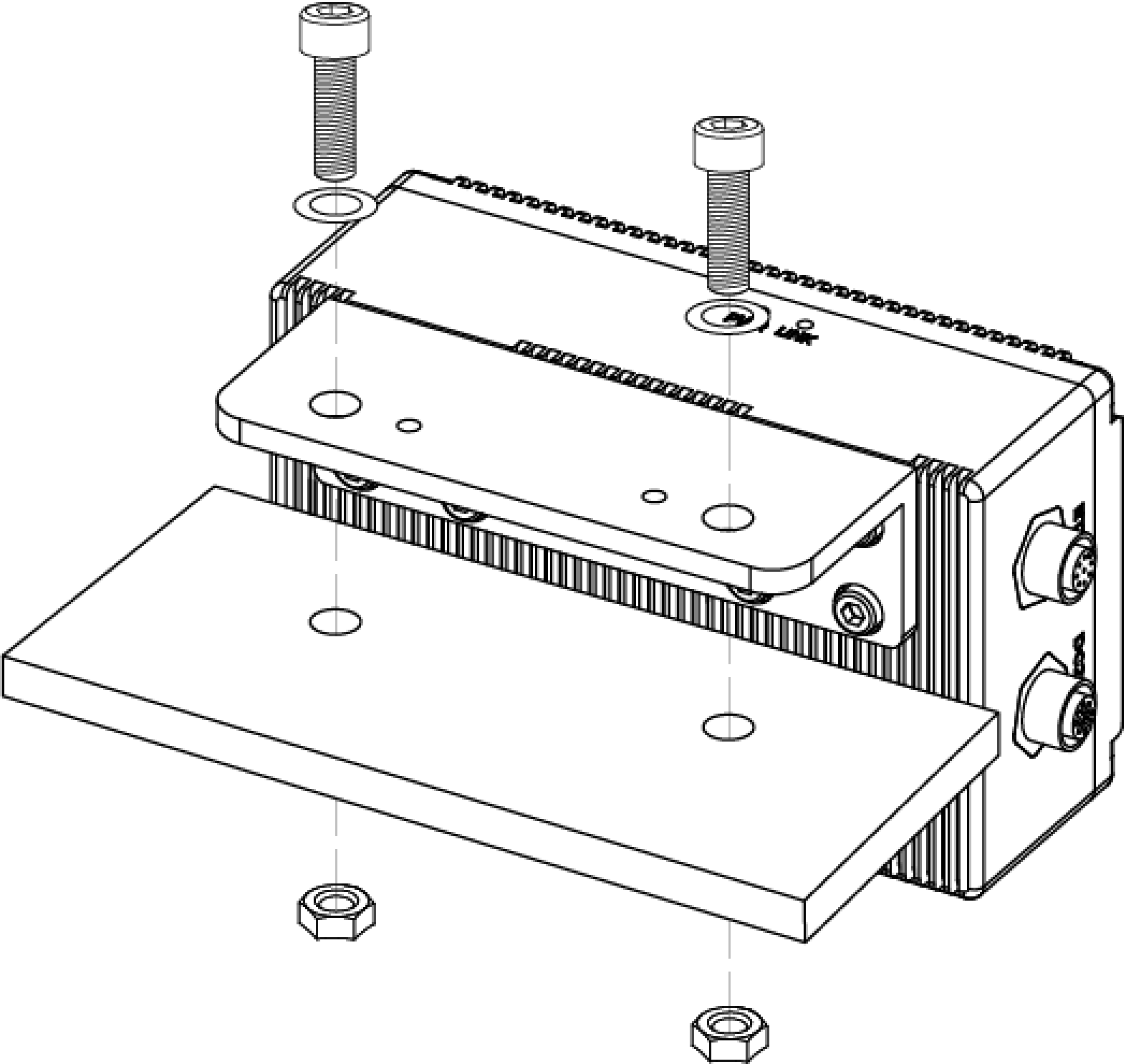
-
NANO ULTRA:
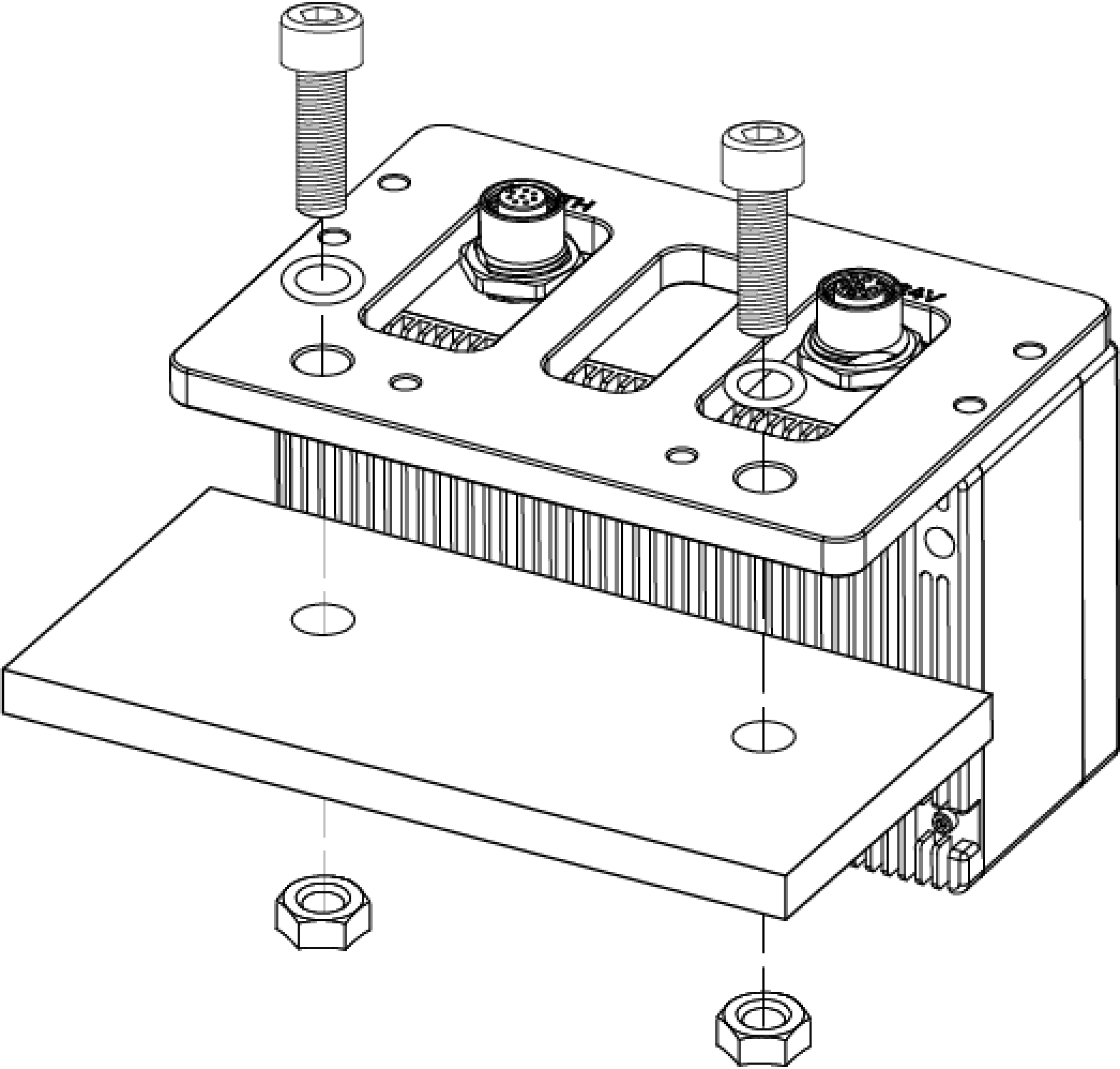
Mount the Cable Tie Mount
After mounting the cable tie mount, you can secure the cables with zip ties to avoid damaging the cables by strain.
As shown below, use the hex key to tighten 2 M5 × 8 socket head cap screws. The recommended tightening torque is 2.2 to 2.5 N·m.
-
DEEP, LSR S, LSR L, LSR XL, PRO S, PRO M, and UHP-140: You can use the threaded holes at different positions (indicated by arrows) to mount the cable tie mount.
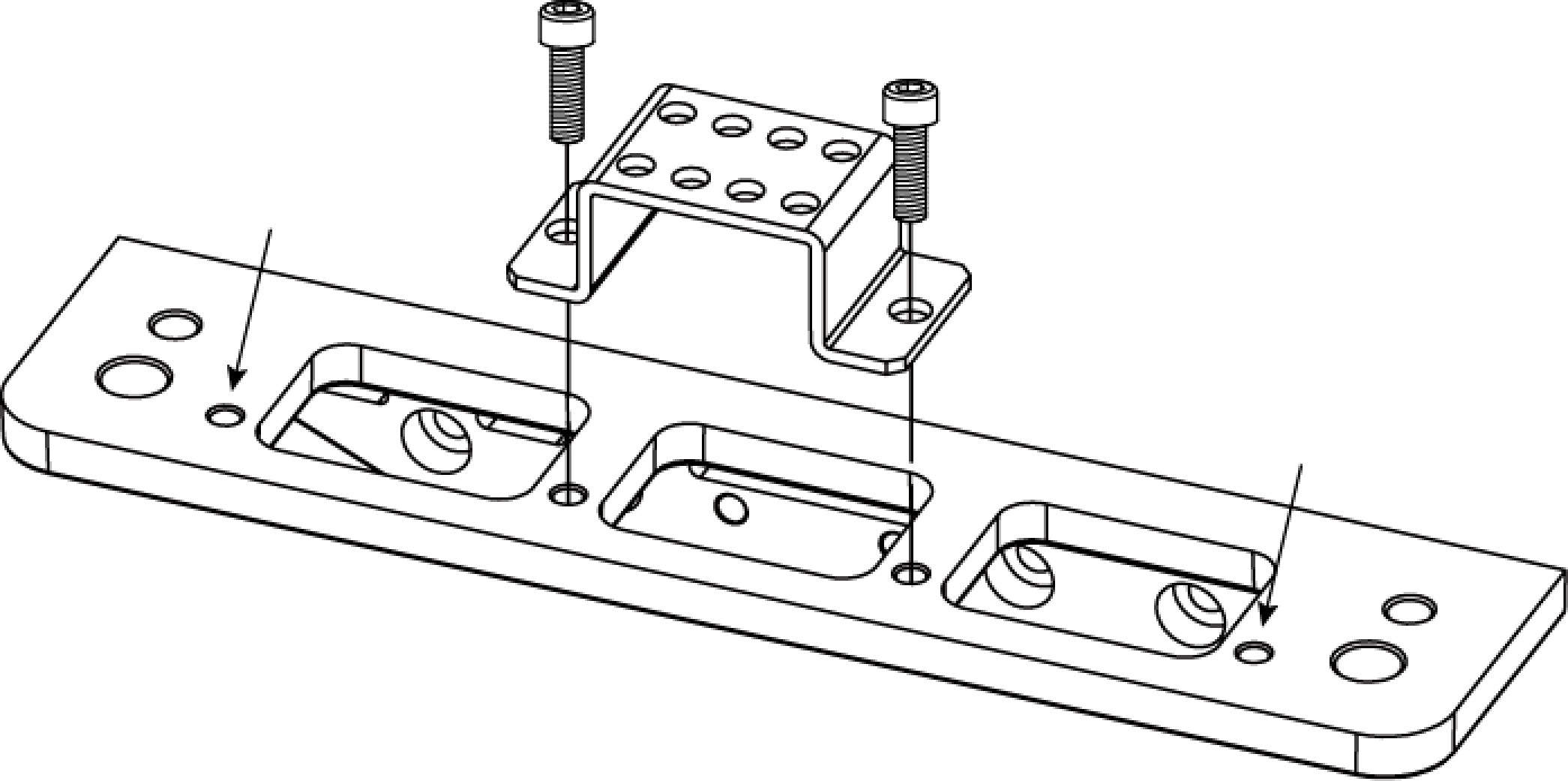
-
NANO:
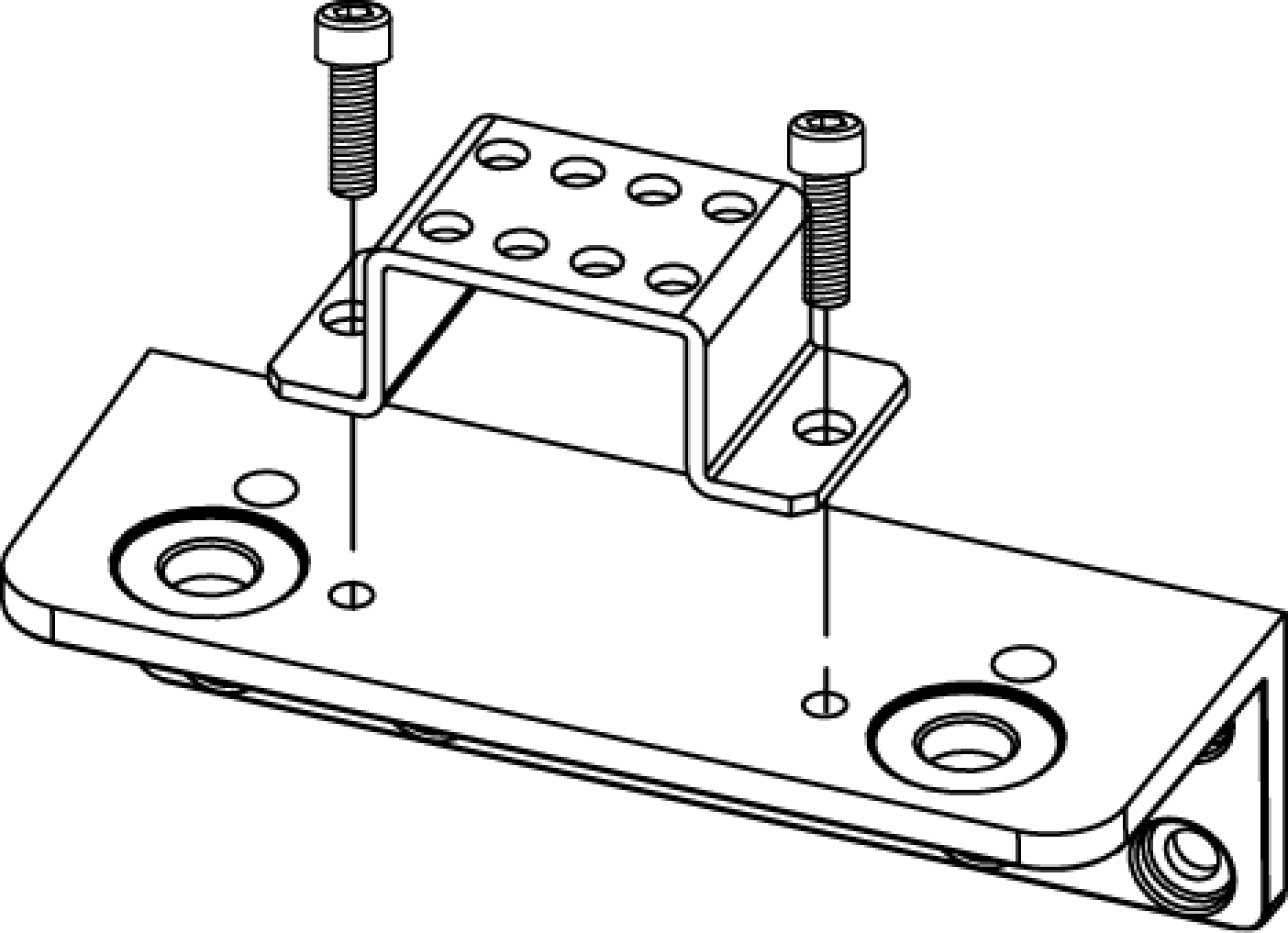
-
NANO ULTRA:
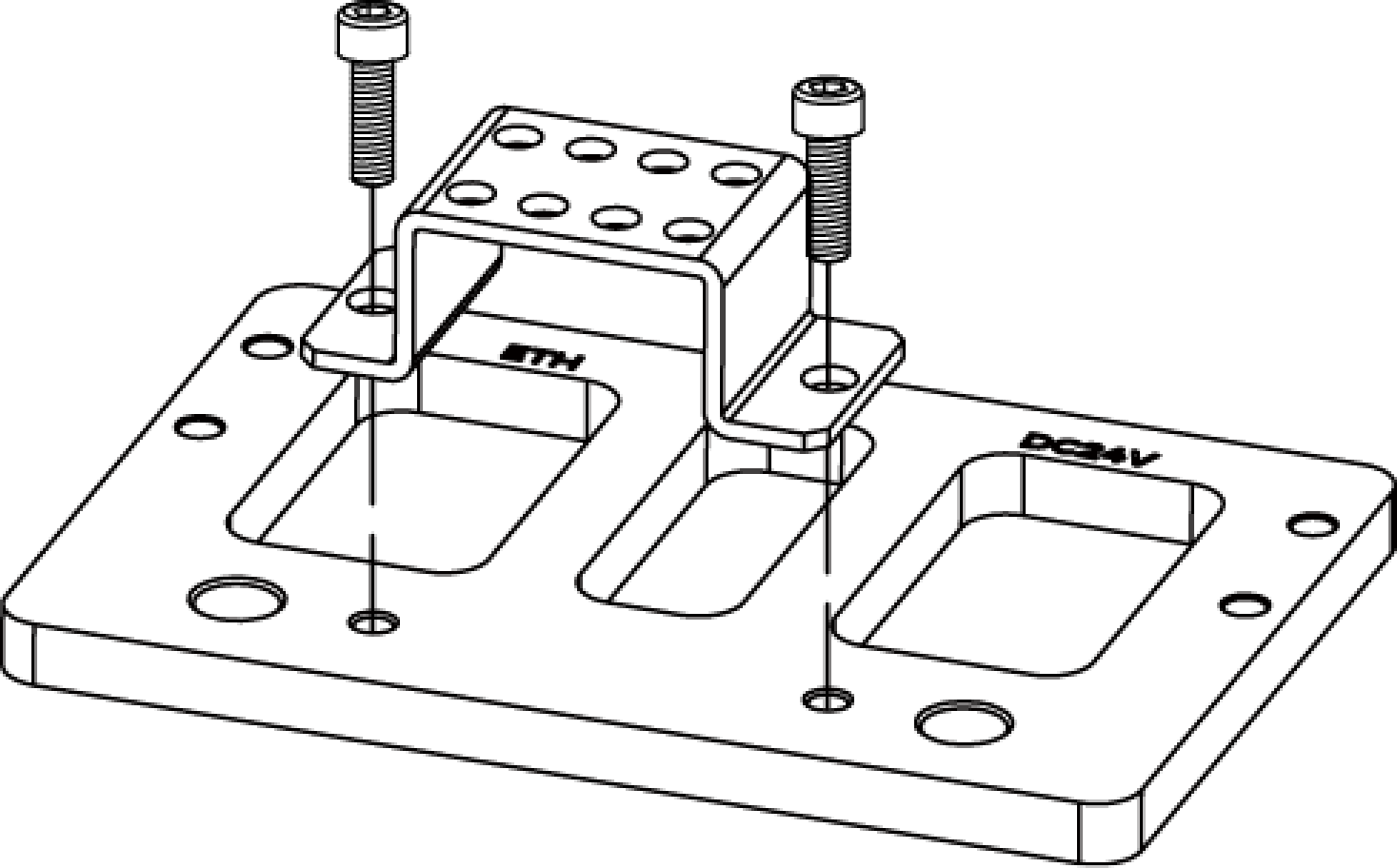
Mount through Threaded Holes on the Back
|
When mounting LSR S and NANO ULTRA using this method, ensure that the back of the camera is in close contact with a metal surface for heat dissipation, so that the camera does not overheat and malfunction. |
-
Use the hex key to remove the camera bracket. For LSR S and NANO ULTRA, also remove the heat-dissipation panel.
-
As shown below, place the socket head cap screws of the corresponding specification into the mounting holes. Then, use the hex key to loosely screw on the screws in the specified order, and then fully tighten all the bolts in the specified order.
-
NANO ULTRA: M4 × 8 socket head cap screws (recommended tightening torque: 1.4 to 1.6 N·m)
-
Other models: M5 × 8 socket head cap screws (Recommended tightening torque: 2.2 to 2.5 N·m)
The number of screws required differs by model.
-
-
DEEP, LSR S, LSR L, LSR XL, PRO S, PRO M, and UHP-140:
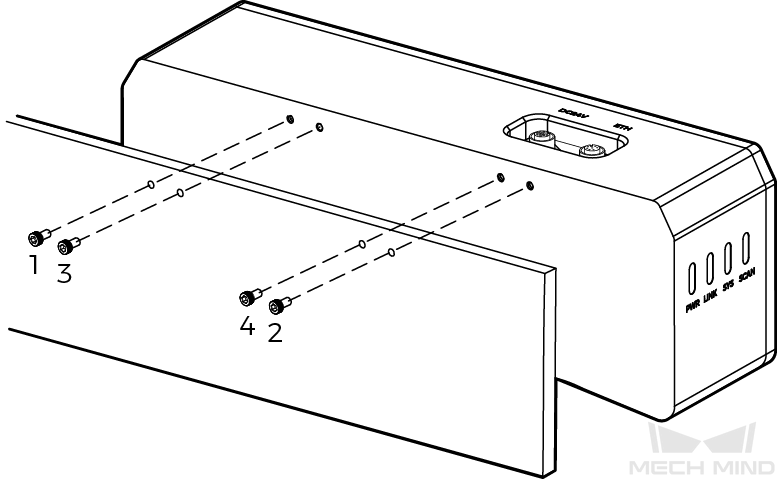
-
NANO:
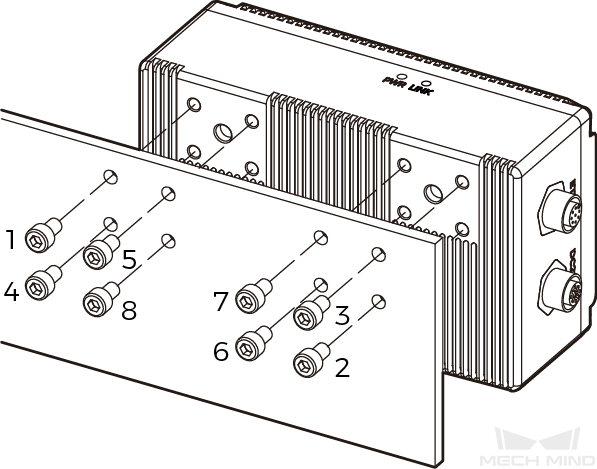
-
NANO ULTRA:
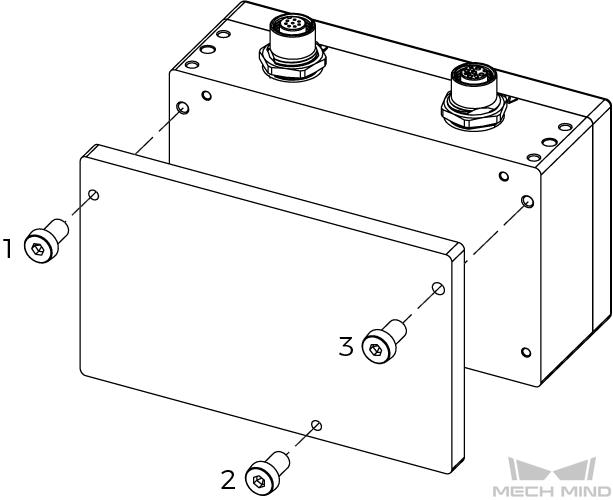
Mount through Threaded Holes at the Top
The following models provide threaded holes for mounting at the top: LSR S, LSR XL, NANO ULTRA, and UHP-140.
-
Use the hex key to remove the camera bracket.
-
As shown below, place the socket head cap screws of the corresponding specification into the mounting holes. Then, use the hex key to loosely screw on the screws in the specified order, and then fully tighten all the bolts in the specified order.
-
NANO ULTRA: M4 × 8 socket head cap screws (recommended tightening torque: 1.4 to 1.6 N·m)
-
Other models: M5 × 8 socket head cap screws (Recommended tightening torque: 2.2 to 2.5 N·m)
-
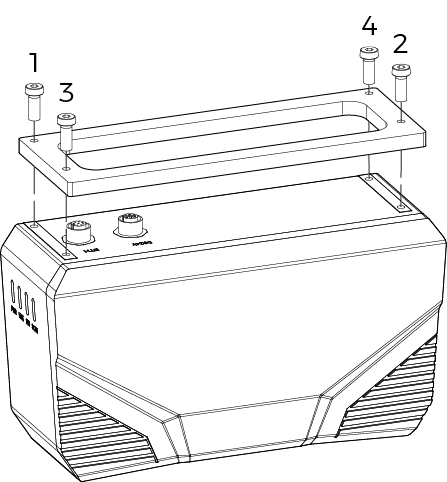
Connect the Camera
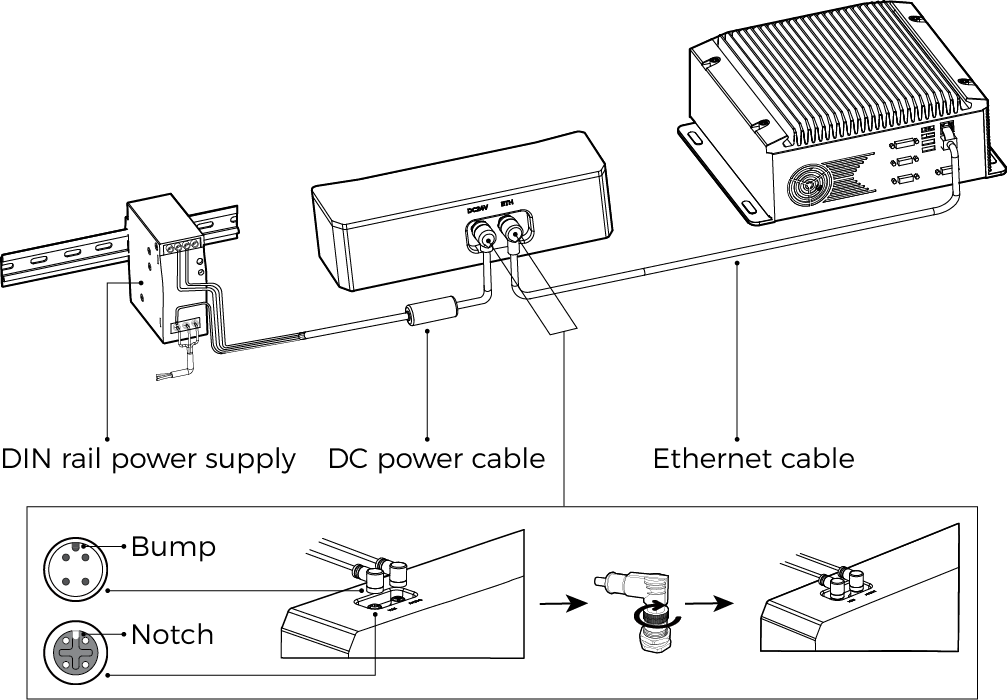
Ethernet Cable and DC Power Cable
-
Ethernet cable: Insert the M12-A connector of the Ethernet cable into the ETH port on the camera, and insert the RJ45 connector into the Ethernet port on the IPC.
-
DC power cable: Insert the M12-A connector of the DC power cable into the DC 24V port on the camera.
When inserting the Ethernet cable and DC power cable:
-
Align the bump in the connector with the notch in the port.
-
Tighten the nut. The recommended tightening torque is 0.7 N·m. A gap of about 2 mm remains after the nut is fully tightened.
|
DIN rail power supply
|
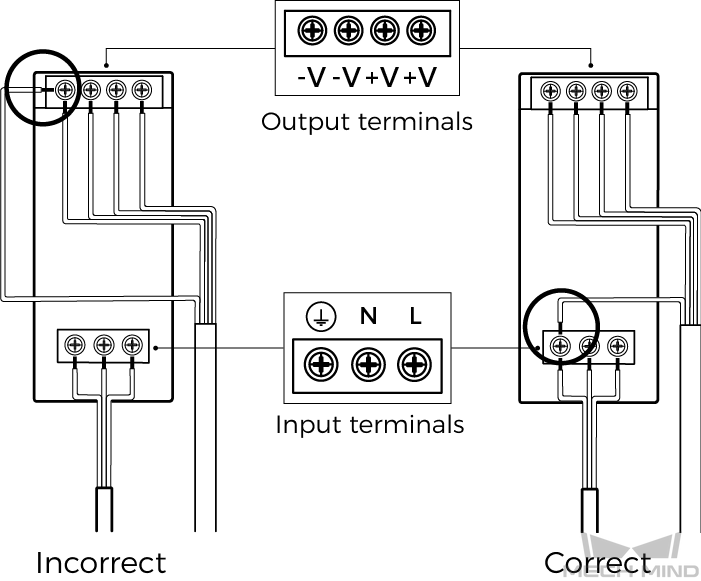
-
Use a flat screwdriver to loosen the screws on the terminals of the DIN rail power supply.
-
Connect the DC power cable: Insert the two wires with the +V labels into the two +V output terminals on the DIN rail power supply, the two wires with the -V labels into the two -V output terminals, and the wire with the PE label into the ground terminal (
 ).
). -
Connect the AC power cable: Insert the live wire into the L input terminal on the DIN rail power supply, the neutral wire into the N input terminal, and the ground wire into the ground terminal (
 ).
). -
Use the flat screwdriver to tighten the screws on the terminals.
|
Use the Camera
Warm Up
To ensure that the accuracy of the data acquired by the product reaches the values listed in the technical specifications, please warm up the product by performing continuous data acquisition before using it.
-
Recommended warm-up time: Refer to the technical specifications.
-
Recommended data acquisition interval: Warm up the product with the data acquisition interval in actual use. If the data acquisition interval in actual use is not fixed, it is recommended to warm up with the average data acquisition interval. For example, in actual use, data is acquired every 6 to 10 seconds, then during warm-up, data should be acquired every 8 seconds.
Download and Install Mech-Eye SDK
The product is controlled by the accompanying software Mech-Eye SDK. Visit Mech-Mind Download Center to download and install the latest version of Mech-Eye SDK.
Use Mech-Eye SDK
Through Mech-Eye SDK, you can connect to the product and control it to acquire image and point cloud data. It is recommended to check the accuracy of the product by checking the intrinsic parameters through Mech-Eye SDK before you use the product to acquire data for the first time.
|
When you connect to the product in Mech-Eye SDK for the first time, you may need to upgrade the firmware of the product. |
Maintenance
Regular Inspections
The camera is a precision instrument. Please perform the following inspections regularly to make sure that the camera is in optimal working condition.
Check Enclosure
| Inspection | Issue-resolving measure | Recommended frequency |
|---|---|---|
Whether the enclosure is worn, scratched, or deformed. |
|
Once everyday |
Check Cables
| Inspection | Issue-resolving measure | Recommended frequency |
|---|---|---|
Whether the cables are securely connected to devices. |
Secure the connection. |
Once everyday |
Whether cables are bent or twisted. |
Improve the cable routing to avoid bending or twisting the cables. |
|
Whether cables are aged, worn, or torn. |
Contact Mech-Mind to acquire a replacement. |
Check Camera Bracket
| Inspection | Issue-resolving measure | Recommended frequency |
|---|---|---|
Whether the camera bracket wobbles and whether the screws are loose. |
Tighten the screws. |
Once everyday |
Whether the camera bracket is deformed. |
Check the intrinsic parameters through Mech-Eye SDK. If the intrinsic parameters have changed, stop using the camera and contact Mech-Mind. |
Check Intrinsic Parameters
| Inspection | Issue-resolving measure | Recommended frequency |
|---|---|---|
Check if the errors in the intrinsic parameters are large through Mech-Eye SDK. |
Correct the intrinsic parameters. If the errors are still large after the correction, please contact Mech-Mind. |
Once every 6 months |
Cleaning
Disconnect the product from power before cleaning. When cleaning the surface of the product, please use a clean soft cloth to gently wipe off the dust and debris. When cleaning the windows, to avoid scratching, you can use a clean, soft lint-free cloth with lens cleaner or glass cleaner to carefully wipe the windows. It is recommended to clean the product once everyday.
|
Storage
-
LSR S: The product is rated as IP67. The enclosure of the product can prevent dust and water from entering and affecting the functions of the product. Please avoid soaking the product in water or placing it outdoors for an extended period of time. When not using, please store the product in an indoor, dry, cool, and well ventilated place. The storage temperature of the product is -20–60°C.
-
Models other than LSR S: The product is rated as IP65. The enclosure of the product can prevent dust from entering and affecting the functions of the product. Please avoid soaking the product in water, installing it in a highly humid environment, or placing it outdoors for an extended period of time. When not using, please store the product in an indoor, dry, cool, and well ventilated place. The storage temperature of the product is -20–60°C.
|
Disclaimer
It is strongly recommended to use the power supply and cables provided by Mech-Mind to ensure compliance with the safety and EMC standards. Mech-Mind shall not be liable for any issues caused by using the power supply and cables provided by a third party.
Trademark and Legal Statement
Mech-Mind and Mech-Mind series logos including 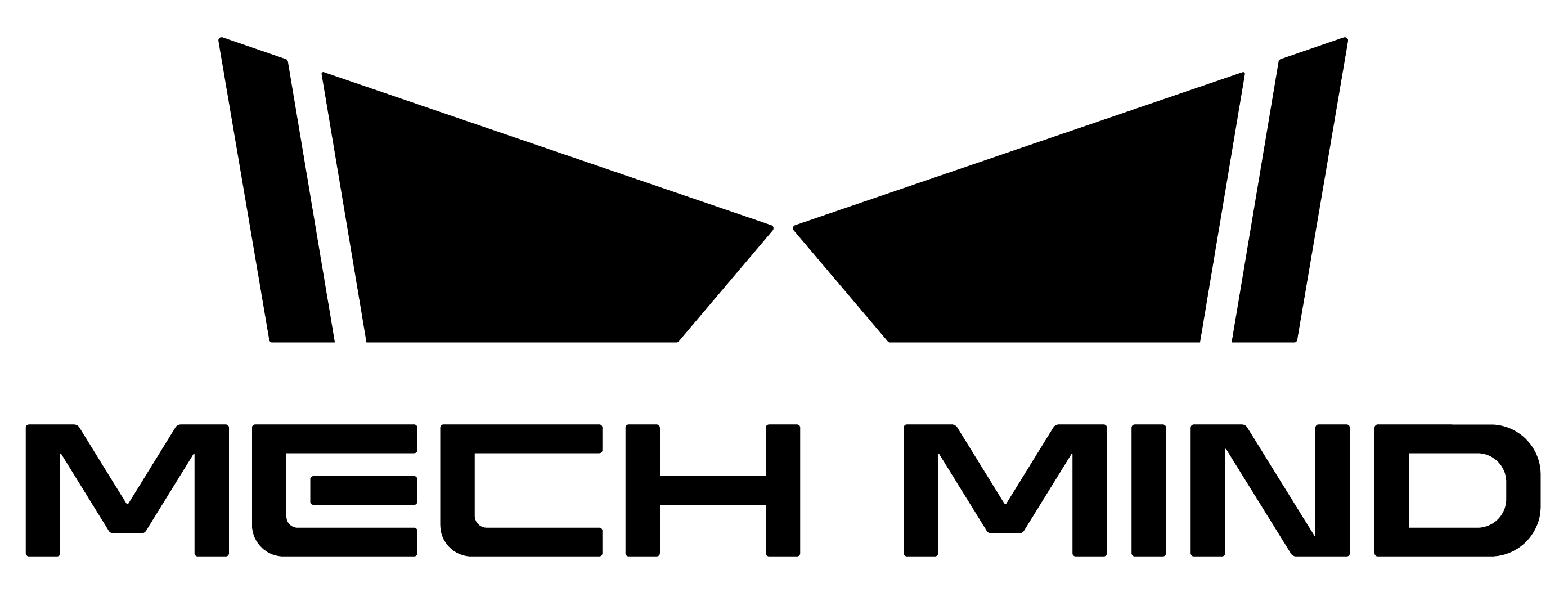 are registered trademarks of Mech-Mind Robotics Technologies Co., Ltd. and other related entities.
are registered trademarks of Mech-Mind Robotics Technologies Co., Ltd. and other related entities.
© Copyright 2026, Mech-Mind Robotics Technologies Co., Ltd.
Unless authorized in writing in advance by Mech-Mind Robotics Technologies Co., Ltd. (“Mech-Mind”), no part of the trademarks shall be used, reproduced, modified, transmitted, transcribed, or used or sold with other products as a bundle by any entity or individual in any form for any reason.
Any infringement of Mech-Mind’s trademark rights will be punished in accordance with the law.
Mech-Mind reserves all rights regarding this user manual. According to copyright laws, unless authorized by Mech-Mind, this user manual shall not be reproduced, modified, or issued in part or in its entirety by any entity or individual. Users who purchased and use the product may download, print, or copy the user manual for personal use or use inside the belonging organization. Unless authorized by Mech-Mind, the contents of the user manual may not be used for any other purposes.