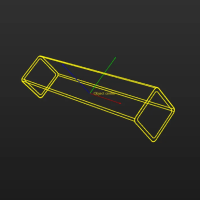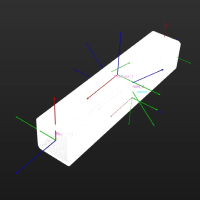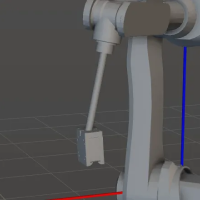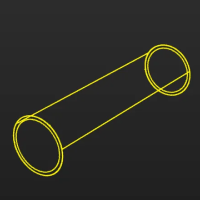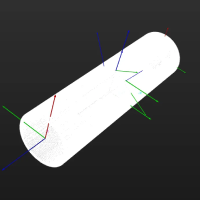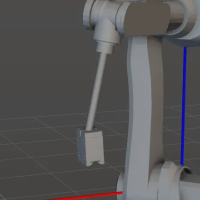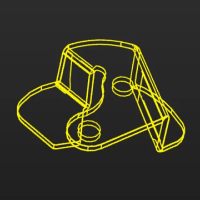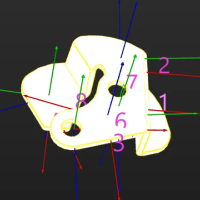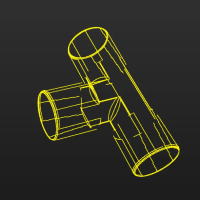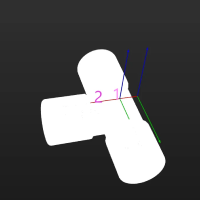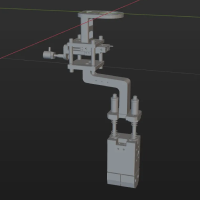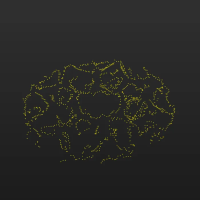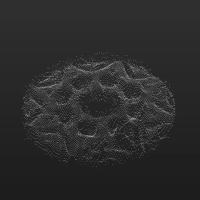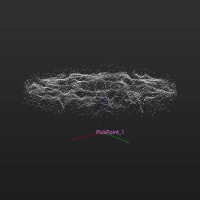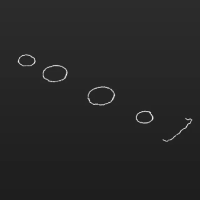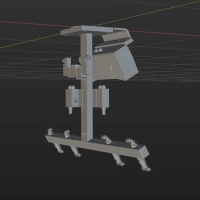How to Create Point Cloud Models in Typical Cases
In a typical case, refer to the following table to make a point cloud model and add pick points for the target object.
| Target objects | Characteristics | Methods to make point cloud models | Edge point cloud model | Surface point cloud model | Methods to add pick points | Pick points | Gripper |
|---|---|---|---|---|---|---|---|
Steel billet (square) |
Regular geometry |
Import STL file |
|
|
Drag pick point manually
|
|
|
Steel billet (circle) |
Regular geometry |
Import STL file |
|
|
Drag pick point manually
|
|
|
Sheet metal parts |
Thin parts that need to be distinguished between front and back |
Import STL file |
|
|
Drag pick point manually
|
|
|
Three-way valve |
Small parts |
Import STL file |
|
|
Drag pick point manually
|
|
|
Iron shaft |
Reflective objects |
Get point cloud by camera |
|
|
Drag pick point manually |
|
- |
Long objects |
Long, large objects |
Get point cloud by camera |
|
|
Drag pick point manually |
|
|