Troubleshoot Collisions in Actual Scenarios
If the path planning is successful and the simulated robot picks successfully, but a collision occurs when running the real robot, refer to this section to identify the causes of the collision.
Tool Collides with Target Object

When the gripper collides with the target object, go to the collisions functional panel in Mech-Viz and check whether Point cloud collision detection is switched on. After confirming that the switch is on, troubleshoot the collision by referring to the items below:
-
Check if the collision threshold is too large.
-
Check if the switch next to Problem 2 under Solutions to common problems is turned on and if the value of Non-detection range is too large. If the actual scenario is highly sensitive to collisions (for example, when using a gripper without a buffering mechanism to pick fragile objects), do not enable this switch.
-
If it is a depalletizing scenario, check if the parameter values in Problem 1 under Solutions to common problems are set too large.
Robot or Gripper Collides with Bin

-
If the poses of incoming bins vary, troubleshoot the collision by referring to the items below:
-
Dynamically update bin poses using Mech-Viz. For detailed instructions, refer to Update Bin Pose in Mech-Viz.
-
Ensure that the bin recognition accuracy in the vision project meets the requirements.
-
-
If the bin is deformed, troubleshoot the collision by referring to the items below:
-
Set Point cloud form for collision detection to Point cloud column.
-
Decrease the value of Collision detection threshold.
-
Robot or Gripper Collides with Scene Object
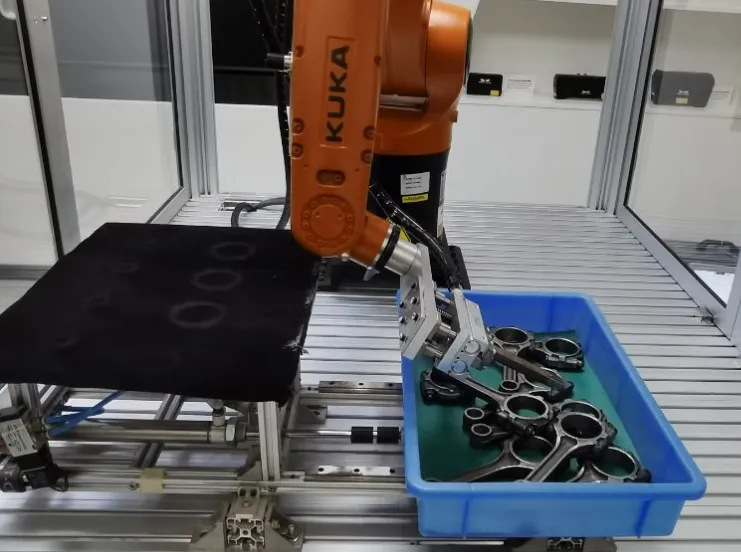
-
If the planned path does not match the actual motion path of the robot, refer to Inconsistent Robot Path and Software Simulation Path for troubleshooting.
-
Check the pose accuracy of the scene models and the gripper accuracy. Confirm that models for objects attached to the robot, such as the camera and camera mounting frame, have been created.
Collision of Held Target Object

If the held target object collides with other objects, troubleshoot the collision by referring to the items below:
-
Check the accuracy of the poses and dimensions of the target objects recognized by the vision system.
-
Go to the Collisions panel and confirm that Detect collisions on target objects is enabled.
-
Enable Detect collisions between held target object, point cloud, and unpicked target objects as needed.
-
If it is a mixed-case palletizing scenario, check if the value of Increased thickness at bottom under Problem 4 in Solutions to common problems is too small.