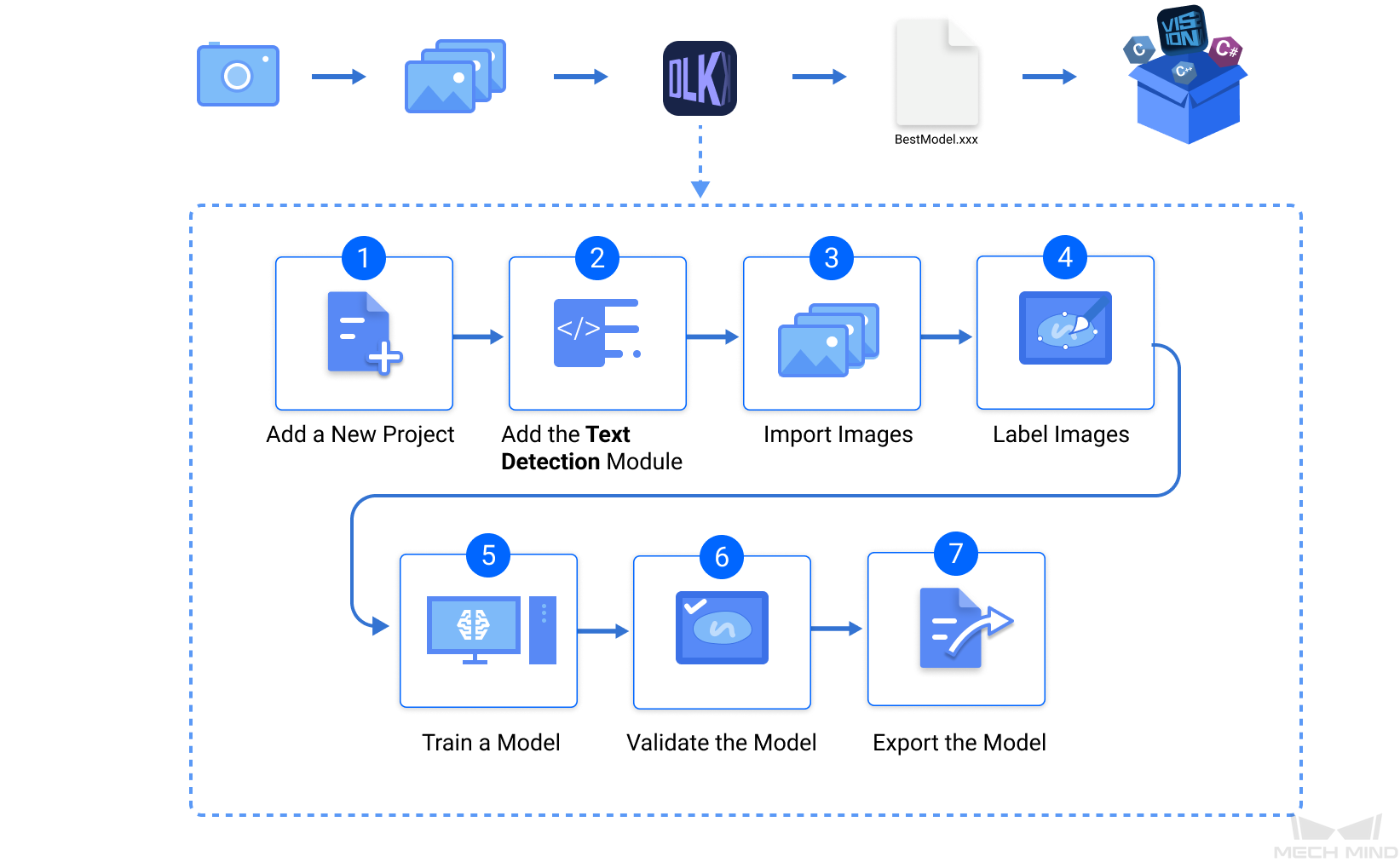Introduction
The Text Detection algorithm can be used to detect the text area in an image. It is usually used with the Text Recognition algorithm.
Application Scenarios
-
Consumer electronics industry: This algorithm can detect the small characters on electronic parts. It works as well when the characters are embossed or debossed or are similar to the background in color.
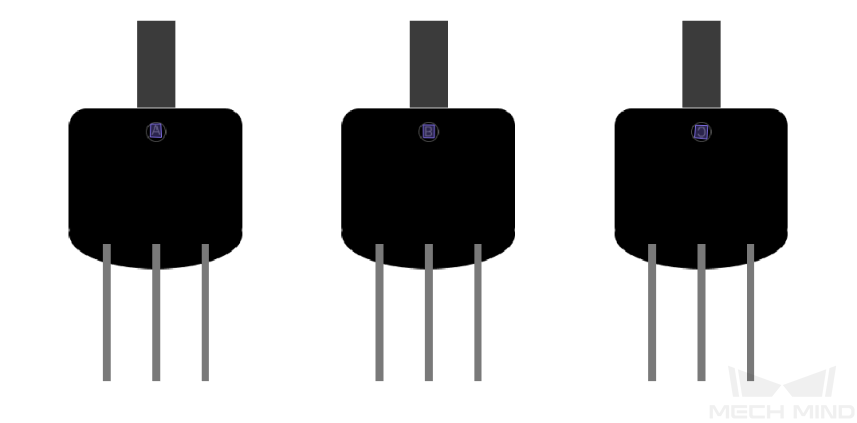
-
Automotive industry: This algorithm can detect vehicle-related data, such as vehicle identification number (VIN) and the DOT code on tires, against a complex background. It can work when the characters are embossed or debossed or are similar to the background in color. For characters covered with some oil or water, it works as well.
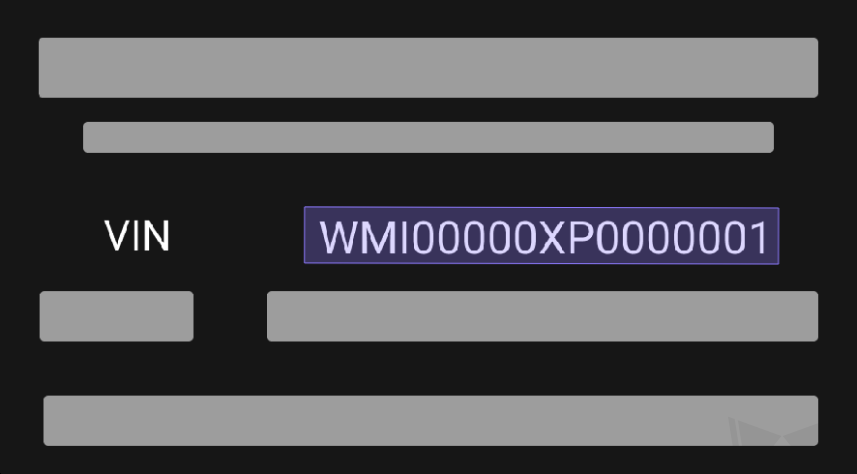
-
Packaging industry: This algorithm can detect characters displayed on the packaging, such as the serial number and the lot number. For ring labels or wrinkled or worn labels, it works as well.