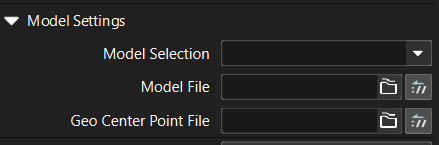Specify Point Cloud Model and Pick Point in the Step
After creating the point cloud model and pick point, specify the required point cloud model in the relevant Steps: 3D Coarse Matching, 3D Coarse Matching (Multiple Models), 3D Fine Matching, and 3D Fine Matching (Multiple Models).
Using the 3D Coarse Matching Step as an example, the operating procedures are as follows:
-
Click the 3D Coarse Matching V2 Step;
-
Fine the Model Settings parameter group in the parameter configuration panel;
-
Click the drop-down menu of Model Selection and select the model file saved in the last Step.