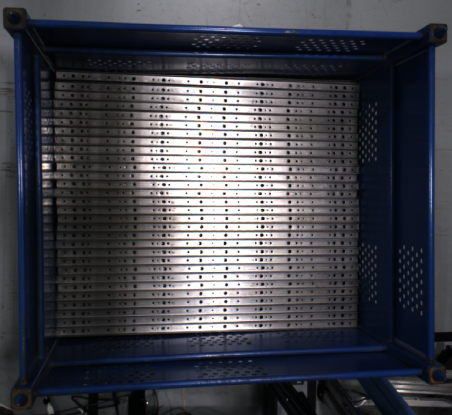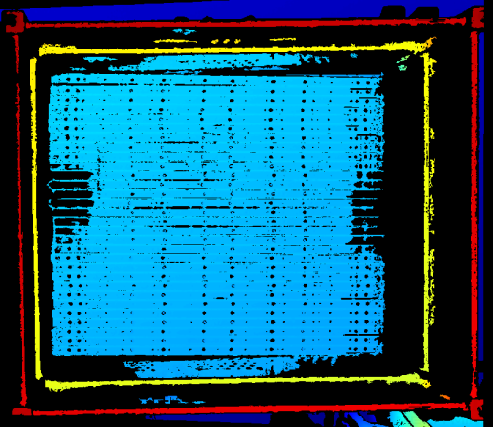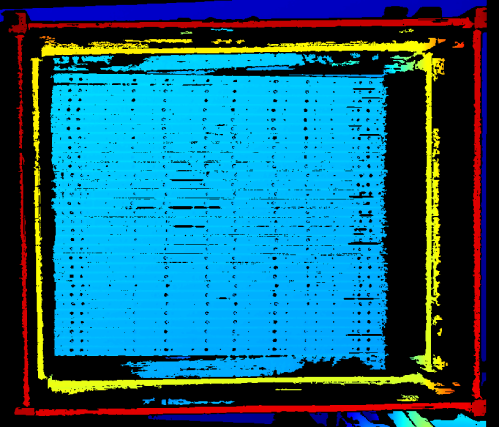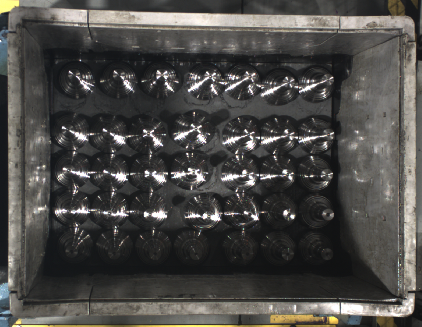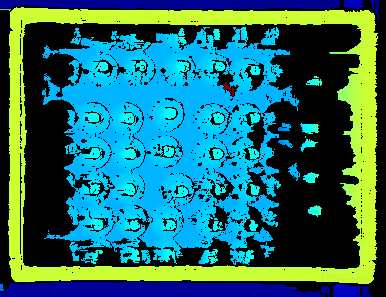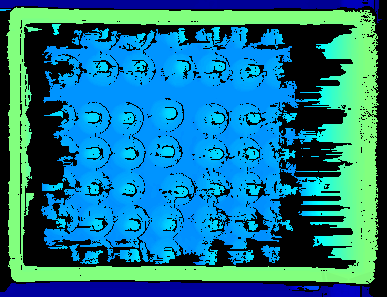Mech-Eye SDK 2.3.4 Release Notes
This topic introduces the new features, improvements, and resolved issues of Mech-Eye SDK 2.3.4.
Mech-Eye Viewer
DEEP, LSR S, and LSR L: New Option Added to Reflective Fringe Coding Mode for More Complete Depth Data
After the firmware of DEEP, LSR S, and LSR L is upgraded to 2.3.4, a new Processing Mode parameter is available when the Fringe Coding Mode parameter is set to Reflective. This new parameter is used to select different data processing mode. The Faster option provides the same performance and speed as version 2.3.3, while the More complete option provides better depth data, making the depth map and point cloud more complete. For scenarios with complex reflective conditions, such as a bin whose walls often cause interreflection, it is recommended to use the More complete option to guarantee data quality.
| The More complete option is slower at processing data. When other conditions are identical, the More complete option is about 1 s slower than the Faster option. |
| Target object | Faster option | More complete option |
|---|---|---|
|
|
|
|
|
|
Resolved Issues
The following issues have been resolved in Mech-Eye SDK 2.3.4:
-
When the temperature of the camera was high, the camera disconnected and restarted. The log displayed an error message with the error code of 0x0315.
-
NANO ULTRA: When the Exposure Time parameter in the 3D Parameters category was set to a small value, the depth map and point cloud had stripe- or oval-shaped depth fluctuation.
-
Deep, Laser L, Log S, Log M, Pro S Enhanced, Pro M Enhanced, and Pro L Enhanced: After the camera firmware had been upgraded to 2.3.2 or 2.3.3, the camera could not be discovered. The log displayed an error message with the error code 0x0107.
-
After the intrinsic parameters had been corrected in Intrinsic Parameter Tool, if Mech-Eye Viewer was exited without the result window being closed, the result window remained open.
Mech-Eye API
DEEP, LSR S, and LSR L: New Option Added to Reflective Fringe Coding Mode for More Complete Depth Data
After the firmware of DEEP, LSR S, and LSR L is upgraded to 2.3.4, a new ProcessingMode (Processing Mode) parameter is available when the LaserFringeCodingMode (Fringe Coding Mode) parameter is set to Reflective. This new parameter is used to select different data processing mode. The Faster option provides the same performance and speed as version 2.3.3, while the MoreComplete option provides better depth data, making the depth map and point cloud more complete. For scenarios with complex reflective conditions, such as a bin whose walls often cause interreflection, it is recommended to use the MoreComplete option to guarantee data quality.
| The MoreComplete option is slower at processing data. When other conditions are identical, the MoreComplete option is about 1 s slower than the Faster option. |
| Target object | Faster option | MoreComplete option |
|---|---|---|
|
|
|
|
|
|
IP Configuration Tool: Non-Interactive Command Mode Added
A new non-interactive command mode has been added to IP configuration tool. In this mode, you can execute commands to complete corresponding modifications of IP configuration, satisfying more diverse needs, such as developing an IP configuration graphical user interface based on this tool.
Set Unit for Coordinates of Points in Point Cloud
You can now obtain and set the unit for the coordinates of the points in the point cloud by calling the following methods.
| The method for setting the unit must be called before data acquisition. |
-
C++
-
C#
-
Python
ErrorStatus getPointCloudUnit(CoordinateUnit& unit) const;
ErrorStatus setPointCloudUnit(CoordinateUnit unit);ErrorStatus GetPointCloudUnit(ref CoordinateUnit unit);
ErrorStatus SetPointCloudUnit(CoordinateUnit unit);err, unit = self.camera.get_point_cloud_unit()
self.camera.set_point_cloud_unit(Unit)Resolved Issues
The following issues have been resolved in Mech-Eye SDK 2.3.4:
-
When the temperature of the camera was high, the camera disconnected and restarted. The log displayed an error message with the error code of 0x0315.
-
NANO ULTRA: When the Exposure Time parameter in the 3D Parameters category was set to a small value, the depth map and point cloud had stripe- or oval-shaped depth fluctuation.
-
Deep, Laser L, Log S, Log M, Pro S Enhanced, Pro M Enhanced, and Pro L Enhanced: After the camera firmware had been upgraded to 2.3.2 or 2.3.3, the camera could not be discovered. The log displayed an error message with the error code 0x0107.
-
Nano, NANO, and PRO XS: The point cloud obtained by calling the
getUntexturedPointCloudWithNormals()andgetTexturedPointCloudWithNormals()methods contained points whose coordinates are (0,0,0). -
Python: The X component data of the normals could not be obtained by calling the
get_textured_point_cloud_with_normals()method.
GenICam Interface
DEEP, LSR S, and LSR L: New Option Added to Reflective Fringe Coding Mode for More Complete Depth Data
After the firmware of DEEP, LSR S, and LSR L is upgraded to 2.3.4, a new ProcessingMode (Processing Mode) parameter is available when the LaserFringeCodingMode (Fringe Coding Mode) parameter is set to Reflective. This new parameter is used to select different data processing mode. The Faster option provides the same performance and speed as version 2.3.3, while the MoreComplete option provides better depth data, making the depth map and point cloud more complete. For scenarios with complex reflective conditions, such as a bin whose walls often cause interreflection, it is recommended to use the MoreComplete option to guarantee data quality.
| The MoreComplete option is slower at processing data. When other conditions are identical, the MoreComplete option is about 1 s slower than the Faster option. |
| Target object | Faster option | MoreComplete option |
|---|---|---|
|
|
|
|
|
|
IP Configuration Tool: Non-Interactive Command Mode Added
A new non-interactive command mode has been added to IP configuration tool. In this mode, you can execute commands to complete corresponding modifications of IP configuration, satisfying more diverse needs, such as developing an IP configuration graphical user interface based on this tool.
Resolved Issues
The following issues have been resolved in Mech-Eye SDK 2.3.4:
-
When the temperature of the camera was high, the camera disconnected and restarted. The log displayed an error message with the error code of 0x0315.
-
NANO ULTRA: When the Exposure Time parameter in the 3D Parameters category was set to a small value, the depth map and point cloud had stripe- or oval-shaped depth fluctuation.
-
Deep, Laser L, Log S, Log M, Pro S Enhanced, Pro M Enhanced, and Pro L Enhanced: After the camera firmware had been upgraded to 2.3.2 or 2.3.3, the camera could not be discovered. The log displayed an error message with the error code 0x0107.