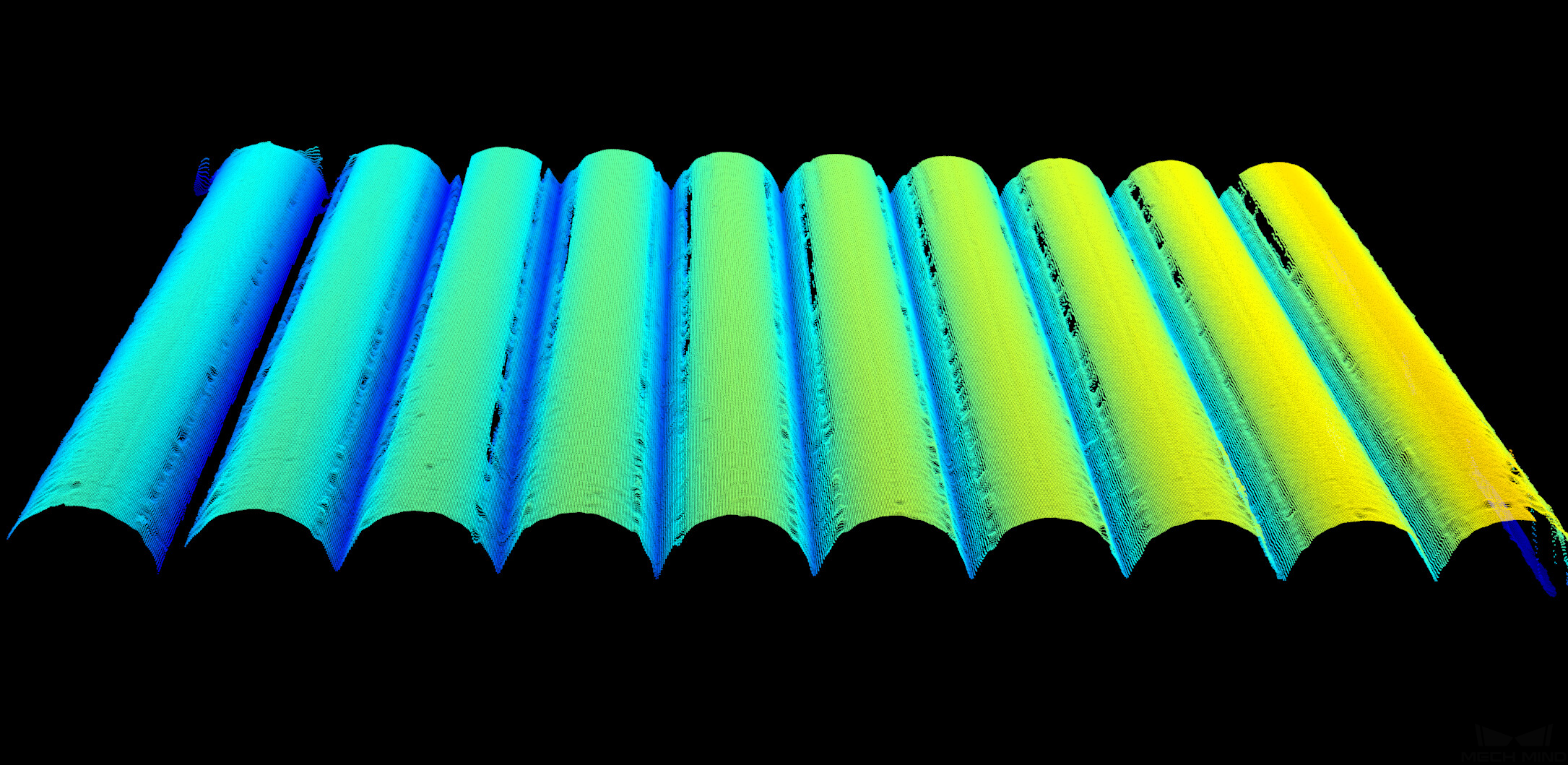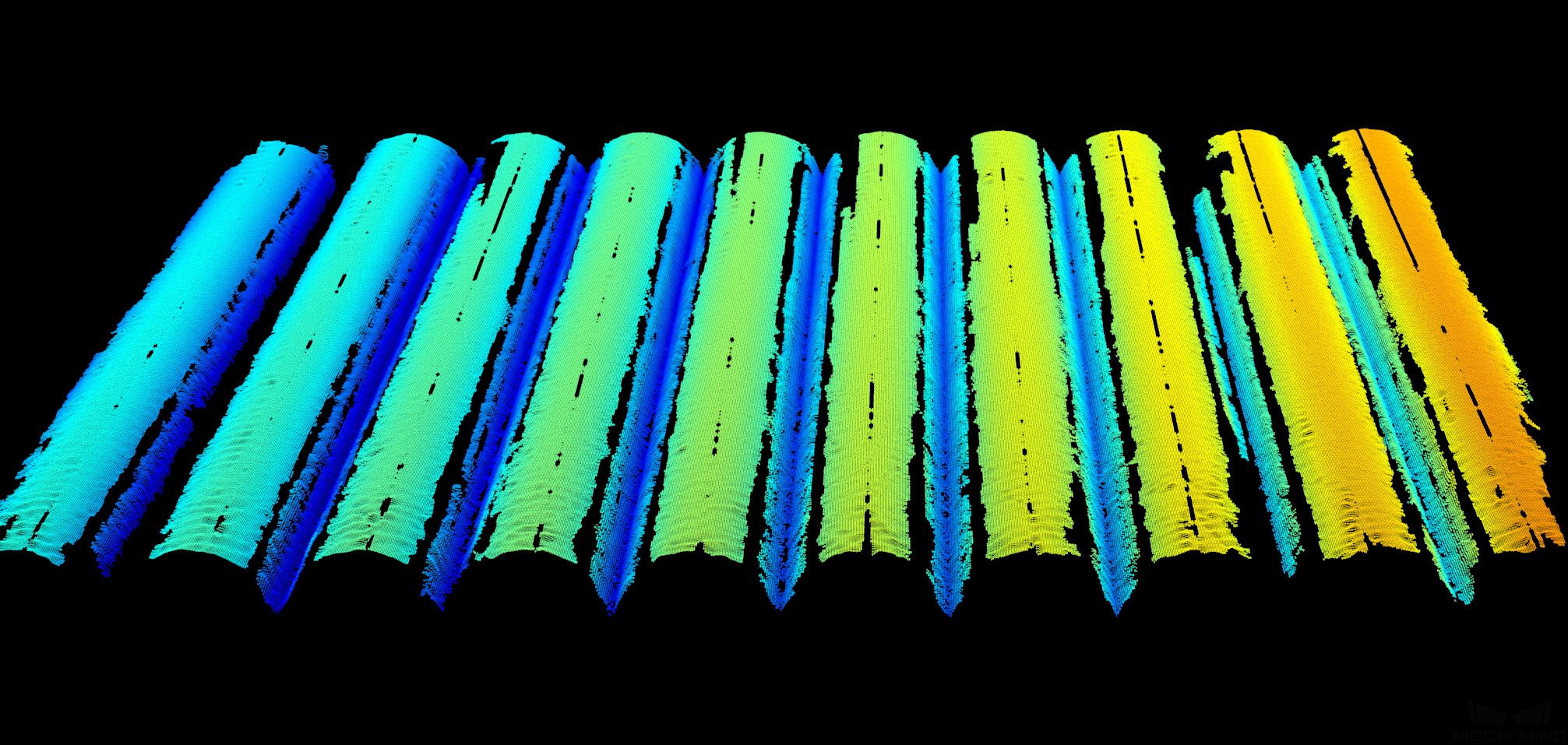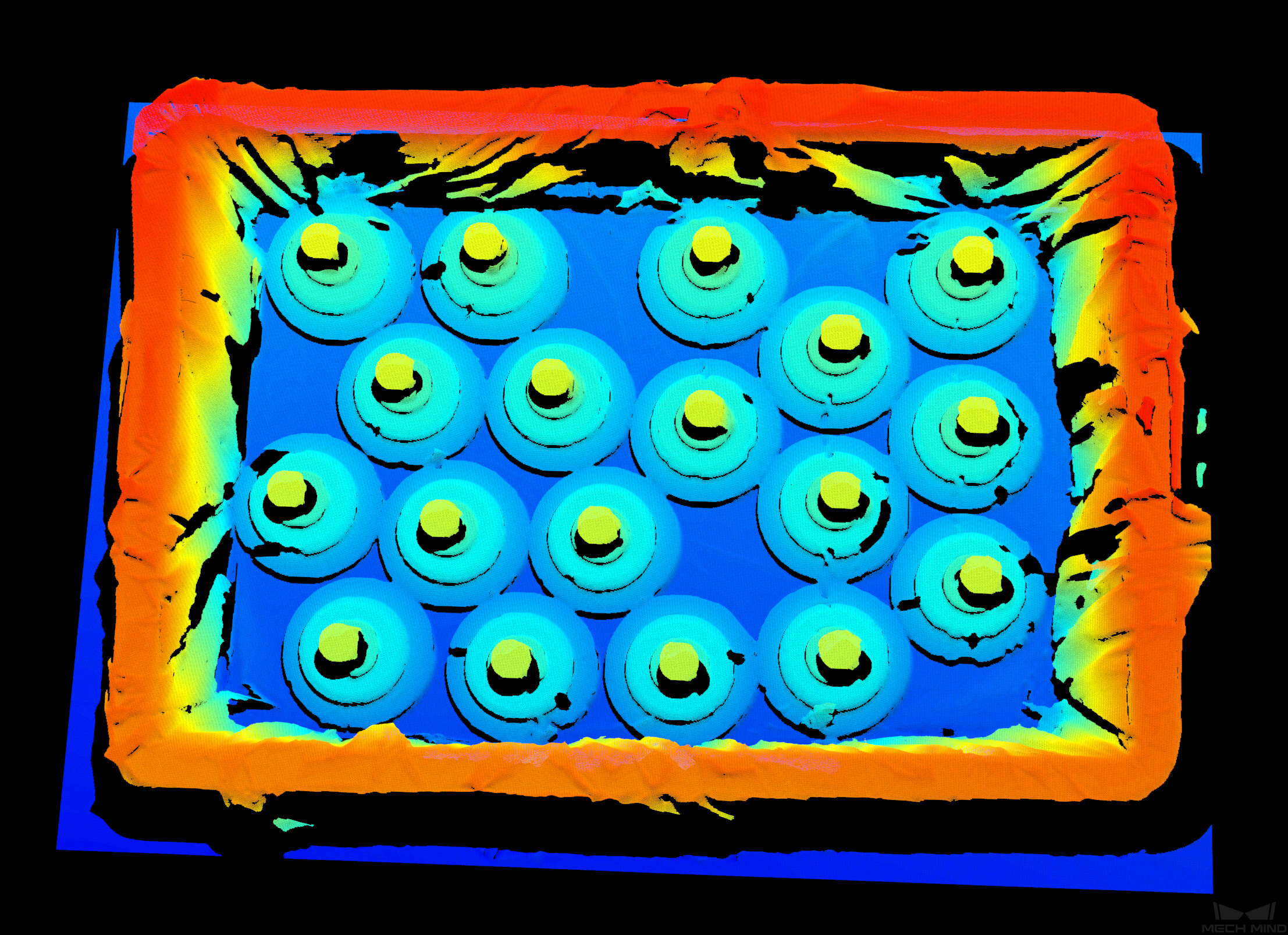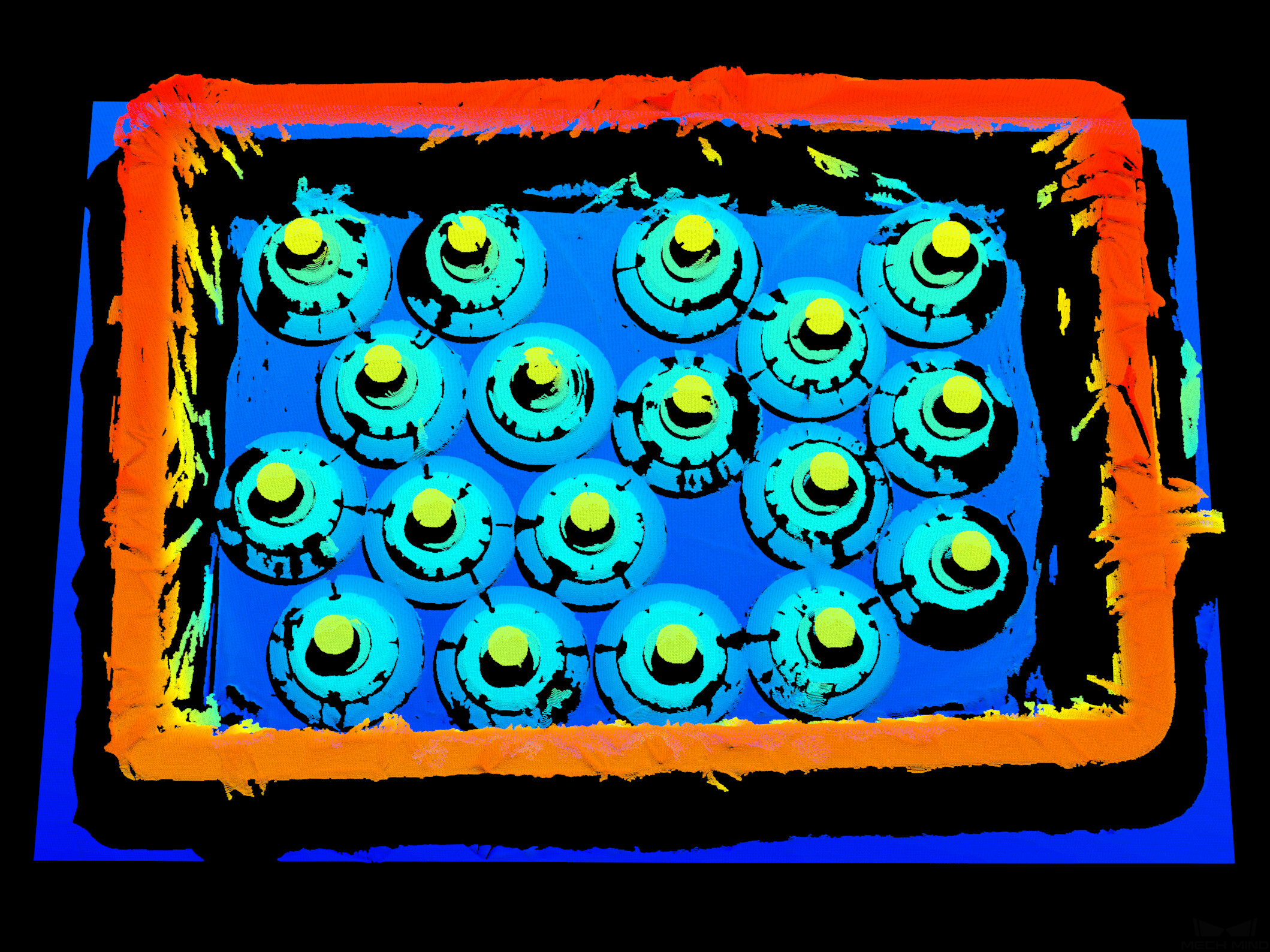Mech-Eye SDK 2.3.0 Release Notes
This topic introduces the new features, improvements, and resolved issues of Mech-Eye SDK 2.3.0.
Mech-Eye Viewer
Improved Quality of Depth Data for Reflective Objects
After the firmware of PRO S (V4), PRO M (V4), LSR L (V4), and LSR S (V4) is upgraded to 2.3.0, a Reflective option is added to the Fringe Coding Mode parameter in the 3D Parameters category. Using this option can greatly enhance the quality of the depth data in the following situations:
-
The target object is a reflective object, such as a metal piece with smooth surface.
-
The inner wall of the bin is reflective.
-
Interreflection occurs due to the complex shape of the target object.
| Target object | Reflective option | Other options |
|---|---|---|
|
|
|
|
|
|
Control Connection Permission Based on IP Address
After the camera firmware is upgraded to 2.3.0, multiple computers cannot connect to the same camera at the same time, avoiding interference from other users. The following clients on the same computer can still connect to the same camera at the same time:
-
Mech-Eye Viewer
-
Mech-Eye API program
-
Third-party machine vision software using Mech-Eye API
Resolved Issues
The following issues have been resolved in Mech-Eye SDK 2.3.0:
-
When the custom reference frame was used, a point without depth data displayed a wrong depth value.
-
If the view cones was displayed after the reference frame had been switched to Custom, the spatial relationship between the point cloud and the view cones was incorrect.
-
DEEP (V4), LSR S (V4), LSR L (V4): Intrinsic parameter checking took more time than expected.
Mech-Eye API
Improved Quality of Depth Data for Reflective Objects
After the firmware of PRO S (V4), PRO M (V4), LSR L (V4), and LSR S (V4) is upgraded to 2.3.0, a Reflective option is added to the Fringe Coding Mode parameter in the 3D Parameters category. Using this option can greatly enhance the quality of the depth data in the following situations:
-
The target object is a reflective object, such as a metal piece with smooth surface.
-
The inner wall of the bin is reflective.
-
Interreflection occurs due to the complex shape of the target object.
| Target object | Reflective option | Other options |
|---|---|---|
|
|
|
|
|
|
Control Connection Permission Based on IP Address
After the camera firmware is upgraded to 2.3.0, multiple computers cannot connect to the same camera at the same time, avoiding interference from other users. The following clients on the same computer can still connect to the same camera at the same time:
-
Mech-Eye Viewer
-
Mech-Eye API program
-
Third-party machine vision software using Mech-Eye API
GenICam Interface
Improved Quality of Depth Data for Reflective Objects
After the firmware of PRO S (V4), PRO M (V4), LSR L (V4), and LSR S (V4) is upgraded to 2.3.0, a Reflective option is added to the Fringe Coding Mode parameter in the 3D Parameters category. Using this option can greatly enhance the quality of the depth data in the following situations:
-
The target object is a reflective object, such as a metal piece with smooth surface.
-
The inner wall of the bin is reflective.
-
Interreflection occurs due to the complex shape of the target object.
| Target object | Reflective option | Other options |
|---|---|---|
|
|
|
|
|
|