3D Target Object Recognition
In 3D vision–guided robot picking, accurate recognition of target objects’ poses is essential after image acquisition for a higher success rate of robot picking.
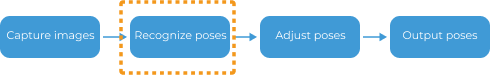
This tutorial will show you how to adjust parameters in different scenarios so as to accurately recognize the poses of target objects.
How-to: Target Object Recognition
You can find a “3D Target Object Recognition” tool in Mech-Vision to easily recognize poses of target objects. Select the 3D Target Object Recognition Step, and then click the Configuration Wizard button in the Step parameters panel to open the 3D Target Object Recognition tool. You can use the tool to recognize the poses of target objects.
Examples for Recognition of Target Object Poses
Mech-Vision’s solution library provides several hands-on examples related to 3D target object recognition. This tutorial uses these example solutions to demonstrate how to use the “3D Target Object Recognition” tool to meet the on-site picking requirements. Check the examples in the table below according to your on-site needs.
| Example | Application scenario | Description |
|---|---|---|
Positioning and assembly |
The process is to locate the circular holes first, and then the robot will pick the bolts for assembly. High positioning accuracy is required. |
|
Neatly arranged incoming objects |
Target objects are neatly arranged, without significant loss of point clouds. |
|
3D Target Object Recognition (Distinguish Front and Back Side) |
Random incoming objects |
Target objects are randomly arranged. When the front side is facing up, the pick point corresponding to the front side should be output. When the back side is facing up, the pick point corresponding to the back side should be output. |
Random incoming objects |
The non-reflective target objects are randomly stacked, and the quality of the target object point cloud is good. |
|
Neatly arranged incoming objects |
The point cloud of target objects is subject to severe loss due to the reflective material of target objects. Deep learning is needed to assist in the recognition. |
|
Random incoming objects |
The point cloud of target objects fluctuates greatly due to the reflective material of target objects or the oil or dirt on them. Deep learning is needed to assist in the recognition. |