Welcome
Welcome to use the tutorials for the Mech-Mind Vision System!
Getting Started Tutorials
Getting started tutorials guide beginners to deploy the first 3D vision–guided robotic application step by step.
Through this tutorial, you can learn how to build a simple 3D vision–guided structured bin picking application, where vision-guided robots pick target objects randomly stacked in bins or pallets and place them on conveyor lines/secondary positioning platforms, tipping platforms, and so on.
Through this tutorial, you can learn how to build a simple 3D vision–guided random bin picking application, where vision-guided robots pick target objects neatly arranged in bins or pallets and place them on conveyor lines/secondary positioning platforms.
Through this tutorial, you can learn how to build a simple 3D vision–guided carton depalletizing application, where vision-guided robots pick single-case cartons from pallets and place them on a conveyor line.
Practical Application Deployment
The approach to deploying a 3D vision-guided robotic application in actual projects is shown in the following figure:
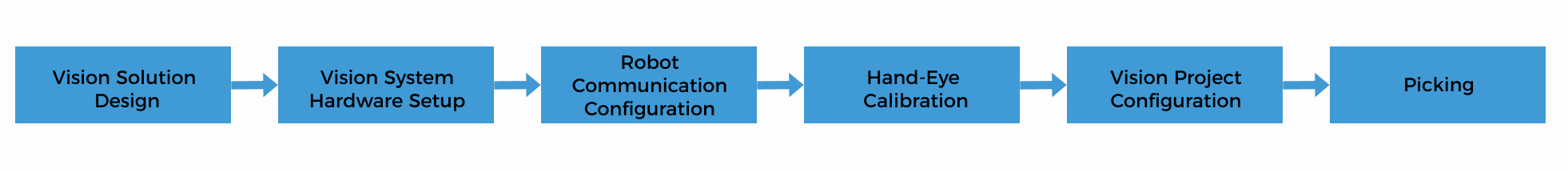
Please click the links to view the detailed explanation of each deployment phase.
Advanced Tutorials
Introduce the configuration and usage of advanced features or tools of the vision system to help you explore more techniques of using the vision system through hands-on examples.
Introduces how to perform pose adjustment and how to choose the pose adjustment method according to the actual scenario by teaching several hands-on examples related to 3D pose adjustment in this tutorial.
Introduces how to adjust parameters in different scenarios so as to accurately recognize the poses of target objects by teaching several hands-on examples related to 3D Target Object Recognition in this tutorial.
Through this tutorial, you can learn how to recognize target objects in different scenarios.
Application Optimization
Provides guidance on optimizing applications, such as improving picking accuracy, optimizing cycle time, and collision detection configuration.
Provides guidance for improving the picking accuracy during practical application deployment, ensuring that the accuracy of the application can meet project requirements, and provides guidance for troubleshooting picking inaccuracy issues in stable production phases.
Provides guidance on improving the application cycle time during practical application deployment to ensure that the application cycle time can meet the project cycle time requirements.
Introduces the gripper design process and gripper offset, as well as common problems and solutions for grippers in deep bin picking.
This section introduces how to cope with the common problems when using the 3D Target Object Recognition tool, adjust the parameters according to the possible causes and fixes to successfully recognize target objects.
Explain how to troubleshoot common issues with 3D matching and adjust parameters based on possible causes and fixes to successfully recognize target objects.