Depth Analyzer
This tool is used to check the depth fluctuation in the depth map and therefore the quality of the depth map.
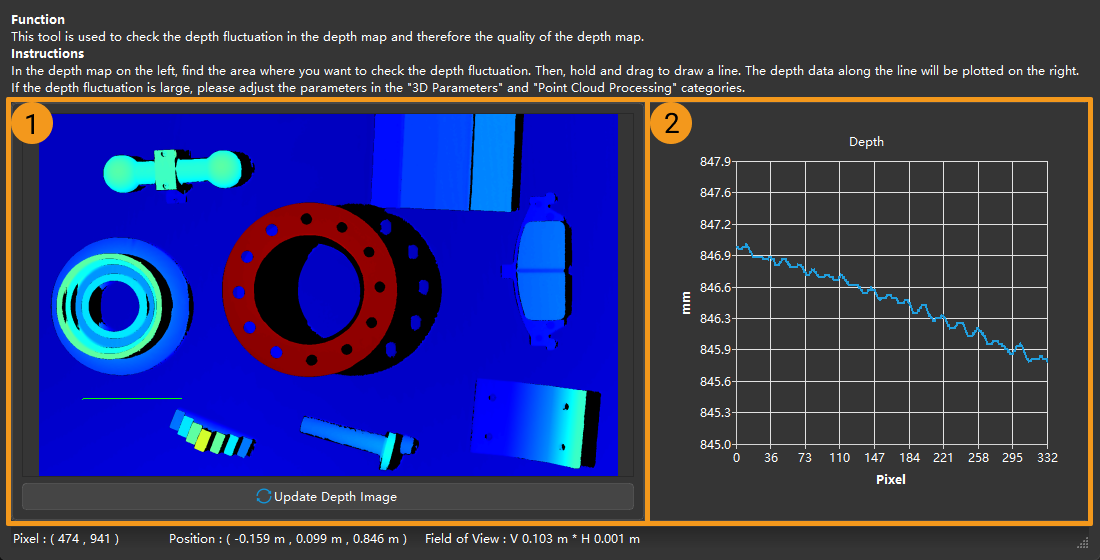
Follow these steps to check the depth fluctuation in the depth map:
-
Click Tools in the menu bar, and select Depth Analyzer to open the Depth Analyzer window.
-
In the depth map on the left (① in the above figure), find the area where you want to check the depth fluctuation.
-
Hold the left mouse button and drag to draw a line. The depth data along the line will be plotted on the right (② in the above figure).
-
Check the fluctuation of the depth values in the plot:
-
If the fluctuation is small compared to the actual depth of the scene, then the quality of the depth data is good.
-
If the fluctuation is large compared to the actual depth of the scene, then the quality of the depth data is poor. Please adjust the parameters in the 3D Parameters and Point Cloud Processing categories to improve the quality of the depth data.
-