Robot Selection
This section describes how to select a robot model.
Verify Robot Payload
When verifying the payload of the robot, the weights of the end tool, the target object, and the pipeline should be considered comprehensively, and the correlation between the center of gravity and torque of the robot J6 flange should comply with the diagram of the payload.
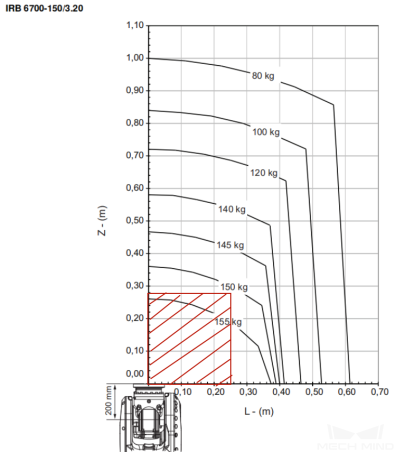
Reachable Range of the Robot in the Work Area
There are many ways to check the reachable range of the robot, such as: Mech-Viz, CAD, robcad, and RobotStudio.
As shown in the following image, you can use Mech-Viz to view the reachable range.
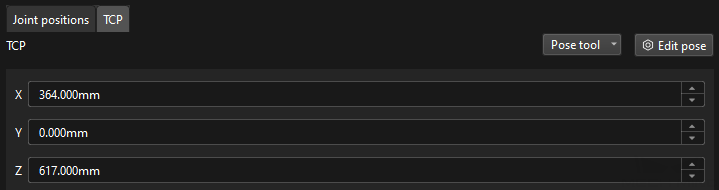
Communication Mode Selection
The selected robot model needs to be able to communicate properly with the vision system.
-
If you use the Standard Interface communication, you need to confirm that the selected robot brand and model support Standard Interface communication with the vision system, and that the robot controller meets the software and hardware requirements. For more information, see Standard Interface Communication .
-
If you use the Master-Control communication, you need to confirm that the selected robot brand and model support Master-Control communication with the vision system, and that the robot controller meets the software and hardware requirements. For more information, see Master Communication .