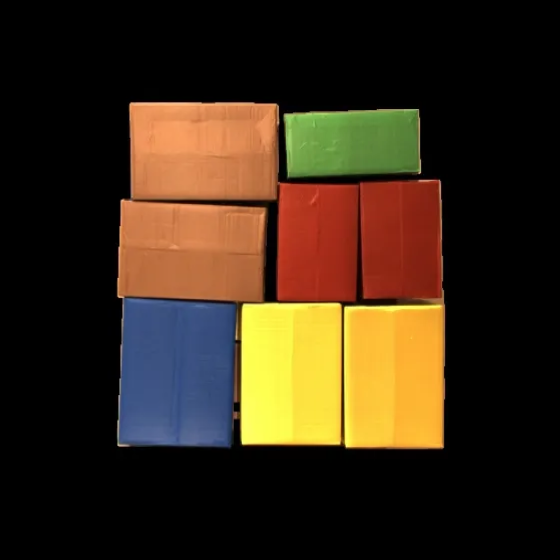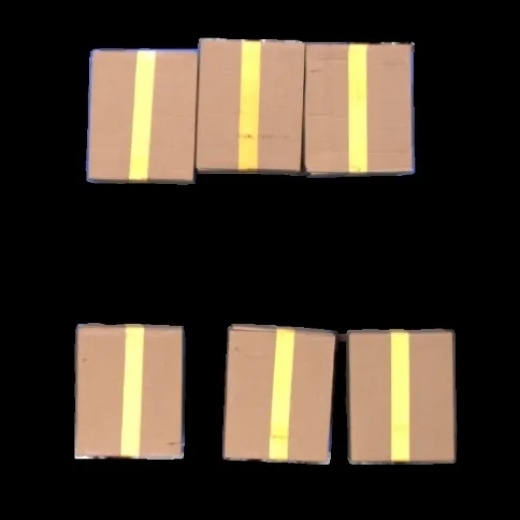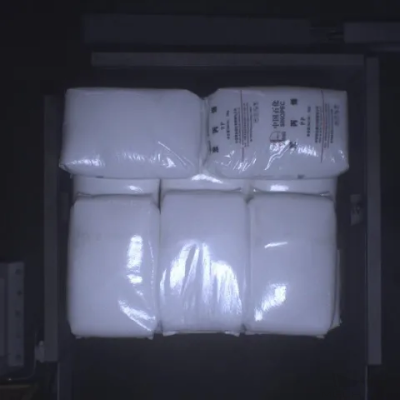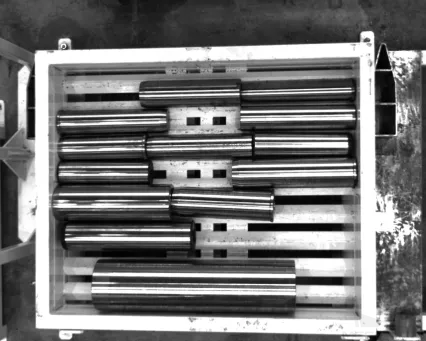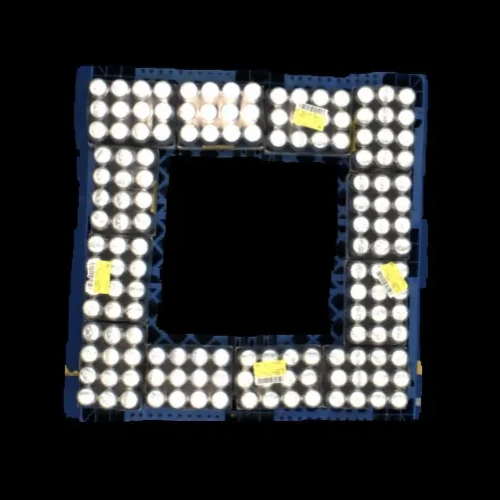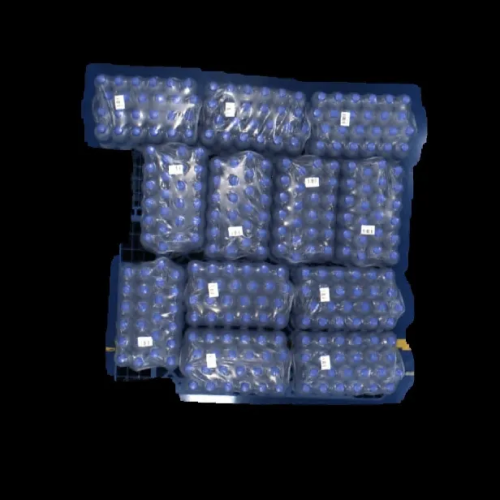Deep Learning Model Introduction
Mech-Mind provides self-developed deep learning models for depalletizing and palletizing scenarios of objects such as cartons and sacks. These models can be used directly for most projects to correctly segment most objects without acquiring additional image data or training.
Usage Scenario
The deep learning models can reliably recognize the following objects:
| Deep Learning Model for Cartons | ||||
|---|---|---|---|---|
Plain carton |
Patterned carton |
Carton with transparent tapes |
Carton with opaque tapes |
Strapped carton |
|
|
|
|
|
| Deep Learning Model for Sacks | |
|---|---|
Full sack |
Partially filled sack with wrinkles |
|
|
| Deep Learning Model for Shafts | ||
|---|---|---|
Neatly arranged reflective shaft |
Neatly arranged matte shaft |
Randomly arranged shaft |
|
|
|
| Deep Learning Model for Metal Ingots | |||
|---|---|---|---|
|
|
|
|
| Deep Learning Model for Film-wrapped Packages | |||
|---|---|---|---|
|
|
|
|
Download the Deep Learning Models
You can download the deep learning models from Download Center. The deep learning models include model packages (.dlkpack) that are used for deployment and models (.dlkmp) that are used for fine-tuning.
Deploy the Deep Learning Model Packages in Mech-Vision
You can use the Deep Learning Model Package Inference Step to import the deep learning model packages and perform inference on images of cartons and sacks.
After the inference is completed, you can view the recognition results in Mech-Vision.
Fine-tune the Deep Learning Models in Mech-DLK
If the recognition results are not satisfactory, you can fine-tune the deep learning models in Mech-DLK.
You can use the following method to fine-tune a model:
-
Acquire images that report poor recognition results.
-
Open Mech-DLK, create a new project, and add the Instance Segmentation module.
-
Enable the Developer Mode by clicking .
-
Add the acquired images into the training and validation sets.
-
Label the newly added images.
-
In the Training tab, click and then enable Finetune.
-
Select Deep learning model finetuning and click
 to select the deep learning model (.dlkmp).
to select the deep learning model (.dlkmp). -
In the Training parameters tab, lower the Learning rate properly. The Epochs can be reduced to 50–80.
-
Complete model training and export the model.
After you fine-tune a deep learning model, you can export it as a deep learning model package (".dlkpack" file), then import it again into Mech-Vision for model package inference.