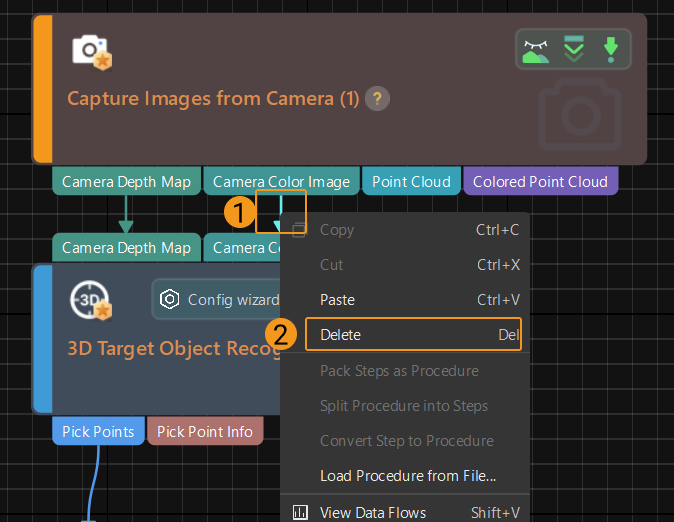Create/Delete Connections
Create a Connection
Hover the mouse over the output port of a Step, then hold down the left mouse button and drag the mouse to the input port of the next Step, and release the left mouse button to create a connection.
An output port can be connected to multiple input ports, but an input port can only be connected to one output port.
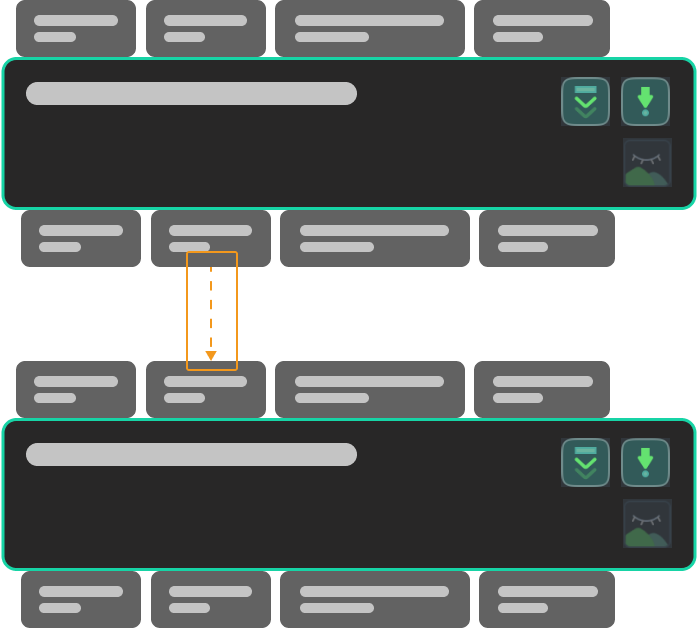
|
Connections can only be created among ports of the same data type. For example, the output port of Cloud(XYZ-Normal) can only be connected to the input port of Cloud(XYZ-Normal). Ports of different data types can’t be connected. |
Delete a Connection
-
After clicking the connection with the left mouse button, the connection will be highlighted. Press Delete on the keyboard to delete it.
-
After right-clicking the connection, the connection will be highlighted, and a context menu bar will pop up. Then, click Delete.