Design Solution
Before actual deployment, you need to design an AI-based quality inspection solution first, including determining the camera and working environment requirements, and selecting the appropriate IPC model, software license version, and algorithm module according to the actual requirements of the project.
At the design phase, it is necessary to complete:
Select Cameras as Required and Control Working Environment
When training a deep learning model, the model will extract and learn features of the objects in the images, such as colors, contours, and positions. If images are overexposed, dim, color-distorted, blurred, or obscured, these conditions can lead to the loss of features that the deep learning model relies on, which will affect the model training effect.
Therefore, when you select cameras for the project, ensure that the cameras can accurately capture the features of the target objects, such as colors, contours, and positions.
In addition, if there are significant changes in ambient light at the site, appropriate measures should be taken to control the working environment of the cameras:
-
Design appropriate shading or supplementary lighting solutions according to project requirements.
-
Choose the type of cameras that suits your project requirements. If you only need to distinguish the contours of objects, you can use a monochrome camera. If you also need to distinguish the colors of objects, using a color camera can yield better results.
-
Adjust the camera parameters to ensure that the acquired images are consistent with the actual working environment.
Select IPC Model
For deep learning model training, it is recommended to use the Mech-Mind IPC PRO model.
For deep learning inference, select the appropriate IPC model according to the actual needs of the project.
| Requirement | Recommended IPC Model |
|---|---|
Long cycle time, CPU available for deep learning inference |
|
Short cycle time, GPU required for deep learning inference |
|
Short cycle time, high requirements for GPU inference performance |
Mech-Mind allows you to use your own computer or laptop (“non-standard IPC” for short) as the IPC for installing and running Mech-Mind’s software products. Please note that Mech-Mind does not guarantee that the functions and performance of a non-standard IPC are the same as those of a standard IPC. Your own IPC should meet the system requirements for installing Mech-DLK and Mech-DLK SDK.
Confirm Software License Versions
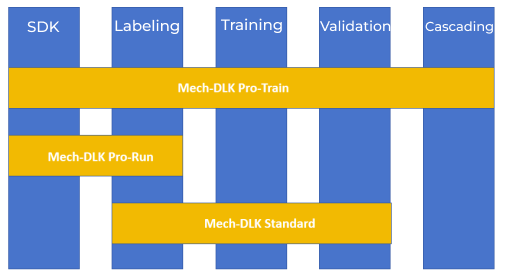
Mech-Mind provides three software license versions:
-
Mech-DLK Pro-Run: Features Mech-DLK SDK deployment, labeling, and operation mode.
-
Mech-DLK Pro-Train: Features Mech-DLK SDK deployment, labeling, model training, validation, and cascading.
-
Mech-DLK Standard: Features labeling, model training, and validation.
| If different IPCs are used for model training and inference, you need to purchase software licenses for each IPC. |
Confirm Algorithm Modules
AI-based quality inspection solutions supports the following algorithm modules, which can be selected according to the actual requirements of the project. You can also cascade multiple algorithm modules to meet complex and advanced requirements.
-
Classification
Recognizes object front and back sides, object orientations, and defect types and determines whether objects are missing, or whether objects are neatly arranged.
-
Object Detection
Detects the positions of all target objects and recognizes their categories at the same time.
-
Defect Segmentation
Detects and segments the defect regions in the image.
-
Unsupervised Segmentation
Judges whether an image is OK, NG, or Unknown according to set thresholds and displays the possible areas with defects.
-
Fast Positioning
Recognizes the object orientation in an image and corrects the image based on the recognition result.
-
Text Detection
Detects the text areas of an image.
-
Text Recognition
Recognizes the characters in the text area.
-
Cascaded algorithm modules
Cascades algorithm modules to achieve a wider range of features.