Train a Deep Learning Model
In this phase, you need to train a deep learning model.
The following figure shows the general process for training a deep learning model.
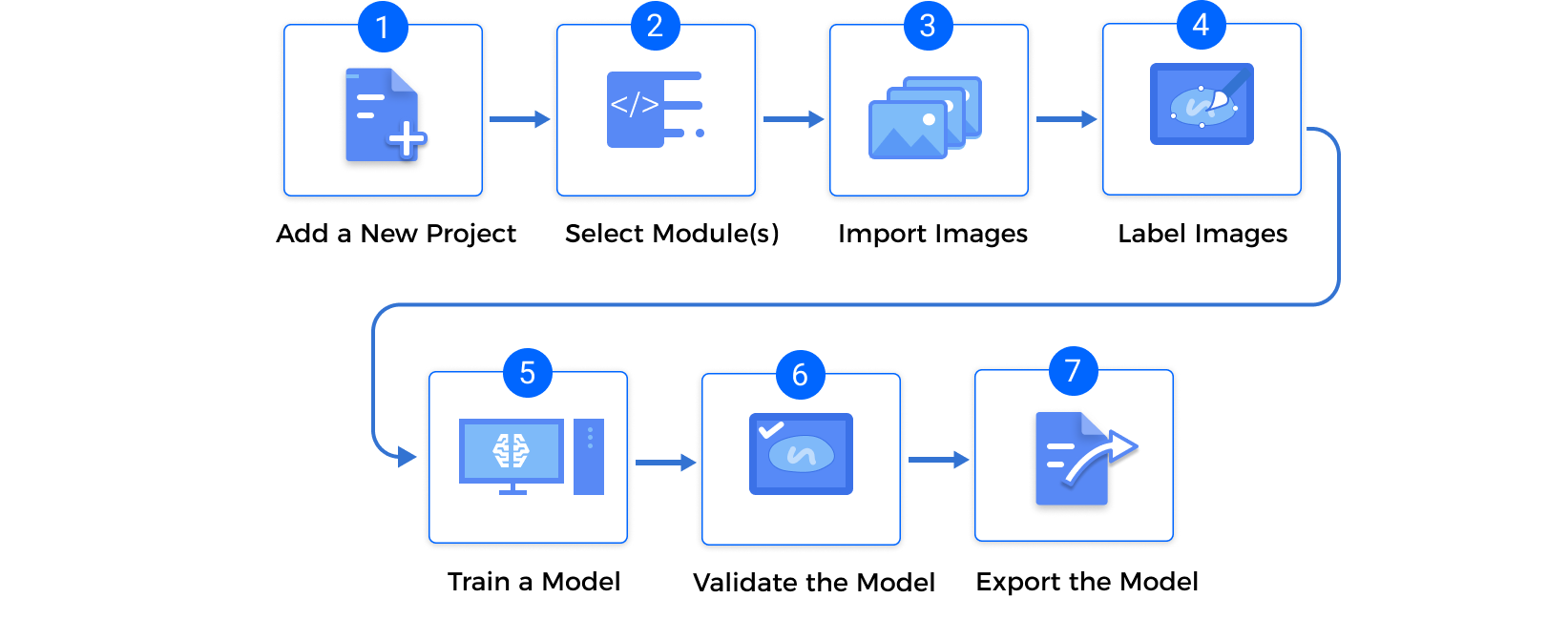
| No. | Step | Description |
|---|---|---|
1 |
Create a new project in Mech-DLK for model training. |
|
2 |
Add algorithm modules to the project. You can add a single module or cascaded modules. |
|
3 |
Import the acquired images. |
|
4 |
Use labeling tools to label the images and hence provide data for deep learning training. |
|
5 |
Configure the training parameters and start the model training. |
|
6 |
Validate the model performance after the model training is complete. |
|
7 |
After the model is validated, export the deep learning model for deployment. |
For more information about model training examples, see AI-Based Quality Inspection Tutorial.