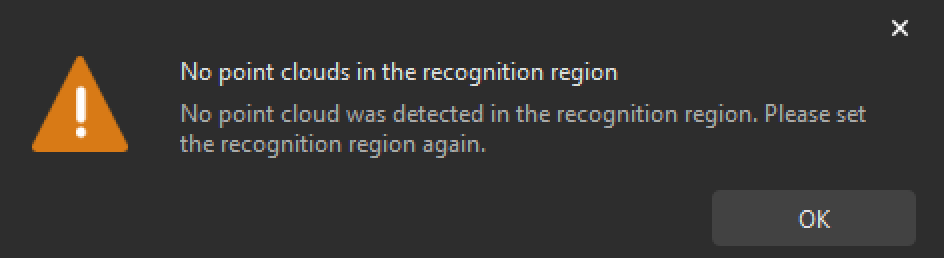Solution Deployment FAQs
This section introduces the common problems, possible causes, and solutions for the Long Sheet Metal Parts solution.
Problem 2: Unable to Accurately Position Image-Capturing Point for PRO S
Symptom
The high reflectivity of the bin walls resulted in poor quality of the point cloud obtained by LSR XL, making it difficult to output an accurate image-capturing point for PRO S.
Possible Causes
-
The camera exposure parameters were not set properly.
-
The error prevention parameters in the Procedure Foreground Segmentation and Point Cloud Preprocessing were not set properly.
-
The bin walls are too reflective.
Solutions
-
Adjust camera exposure parameters in Mech-Eye Viewer, and set the Fringe Coding Mode to Reflective to ensure the obtained point cloud of the target object is complete and without depth fluctuation. For detailed descriptions of the camera parameters, please refer to LSR XL Camera Parameters Reference.
-
In the Procedure Foreground Segmentation and Point Cloud Preprocessing, adjust the parameters “Point Cloud Clustering” and “Get Highest Layer Clouds” according to the actual situation.
-
Use a bin with non-reflective walls.
Problem 3: Unable to Accurately Position Target Object
Symptom
The high reflectivity of the bin walls caused pronounced fluctuations or significant loss in the point cloud obtained by PRO S, making it difficult to accurately locate target objects.
Possible Causes
-
The camera exposure parameters were not set properly.
-
As the image-capturing points of PRO S were not set properly, the bin walls were captured. The reflection of the bin walls affected the point cloud quality.
Solutions
-
Adjust camera exposure parameters in Mech-Eye Viewer, and set the Fringe Coding Mode to Reflective to ensure the obtained point cloud of the target object is complete and without depth fluctuation. For detailed descriptions of the camera parameters, please refer to PRO S Camera Parameters Reference.
-
In the Adjust Poses V2 Step, adjust the parameters in the Translate pose along specified direction category: Adjust the value of Translation distance to ensure that PRO S captures only the target objects and minimizes the capture of the bin walls, thereby improving the point cloud quality.