ROI Tool
You can use the ROI Tool to set the region of interest.
Setting the ROI can avoid interferences from the background and reduce processing time.
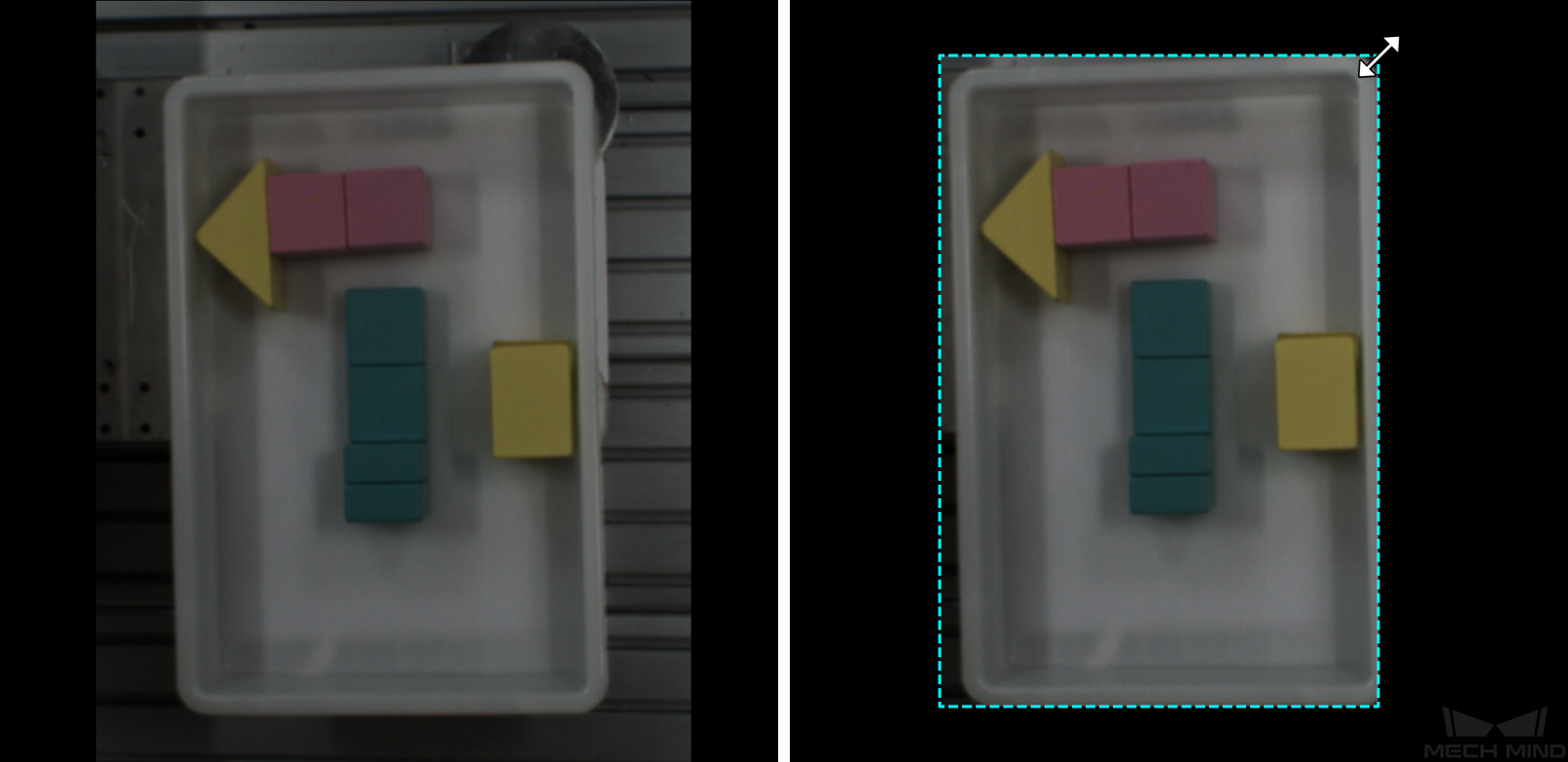
-
Click
 (or press O on the keyboard).
(or press O on the keyboard). -
Adjust the ROI frame in the labeling interface.
-
Click Apply in the upper left corner of the labeling interface.