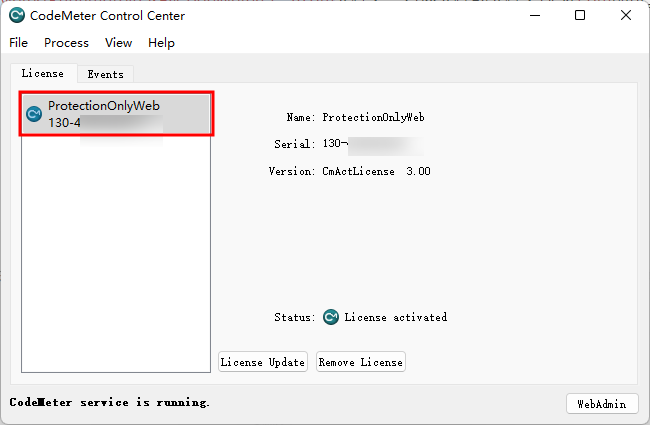Obtain a Trial Software License
Mech-Mind uses CodeMeter from Wibu-Systems as the license system for its software. We provide trial software licenses that do not require a license dongle.
| Trial software licenses are temporary and are given only when the license dongle cannot be received in time. Once the license dongle is received, please connect it with the IPC and update software license. |
Obtain a Ticket
Please contact Mech-Mind Sales to obtain a ticket code before proceeding. The ticket code sent to you via email is a 25-character string made up of numbers, alphabets, and hyphens.
Activate the License
Please activate the license in Mech-Mind License WebDepot.
The activation process is as follows:
-
Copy and paste the ticket code into the Ticket field, and click Next.
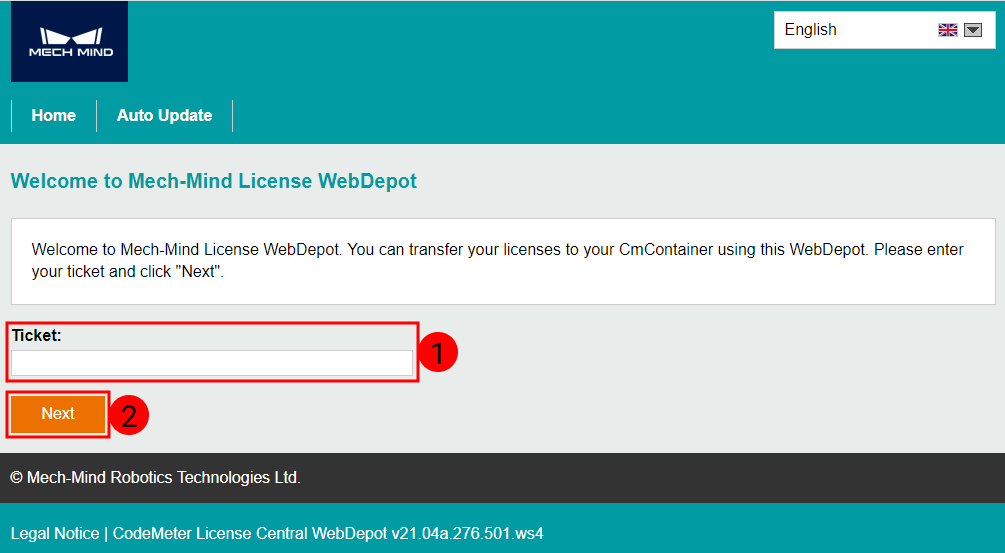
-
Select the license and click Activate Selected Licenses Now to download the license.
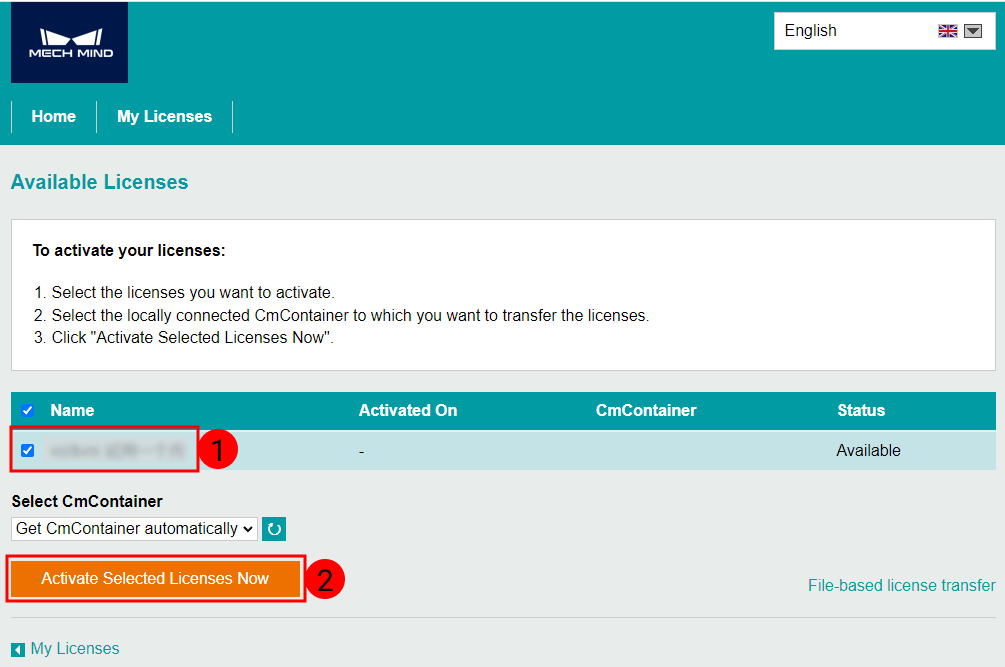
-
Once downloaded, the following information will be displayed, and then click OK.
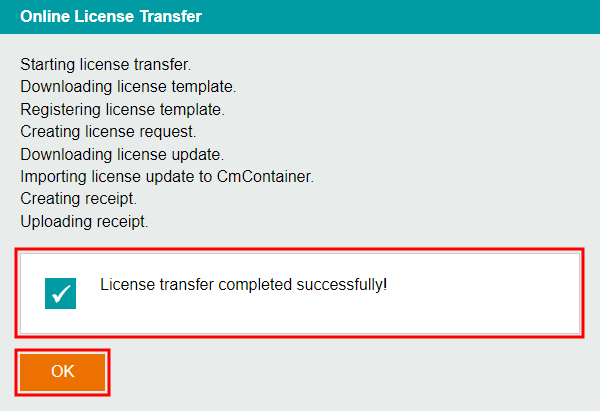
-
Open CodeMeter Control Center, and you should see the license displayed.