How to Choose the Model Based on 3D Matching Features?
There are many types of workpieces that use 3D matching, and it is not easy to choose the right matching model. Before selecting a template, you need to understand the workpiece features.
-
Workpiece features:
The following is an example of a sphere, a cylinder and a diamond-shaped plane. In the following figure, black is the object before moving and orange is the object after moving. When they move the same distance, the degree of overlap from highest to lowest is: diamond plane > cylinder > sphere. Therefore, the constraint strength of these objects from highest to lowest is: sphere > cylinder > diamond plane. It can be concluded that the more faces there are in 3D matching, the stronger the constraint is.
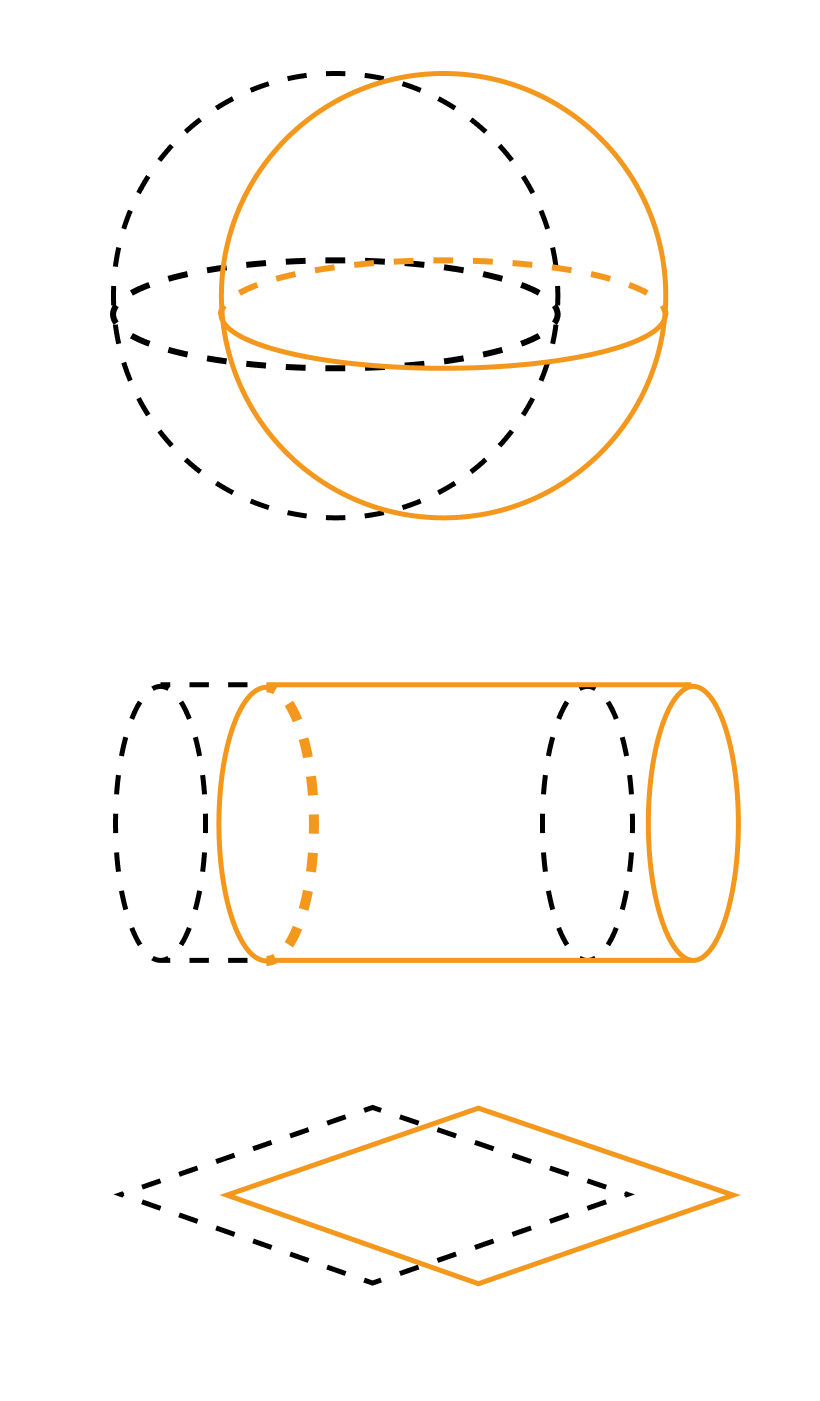
-
How to choose the model:
For any workpiece, move a fixed distance in any direction and determine the model to be used according to the coincidence degree of the workpiece before and after the movement. If the coincidence degree is high, the workpiece is less constrained, and you can choose the edge model; if the overlap is low, the workpiece is more constrained, and you need to choose the surface model.