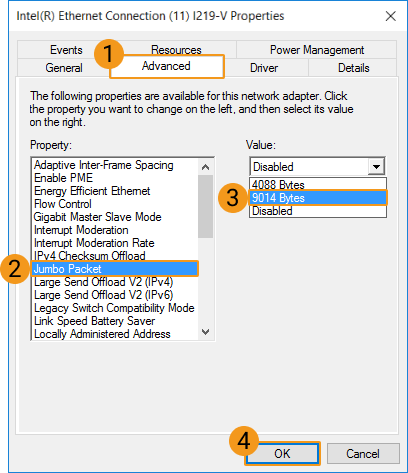Enable Jumbo Frames
Standard Ethernet frames carry up to about 1500 bytes of data. Jumbo frames are Ethernet frames that can carry up to about 9000 bytes of data. Using jumbo frames can reduce CPU processing load and speed up data transmission.
If the camera is directly connected to the computer or connected through a network switch, and the camera MTU size is set to 9000, please enable the jumbo frame function on the computer to improve data transmission speed.
|
The camera MTU size can be set in the Administrator account. If you need to change it, please contact Technical Support. |
Follow these steps to enable jumbo frames:
-
Right-click This PC and select Manage to open the Computer Management window.
-
In the left panel, select . Then in the middle panel, select to expand Network adapters.
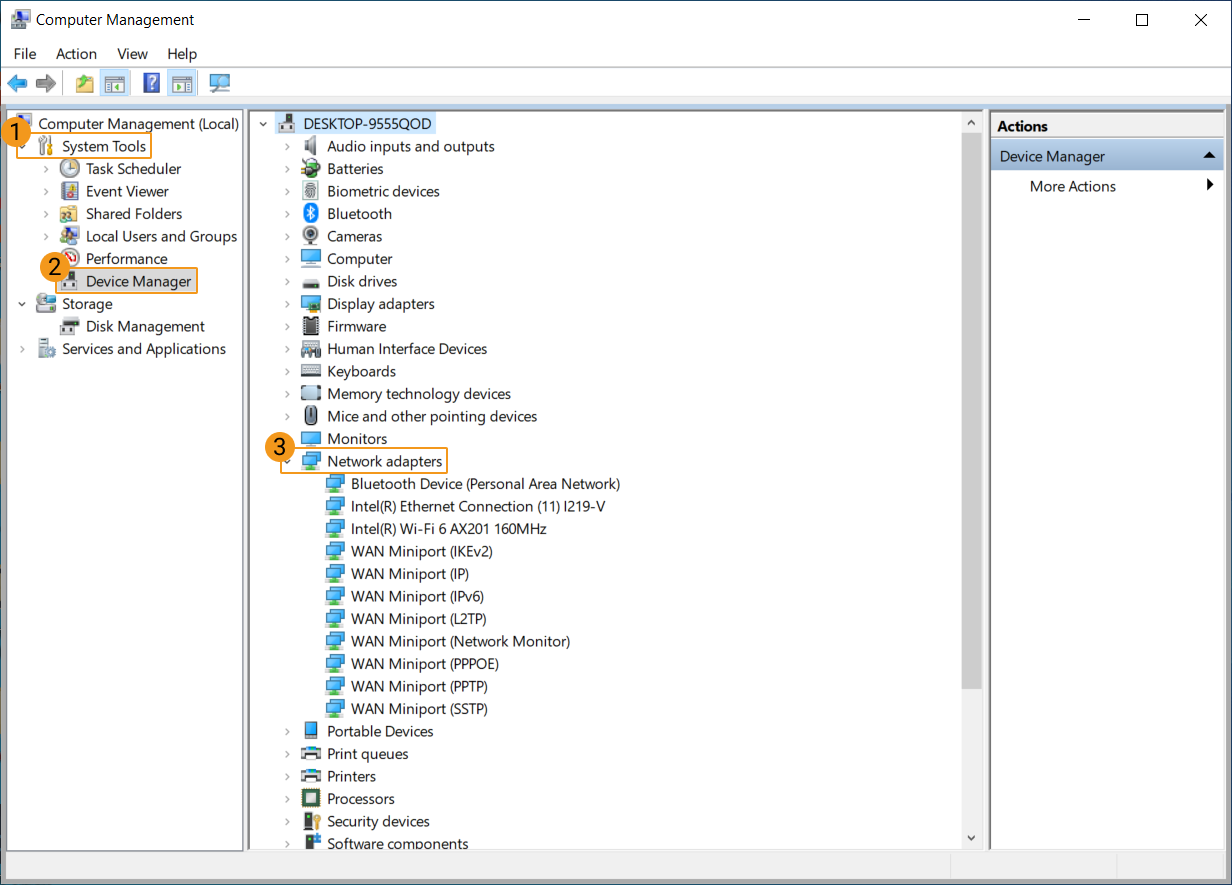
-
Right-click the network interface card connected to the camera and select Properties.
-
Select the Advanced tab. Next, select Jumbo Packet in the Property box, and then select 9014 Bytes for Value to the right. Click OK to save the change.