Get Mask of the Highest Layer¶
The main function of this combination is to remove invalid regions and then seperate the depth image and getting the mask of the highest layer. Usually this combination is applied in the case that the depth situation is quite complex and should be seperated into layers. The combination is as Figure 1. shown.
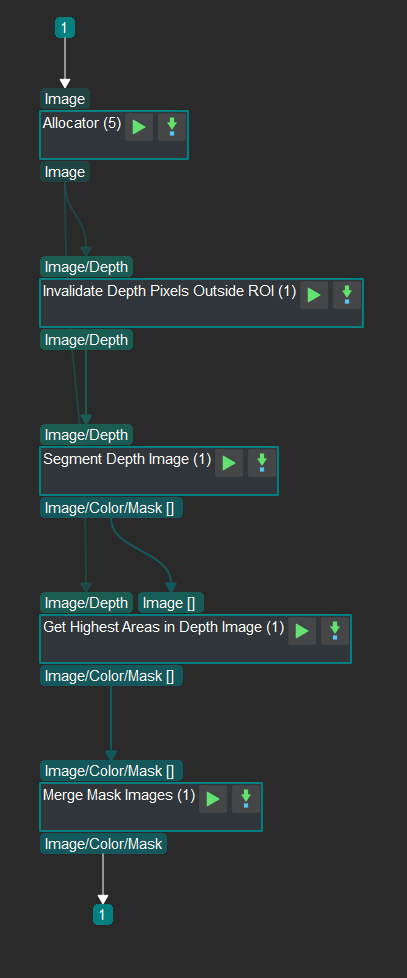
Figure 1. Procedure of getting the mask of the highest layer¶
The introduction of each steps is as follows:
Invalidate Depth Pixels Outside 3D ROI Filter the depth image and only remain regions of interest to remove useless data and accelerate the process.
Segment Depth Image Seperate the depth image and filter out points of noise.
Get Highest Areas in Depth Image Generate the mask of the closest valid region to the camera.
Merge Mask Images Combine multiple mask images closest to the camera at the same layer into one.