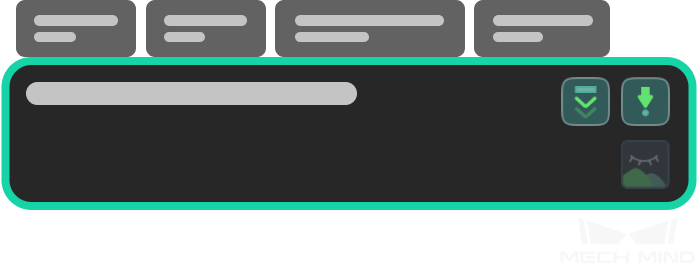Guide to Steps¶
As Mech-Vision’s minimum algorithm unit for data processing, Steps are the basis of project construction.
A project is built by Steps that are connected together to process the input data by user-defined rules.
You do not need to write code to use Mech-Vision. Instead, you only need to drag and connect Steps to create your Mech-Vision Project.
Steps are divided into three types based on their roles.
Type |
Description |
Input |
Input-type Steps input raw data to Mech-Vision and output data to processing-type Steps. They only have output ports at the bottom. |
Processing |
Processing-type Steps process data received from Input-type Steps or preceding processing-type Steps and output the data to Output-type Steps or succeeding Steps. They have input ports on the top and output ports at the bottom. |
Output |
Output-type Steps output processed data received from processing-type Steps. They only have input ports on the top and usually used to end the project. |
Example of input-type Steps:
Example of processing-type Steps:
Example of output-type Steps:
The section below introduces the basic features of Steps and how to edit Steps in the graphical programming workspace.
The section below introduces how to run Steps and view the outputs of individual results.
The section below describes how to add comments to Steps for project editing and debugging purposes.
Each Step has many adjustable parameters. Adjusting parameters of a Step will affect the outputs of the Step and thus affect the output of the entire project.
The section below describes the general parameters of the Steps.
Hint
You can search the keyword or check Contents on the left side of this webpage to open the pages of Steps you need to learn about.
The section below introduces commonly-used Steps in typical application projects.