Filter Out Point Clouds That Exceed The Limit After Sorting¶
The main function of this procedure is similar to Filter Out Point Clouds That Exceed The Limit. The difference is this procedure sort the point clouds before filter out. The program of this procedure is shown in Figure 1.
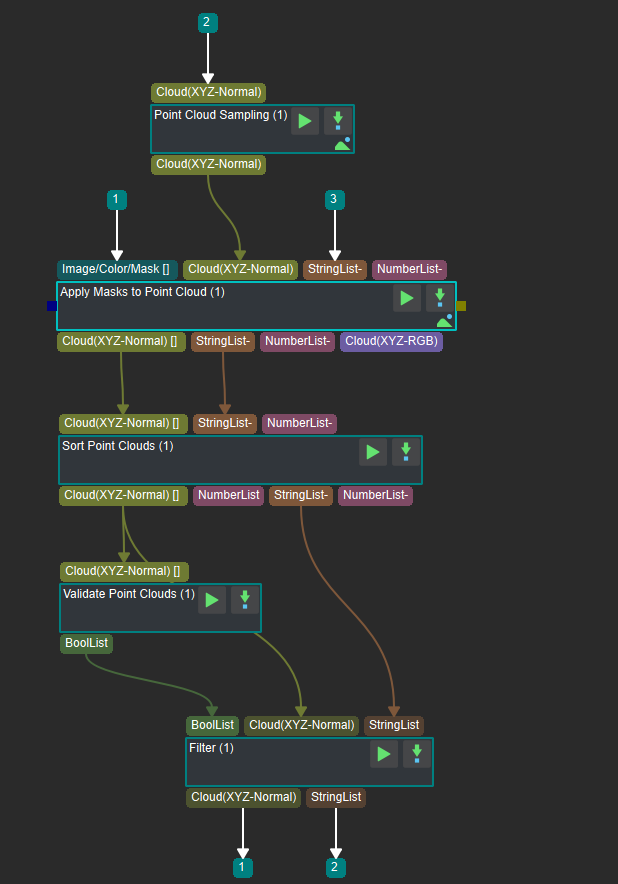
Figure 1 The program of filtering out point clouds that Exceed the limit after sorting in Mech-Vision¶
The introduction of each step is as follows :
Down-Sample Point Cloud : This step appropriately compress the point clouds to reduce the number of point clouds and speed up the operation.
Apply Masks to Point Cloud : Input point clouds and the mask and find out the point clouds under the mask.
Sort Point Clouds : Sort the point clouds according to the rules
Validate Point Clouds : Input point clouds, validate the point cloud whether it is within the setting range.
Filter : Input the result of the previous step, keep the point cloud if it meet the requirements otherwise remove it and then get the point clouds after filtering.