Object Classification (Mask Size)¶
Divide objects into two categories according to the mask size, and add labels to the corresponding pick points for each category. The procedure is shown in Figure 1.
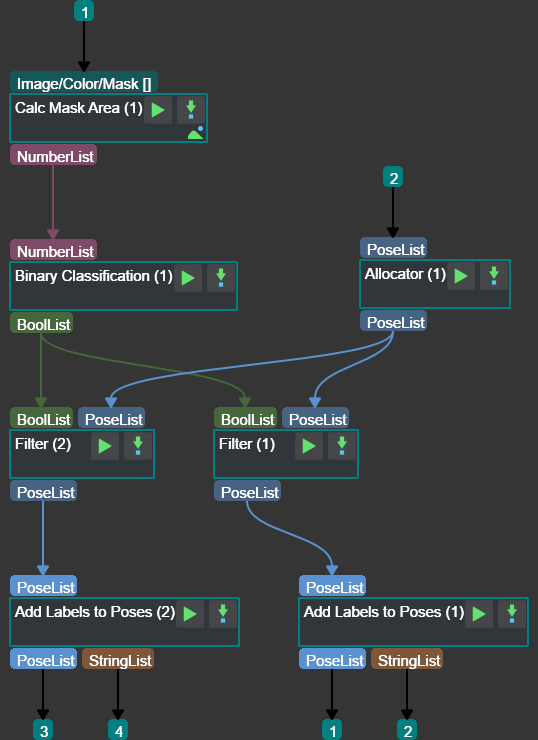
Figure 1 Procedure of object classification (mask size)¶
The role of each tep is as follows:
Calc Areas of Masks Take the list of mask pictures as input to calculate the size of each mask picture and output.
Dichotomize Values by Threshold Compare each element of the result from the previous step with the threshold, and output a list of Boolean values composed of True and False. This list is used to distinguish the types of objects corresponding to each mask.
Allocator Allocate the input pose list to the subsequent steps.
Filter Based on the Boolean value list and the pose list, output the pose corresponding to True or False to obtain the poses of different object types.
Add Labels to Poses Use the label file to add a label to each pose in the input pose list. Finally obtain the poses with label.
The functions of Filter and Add Labels to Poses on the other way are the same as those in 4 and 5 above, adding labels to the poses of another type of object.