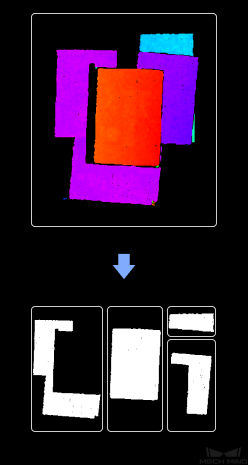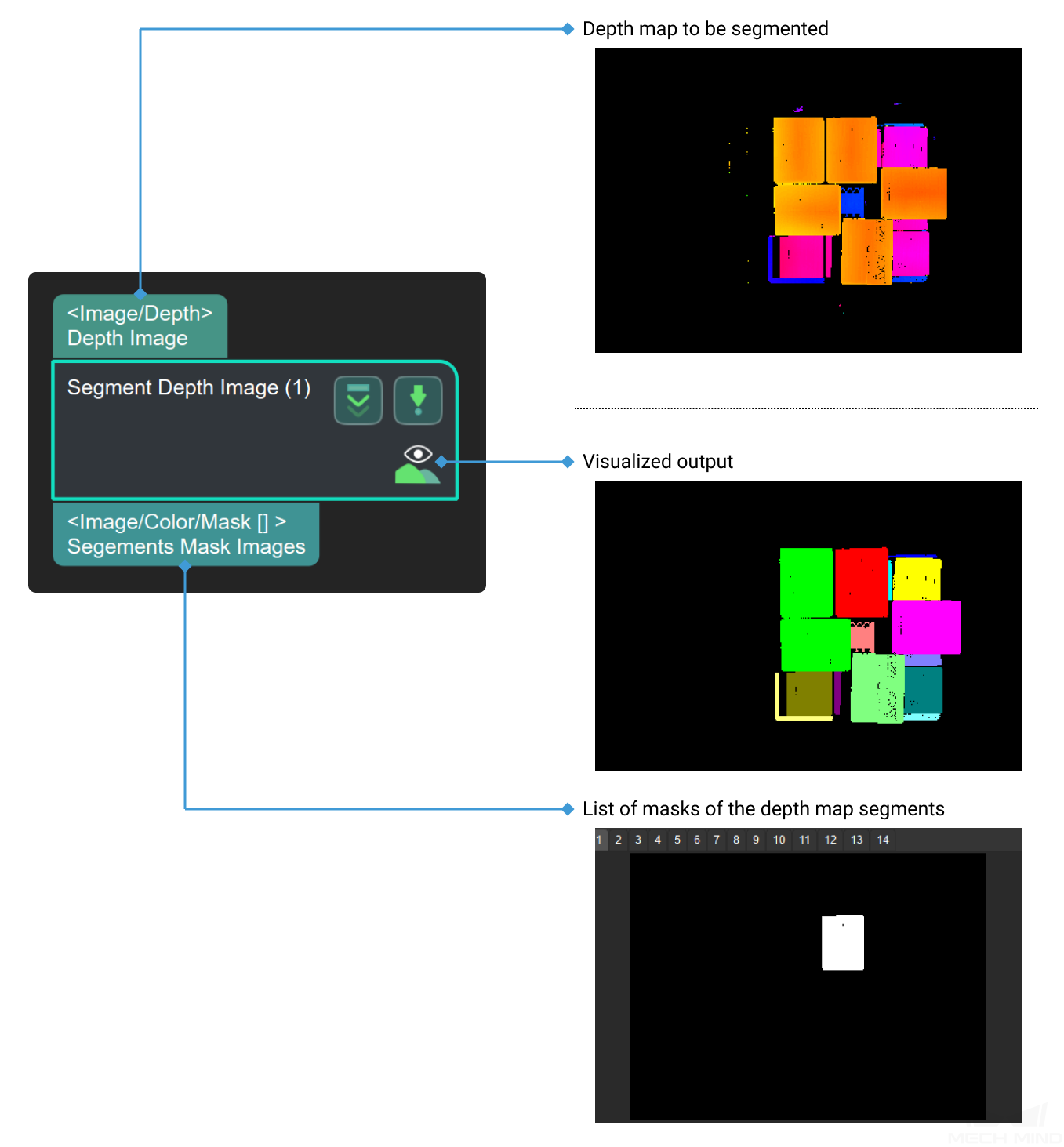Segment Depth Image¶
Function
This Step is used to segment depth image according to specified rules and output areas that meet the rules.
Sample Scenario
This Step is widely used for depth image processing, and is usually connected with Steps as Invalidate Depth Pixels Outside 3D ROI, Get Highest Areas in Depth Image, Merge Mask Images, etc.
Input and Output
Parameters
floodThreshold
Instruction:This parameter is used to determine the tolerance of depth difference(in mm) in depth segmentation process. When the value increases, the adjacent areas with obvious depth difference will be considered to have the same depth. Otherwise, these areas will be separated into several groups with different depths.Default Value:7Suggested Value:To set according to the real scenarios.floodMinArea
Instruction:This parameter is the lower limit of the size of the segmentation results (in pixel). When the number of pixel in the result is less than the limit, the result will be discarded.Default Value:1500Suggested Value:To set according to the real scenarios.depthRoiPath
Instruction: When the path is empty, this step will process the entire image. When the path of ROI(region of interest) exists, the step will only perform segmentation process on ROI. Once the path changes, this step would reload the file.Default Value:depth_roi.jsonSuggested Value:The absolute path or the relative path of the ROI file.