Camera Firmware Upgrade
The version of the camera firmware must be consistent with that of Mech-Eye Viewer for the camera to be connected in Mech-Eye Viewer. Follow these steps to upgrade the camera firmware.
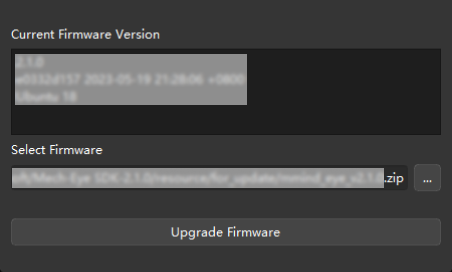
-
Click to open Camera Firmware Upgrade.
-
(Optional): Select the firmware upgrade file: Usually, the file does not to be selected manually. For special situations, click … to the right of Select Firmware to select the firmware upgrade file.
-
Click Upgrade Firmware, and then click Yes in the pop-up window to upgrade the firmware.
-
Click Yes in the pop-up window to restart the camera.
The camera restart may take several minutes. Please wait until it completes. Click  in the upper left to update the list.
in the upper left to update the list.
-
When the camera shows up in the list, and the firmware version displayed in its info card is the latest version, firmware upgrade is completed.
-
Click Connect to connect to this camera.
| If the upgrade failed, please retry. If the upgrade still fails, please contact Technical Support. |