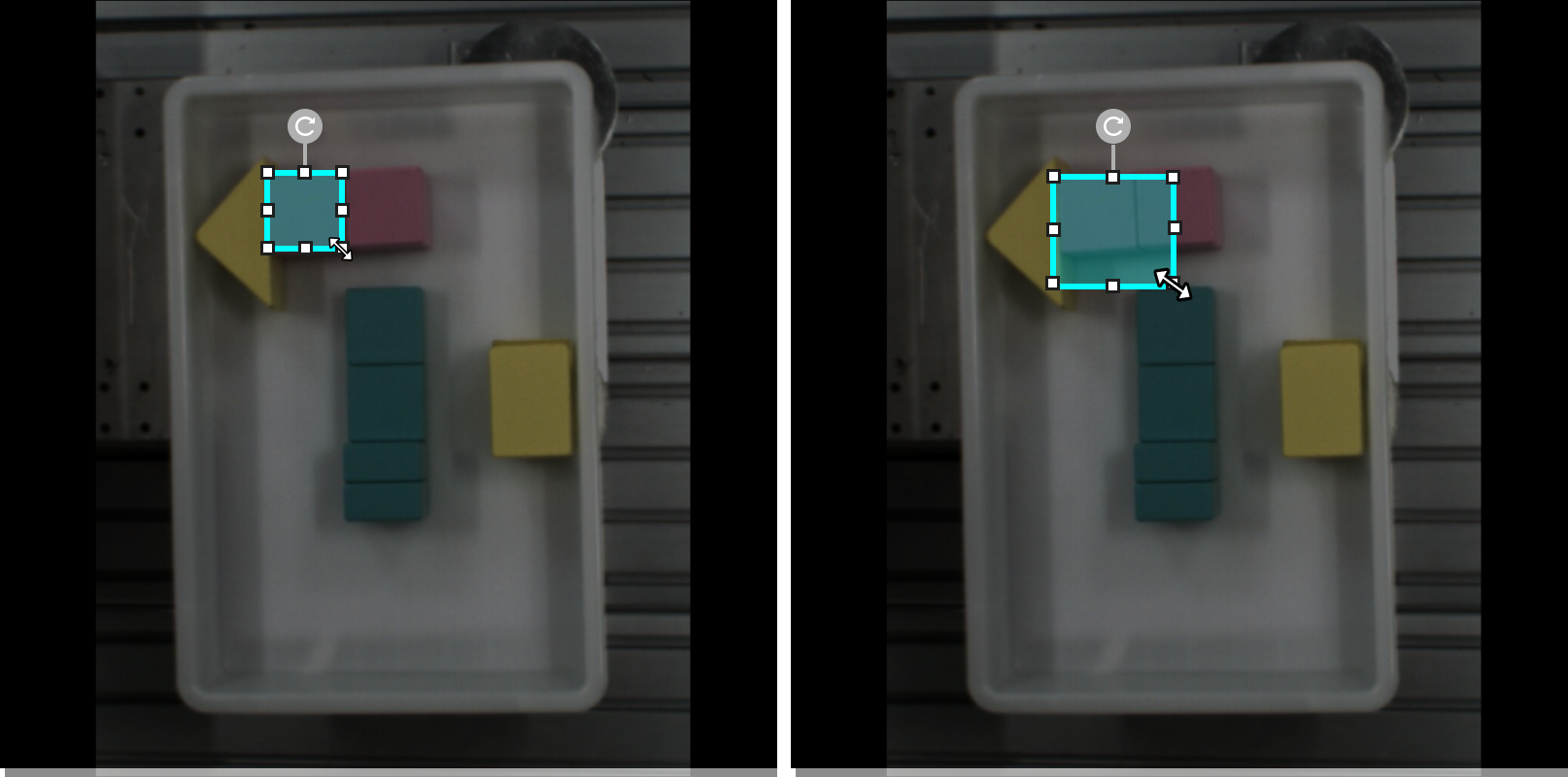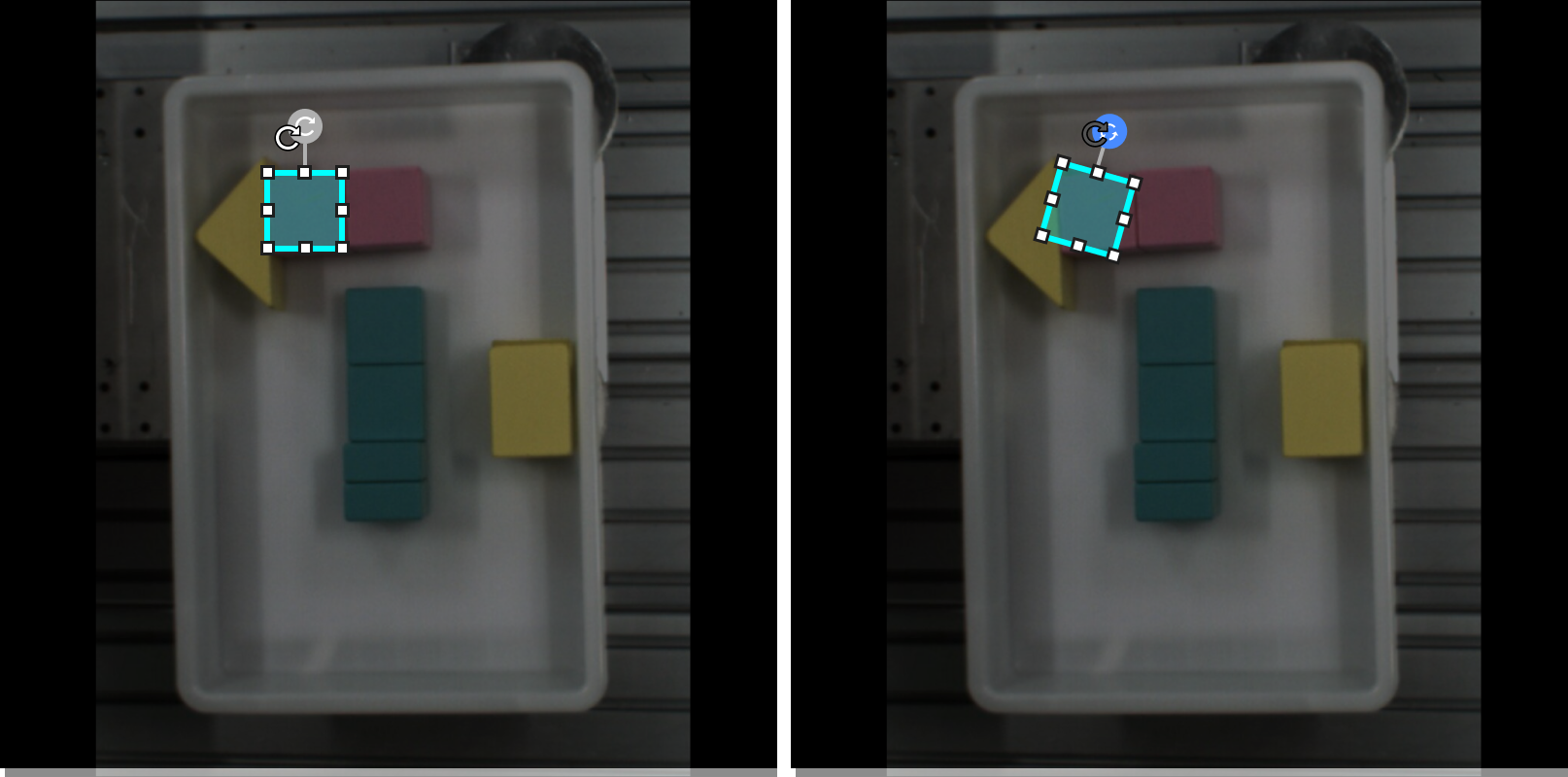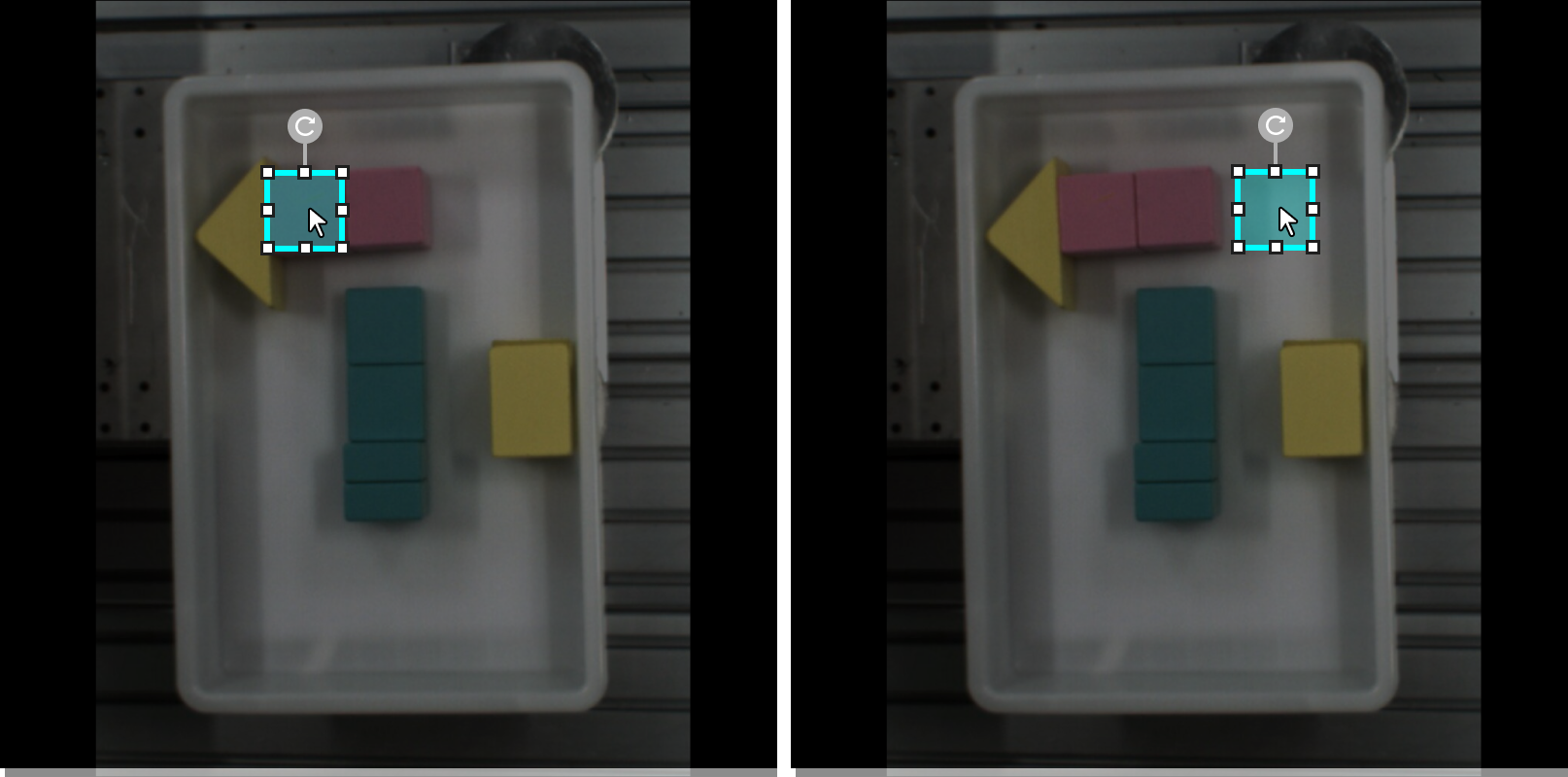Introduction to Labeling Tools
Text Recognition Tool
The Text Recognition Tool can be used to define the text recognition range and automatically generate the recognition result.

-
Click
 (or press G on the keyboard).
(or press G on the keyboard). -
Long press the left mouse button in the selection region and move the cursor to draw a rectangle. Release the mouse button to confirm the selection.
-
The automatically recognized characters will be displayed right under the selection frame. If the recognition result is correct, click OK to confirm it; otherwise, please correct the result first and then click the OK button.
| If Unconfirmed is displayed right under the selection frame, click the frame and then confirm the recognition result. |
ROI Tool
You can use the ROI Tool to set the region of interest.
Setting the ROI can avoid interferences from the background.
-
Click
 (or press O on the keyboard).
(or press O on the keyboard). -
Adjust the ROI frame in the selection region.
-
Click the
 button in the lower right corner of the ROI to save the setting, or click the
button in the lower right corner of the ROI to save the setting, or click the  button to disable the ROI Tool.
button to disable the ROI Tool. -
Click the Reset button in the upper left corner of the image to reset the ROI.
Select Tool
You can use the Select Tool to select, move, and adjust the selections.
-
Click
 (or press S on the keyboard).
(or press S on the keyboard). -
Move the cursor in the selection region and then click the selection to be processed. Select multiple selections by pressing and holding the Ctrl key.
Adjust size |
|
Rotation |
|
Move |
|