Functional Hierarchy of Classes
This topic introduces the functional hierarchy of the classes in Mech-Eye API. In the following figure, the classes higher up in the hierarchy provide methods for accessing the objects of the lower classes. Therefore, the higher classes should be instantiated earlier in the client application.
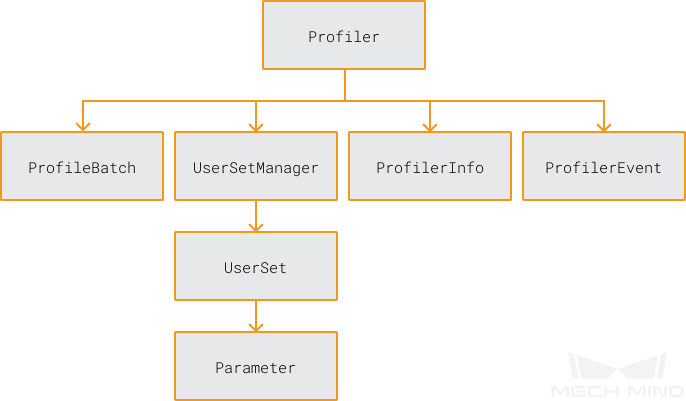
The following sections introduce the functions of each class in the above figure.
Profiler
The Profiler class represents a laser profiler. It is the highest class in the functional hierarchy in Mech-Eye API. In the client application, this class should be instantiated first. Through the Profiler class, you can access the objects of other classes.
The methods provided by the Profiler class mainly include:
-
Discover laser profilers
-
Connect to a laser profiler
-
Trigger scan and retrieve data
-
Register the callback function
-
Obtain the laser profiler information
-
Access the objects of the
UserSetManagerandUserSetclasses
ProfileBatch
The ProfileBatch class is used to store the data of multiple profiles. Using the data in this class, you can generate the intensity image, depth map, and point cloud.
UserSetManager
The UserSetManager class provides methods for managing parameter groups, which mainly include:
-
Check all available parameter groups
-
Select a parameter group
-
Create a parameter group
-
Delete a parameter group
-
Import parameter groups
-
Export parameter groups
-
Access the object of the
UserSetclass
UserSet
The UserSet class represents a parameter group and provides methods relevant to the currently selected parameter group. These methods mainly include:
-
Obtain all parameters in the current parameter group
-
Reset the current parameter group
-
Save parameters to the current parameter group
-
Obtain parameter information
-
Obtain and adjust parameter values
-
Rename the current parameter group
Parameter
The Parameter class represents a single parameter and provides methods relevant to individual parameters. These methods mainly include:
-
Obtain parameter information (including parameter name, parameter description, data type, maximum value, minimum value, minimum increment, read and write permissions, etc.)
-
Obtain and adjust parameter values
ProfilerInfo
The ProfilerInfo class is used to store the information of the laser profiler, including model, serial numbers, hardware and firmware versions, and IP configurations.
ProfilerEvent
The ProfilerEvent class provides methods for detecting events related to the laser profiler. Currently, laser profiler disconnection events can be detected.
This topic introduced the functional hierarchy of the classes in Mech-Eye API. The next topic will introduce the basic workflow of using Mech-Eye API to control a laser profiler.