Introduction to Labeling Tools
You can use labeling tools to add labels and hence provide data for deep learning training.
OK/NG Labels
Use the OK Label ![]() or the NG Label
or the NG Label ![]() to label an image as OK or NG.
to label an image as OK or NG.
-
Select an image from the image list and then click the OK Label or the NG Label. The image will be labeled as OK or NG.
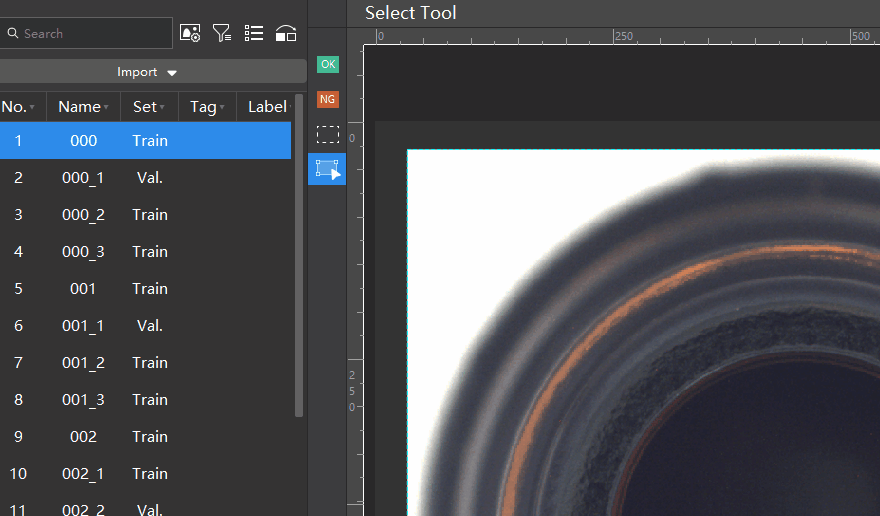
ROI Tool
You can use the ROI Tool to set the region of interest.
Setting the ROI can avoid interferences from the background.
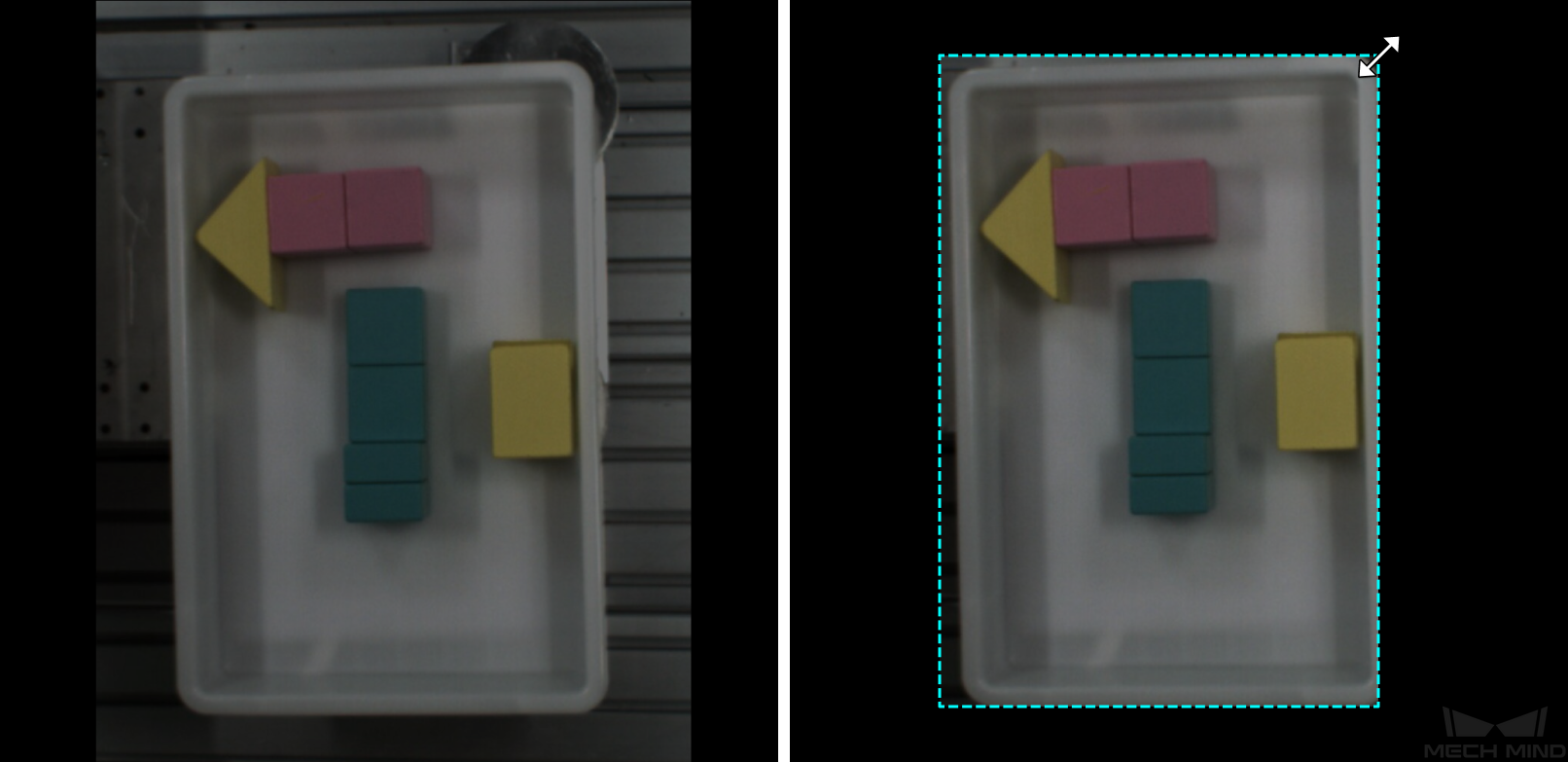
-
Click
 (or press O on the keyboard).
(or press O on the keyboard). -
Adjust the ROI frame in the selection region.
-
Click Apply in the upper left corner of the selection region.
Select Tool
You can use the Select Tool to scale images.
-
In the labeling toolbar, click
 (or press S on the keyboard) to select the Select Tool.
(or press S on the keyboard) to select the Select Tool. -
Place the cursor in the labeling area of the image and use the mouse wheel to scroll forward to zoom in and scroll backward to zoom out.