Getting Started Tutorial: Vision-Guided Robotic Depalletizing of Cartons (Master-Control Communication)
In this tutorial, you will learn how to deploy a simple 3D vision-guided robotic application of depalletizing cartons in the Master-Control communication mode.
Application Overview
-
Camera: Mech-Eye DEEP camera, mounted in eye to hand (ETH) mode
-
Calibration board: It is recommended to use the calibration board CGB-050
-
Robot: ABB_IRB_1300_11_0_9
-
Workobject: single-case cartons
-
IPC: Mech-Mind IPC STD
-
Used software: Mech-Vision 1.8.2, Mech-Viz 1.8.2, Mech-Eye Viewer 2.3.1
-
Communication mode: Master-Control communication
|
If you are using a different camera model, robot brand, or workobject than in this example, please refer to the reference information provided in the corresponding steps to make adjustments. |
Getting Started Tutorial: Vision-Guided Robotic Depalletizing Overview
|
Explanation of Terms
Pallet |
A platform device used to hold goods (such as cartons) |
Depalletizing |
A task that a robot performs to disassemble objects from a pallet as required under the vision guidance |
Palletizing |
A task that a robot performs to place objects at specified positions on a pallet under the vision guidance |
Single-case depalletizing |
Depalletize single-case cartons (with the same dimensions) from a pallet |
Mixed-case depalletizing |
Depalletize single-case cartons (with different dimensions) from a pallet |

How to Deploy a Vision-Guided Robotic Application?
The deployment of the vision-guided robotic application can be divided into six phases, as shown in the figure below:
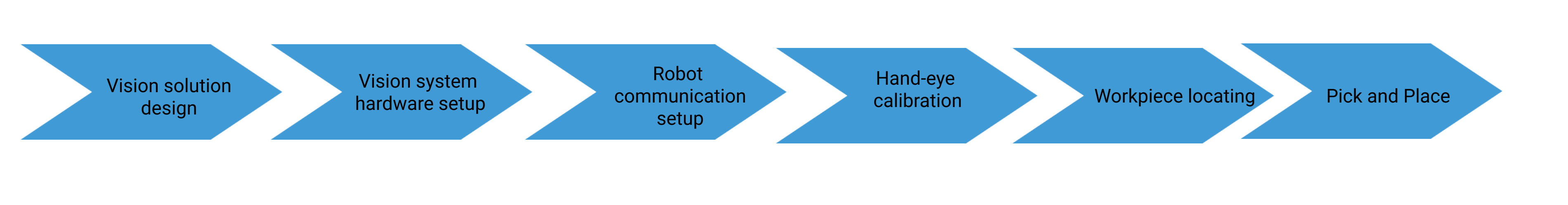
The following table describes the six phases of deploying a vision-guided robotic application.
| No. | Phase | Description |
|---|---|---|
1 |
Vision Solution Design |
Select the hardware model according to the project requirements, determine the mounting mode, vision processing mode, etc. (This tutorial has a corresponding vision solution, and you do not need to design it yourself.) |
2 |
Vision system hardware setup |
Install and connect hardware of the Mech-Mind Vision System. |
3 |
Robot communication setup |
Load the robot master-control program and the configuration files to the robot system and set up the communication between the vision system and the robot, thus helping the Mech-Mind Vision System obtain control over the robot. |
4 |
Hand-eye calibration |
Perform the automatic hand-eye calibration in the eye-to-hand setup, to establish the transformation relationship between the camera reference frame and the robot reference frame. |
5 |
Carton locating |
Use the case project “Single_Case_Cartons” to locate cartons and provide guidance for accurate robot picking. |
6 |
Pick and place |
Build the workflow for a Mech-Viz project to plan a collision-free robot path for picking and placing cartons. |
Next, follow subsequent sections to complete the application deployment.