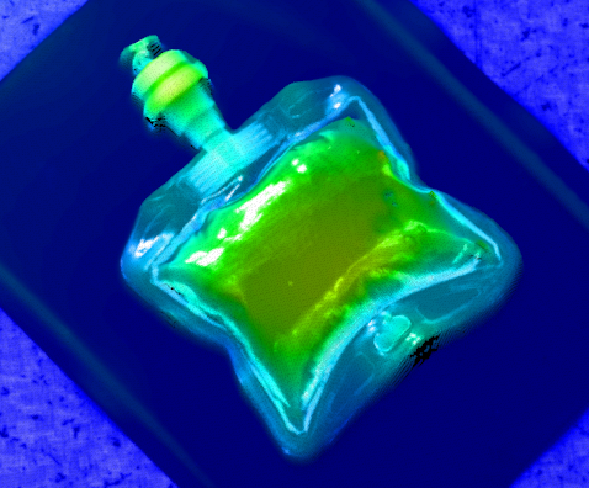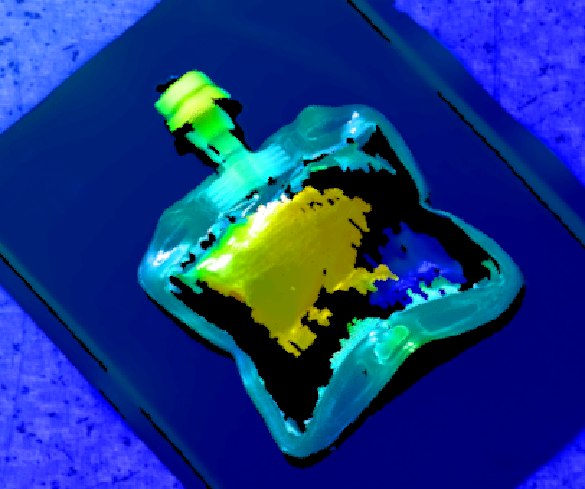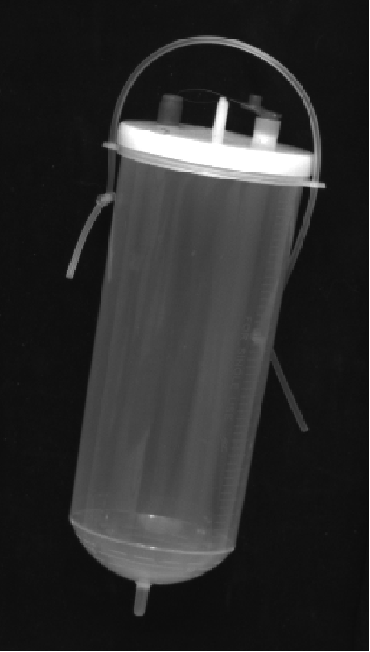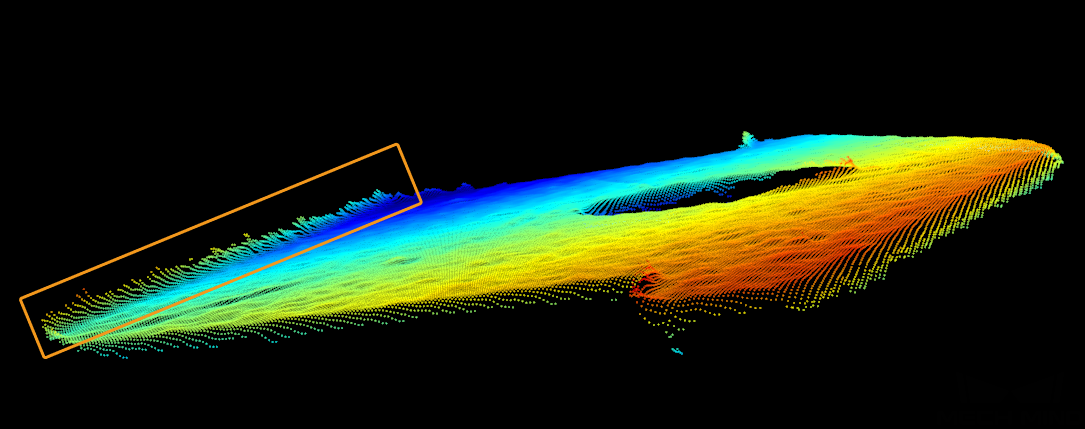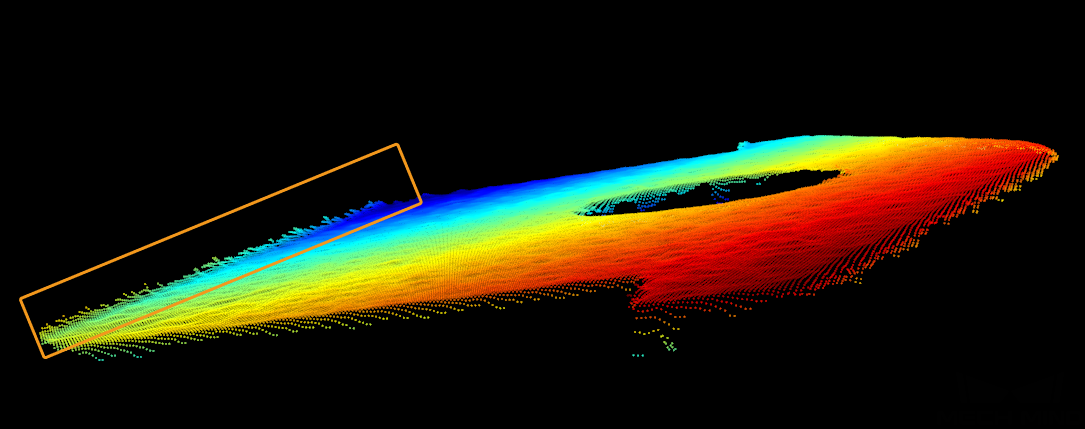Mech-Eye Viewer
New Features
Improved Quality of Depth Data for Translucent Objects
After the firmware of PRO S (V4) and PRO M (V4) is upgraded to 2.2.1, A Translucent option is added to the Fringe Coding Mode parameter in the 3D Parameters category. When the target object is a translucent object, such as an IV fluid bag, using this option can greatly enhance the quality of the depth data.
| Target object | Translucent option | Other options |
|---|---|---|
|
|
|
|
|
|
Correct Distortion in Depth Data
After the firmware of PRO S (V4), PRO M (V4), and UHP-140 (V4) is upgraded to 2.2.1, A Distortion Correction parameter is added to the Point Cloud Processing category. By adjusting this parameter, you can correct the distortion in the depth data caused by sudden changes in object color or height.
| Target object | Distortion Correction disabled | Distortion Correction enabled |
|---|---|---|
|
|
|
Added Display of Acquisition Info
An Acquisition info tab has been added to Mech-Eye Viewer 2.2.1. In this tab, you can view information including the current acquisition time, resolutions of the acquired images, and temperatures of the camera CPU and projector.
Added Depth Map Grid
An depth map grid option has been added to Mech-Eye Viewer 2.2.1. You can select to display a 2 × 2 or 3 × 3 grid on the depth map, which helps you locate the center of the FOV.
Resolved Issues
The following issues have been resolved in Mech-Eye SDK 2.2.1:
-
The positions of elements such as buttons in Mech-Eye Viewer were inconsistent with the positions that the cursor should actually click.
-
NANO (V4), Nano (V3), and Pro XS (V3): Point cloud contained gaps and other defects that do not exist on the actual object.
-
NANO (V4), Nano (V3), and Pro XS (V3): When the Exposure Multiplier parameter in the 3D Parameters category was set to 2, with some combinations of Exposure Times, the point cloud had significant loss of points and depth fluctuation.
Mech-Eye API
New Features
Obtain 2D Images of Both Left and Right 2D Cameras
When using Deep (V3), Laser L Enhanced (V3), Pro XS (V3), LSR L (V4), LSR S (V4), and DEEP (V4), you can now obtain both the left and right 2D images or 2D images (depth source) by calling the following method.
| The relevant samples can be obtained from the installation path or GitHub. For the sample usage guide of different languages, please refer to Sample Usage Guide. |
-
C++
-
C#
-
Python
mmind::eye::Frame2D stereoLeft, stereoRight;
camera.captureStereo2D(stereoLeft, stereoRight, false);Frame2D left = new Frame2D();
Frame2D right = new Frame2D();
camera.captureStereo2D(ref left, ref right)stereo_left = Frame2D()
stereo_right = Frame2D()
self.camera.capture_stereo_2d(stereo_left, stereo_right)Improved Quality of Depth Data for Translucent Objects
After the firmware of PRO S (V4) and PRO M (V4) is upgraded to 2.2.1, A Translucent option is added to the Fringe Coding Mode parameter in the 3D Parameters category. When the target object is a translucent object, such as an IV fluid bag, using this option can greatly enhance the quality of the depth data.
| Target object | Translucent option | Other options |
|---|---|---|
|
|
|
|
|
|
Correct Distortion in Depth Data
After the firmware of PRO S (V4), PRO M (V4), and UHP-140 (V4) is upgraded to 2.2.1, A Distortion Correction parameter is added to the Point Cloud Processing category. By adjusting this parameter, you can correct the distortion in the depth data caused by sudden changes in object color or height.
| Target object | Distortion Correction disabled | Distortion Correction enabled |
|---|---|---|
|
|
|
Resolved Issues
The following issues have been resolved in Mech-Eye SDK 2.2.1:
-
NANO (V4), Nano (V3), and Pro XS (V3): Point cloud contained gaps and other defects that do not exist on the actual object.
-
NANO (V4), Nano (V3), and Pro XS (V3): When the Exposure Multiplier parameter in the 3D Parameters category was set to 2, with some combinations of Exposure Times, the point cloud had significant loss of points and depth fluctuation.
GenICam Interface
New Features
Improved Quality of Depth Data for Translucent Objects
After the firmware of PRO S (V4) and PRO M (V4) is upgraded to 2.2.1, A Translucent option is added to the Fringe Coding Mode parameter in the 3D Parameters category. When the target object is a translucent object, such as an IV fluid bag, using this option can greatly enhance the quality of the depth data.
| Target object | Translucent option | Other options |
|---|---|---|
|
|
|
|
|
|
Correct Distortion in Depth Data
After the firmware of PRO S (V4), PRO M (V4), and UHP-140 (V4) is upgraded to 2.2.1, A Distortion Correction parameter is added to the Point Cloud Processing category. By adjusting this parameter, you can correct the distortion in the depth data caused by sudden changes in object color or height.
| Target object | Distortion Correction disabled | Distortion Correction enabled |
|---|---|---|
|
|
|
Resolved Issues
The following issues have been resolved in Mech-Eye SDK 2.2.1:
-
NANO (V4), Nano (V3), and Pro XS (V3): Point cloud contained gaps and other defects that do not exist on the actual object.
-
NANO (V4), Nano (V3), and Pro XS (V3): When the Exposure Multiplier parameter in the 3D Parameters category was set to 2, with some combinations of Exposure Times, the point cloud had significant loss of points and depth fluctuation.