Set ROI for Project¶
By setting a 2D or 3D ROI, the unwanted pixels in the image or points in the point cloud can be filtered in succeeding Step, and thus the speed of the entire Mech-Vision project can be increased.
Instructions for Setting 2D ROI¶
Steps related to 2D ROI include:
For the Steps which need to set the 2D ROI, click on the edit button
 next to Depth Roi File or Color Roi File to enter the Set 2D ROI tool, as shown below.
next to Depth Roi File or Color Roi File to enter the Set 2D ROI tool, as shown below.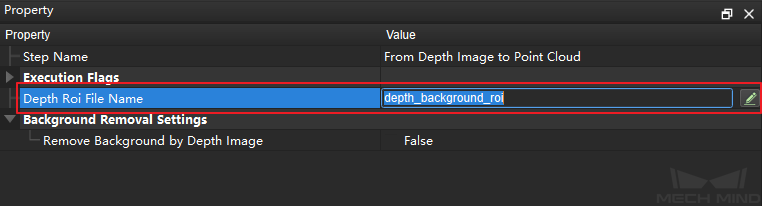
In Image Viewer area, hold down the left mouse button and drag to select a ROI of the color or depth image, and click the left mouse button again to complete, as shown below. If you need to re-select a ROI, please click the left mouse button again to re-select.
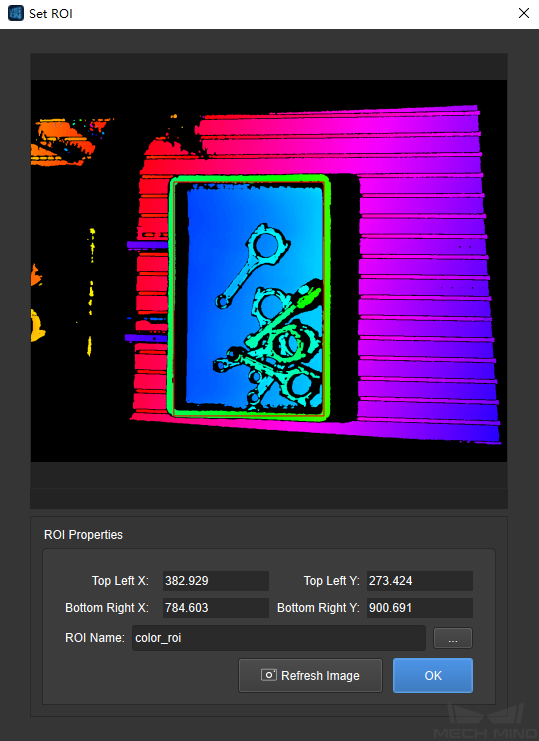
The parameters of the selected ROI will be displayed in the ROI Properties section. Click OK to save and exit.
Instructions for Setting 3D ROI¶
Steps related to 3D ROI include:
Attention
Before setting a 3D ROI, please go to Project Assistant and select a scene point cloud for reference, or else an alert window will pop up and the setting cannot continue. For detailed settings, please refer to Scene Point Cloud.
Select the Step which you want to set a 3D ROI, and then go to Parameter and click on the edit button
 next to the 3D ROI Name in the 3D ROI Settings.
next to the 3D ROI Name in the 3D ROI Settings.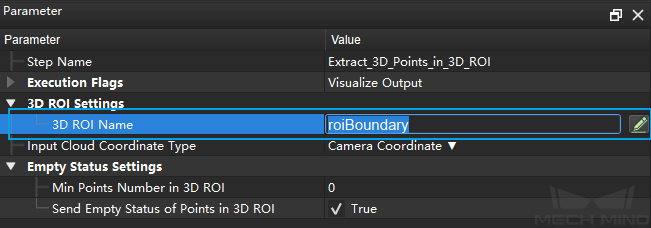
A window for setting 3D ROI will pop up. It consists of 4 parts: Point Cloud Display, 3D ROI Parameters, Display, and Tips, as shown below.
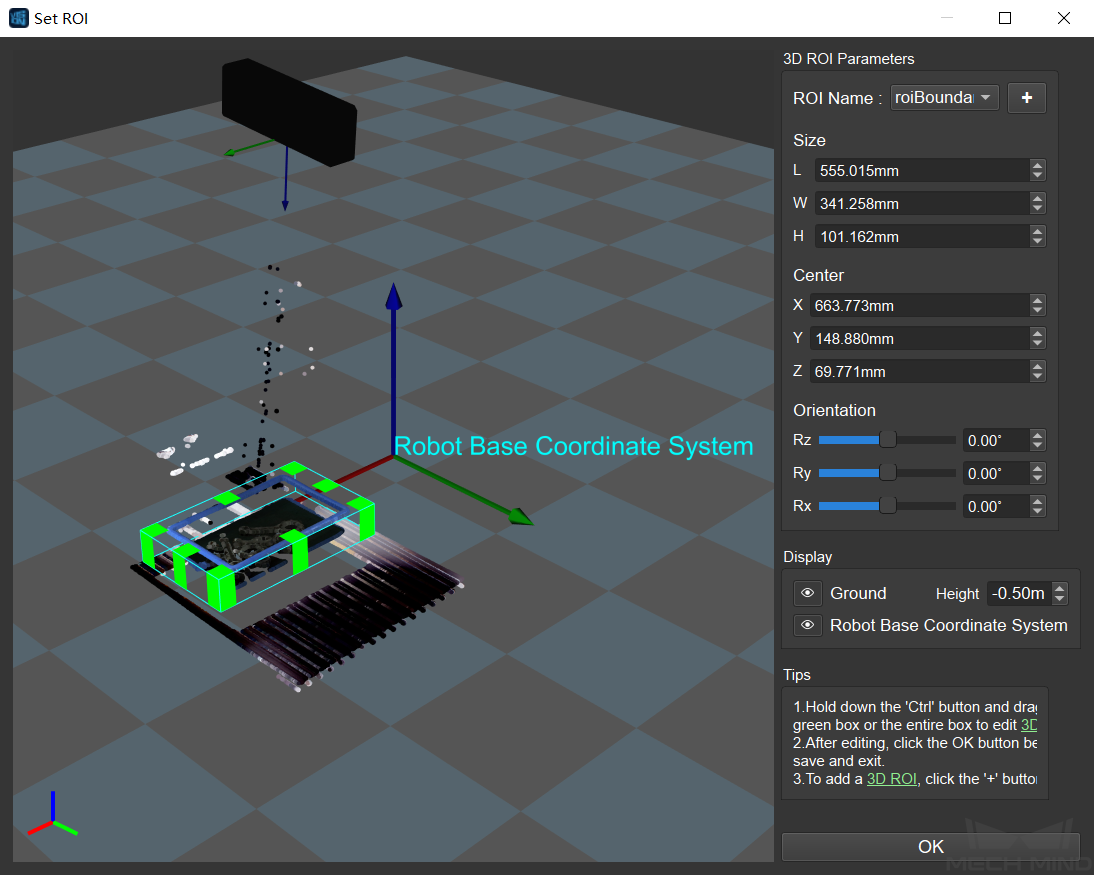
You can adjust the default generated 3D ROI by holding down the Ctrl key on the keyboard and drag it with the left mouse botton. You can also configure the size, center, and orientation to adjust the 3D ROI in the 3D ROI Parameters section.
In addition to editing the default 3D ROI directly, a new 3D ROI can be created by clicking + next to the ROI Name, and an Add ROI pop-up window will appear, as shown below. Enter the name of the new 3D ROI, and click OK to finish. To switch different 3D ROIs, please click on
 next to the ROI Name and select the 3D ROI you want to edit in the drop-down list.
next to the ROI Name and select the 3D ROI you want to edit in the drop-down list.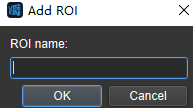
Attention
If different 3D ROIs are created, please make sure that the one used in the Step corresponds to the appropriate 3D ROI.