Getting Started Tutorial: Vision-Guided Robotic Picking of Metal Parts (Master-Control Communication)
In this tutorial, you will learn how to deploy a simple 3D vision-guided robotic application of picking small metal parts in the Master-Control communication mode.
Application Overview
-
Camera: Mech-Eye PRO M camera, mounted in eye to hand (ETH) mode
-
Robot: ABB_IRB_1300_11_0_9
-
Workpiece: track links (made of metal)
-
For this application, you are required to prepare a model file in CAD format for the workpiece, which will be used to generate the point cloud matching model. Click here to download the model file.
-
This application uses a real camera to capture images of the track links for recognition. If you want to use a virtual camera, please click here to download image data of the track links.
-
-
End tool: gripper
For this application, you are required to prepare a model file in OBJ format for the gripper, which will be used for collision detection during path planning. Click here to download the model file.
-
Scene object: scene object model
This application requires a scene model file in STL format, which is used to simulate a real scene and is used for collision detection in path planning. Click here to download the model file.
-
Used software: Mech-Vision 1.7.4, Mech-Viz 1.7.4, Mech-Center 1.7.4, and Mech-Eye Viewer 2.1.0
-
Communication mode: Master-Control communication
|
If you are using a different camera model, robot brand, or workpiece than in this example, please refer to the reference information provided in the corresponding steps to make adjustments. |
How to Deploy a Vision-Guided Robotic Application?
The deployment of the vision-guided robotic application can be divided into five phases, as shown in the figure below:
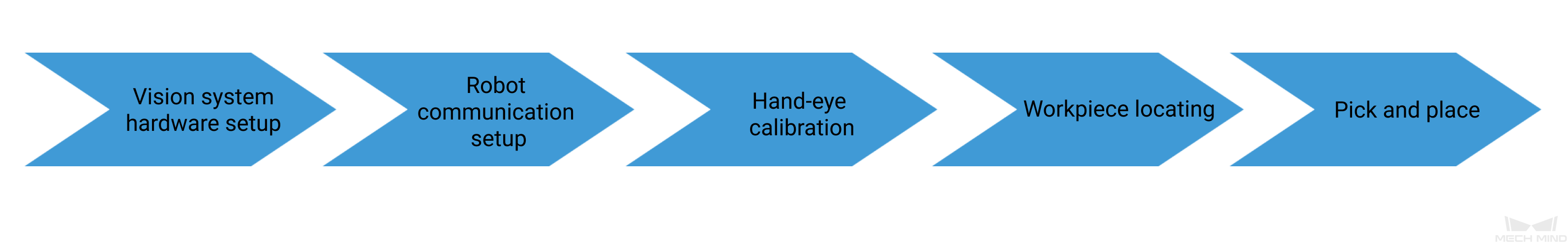
The following table describes the five phases of deploying a vision-guided robotic application.
| No. | Phase | Description |
|---|---|---|
1 |
Vision system hardware setup |
Install and connect hardware of the Mech-Mind Vision System. |
2 |
Robot communication setup |
Load the robot master-control program and the configuration files to the robot system and set up the communication between the vision system and the robot, thus helping the Mech-Mind Vision System obtain control over the robot. |
3 |
Hand-eye calibration |
Perform the automatic hand-eye calibration in the eye-to-hand setup, to establish the transformation relationship between the camera reference frame and the robot reference frame. |
4 |
Workpiece locating |
Use the “General Workpiece Recognition” case project to calculate the workpiece poses and output the vision result. |
5 |
Pick and place |
Use Mech-Viz to create a workflow that can guide the robot to repeatedly pick and place workpieces. |
Next, follow subsequent sections to complete the application deployment.