Spare Parts
Equipment is bound to experience faults during operation. By preparing spare parts, you can quickly replace damaged components when a fault occurs, reducing downtime and ensuring continuity in production or service. Additionally, having spare parts on hand can prevent the need for emergency purchases due to sudden failures, thereby reducing maintenance costs. Regular maintenance and timely replacement of spare parts are essential for ensuring the long-term operation of equipment.
List of Spare Parts
For a 3D Robot Guidance project, the following spare parts can be prepared as needed:
| Item | Specification | Description |
|---|---|---|
Camera Ethernet cable |
CBL-ETH-5M-LU |
5 meters |
CBL-ETH-10M-LU |
5 meters |
|
CBL-ETH-15M-LU |
5 meters |
|
CBL-ETH-20M-LU |
5 meters |
|
CBL-ETH-30M-LU |
5 meters |
|
Camera DC power cable |
CBL-PWR-3M-LU |
3 meters |
CBL-PWR-5M-LU |
5 meters |
|
CBL-PWR-10M-LU |
10 meters |
|
CBL-PWR-15M-LU |
15 meters |
|
CBL-PWR-20M-LU |
20 meters |
|
CBL-PWR-30M-LU |
30 meters |
|
Adapter power cable |
L6L1-3 US-DC24V-M12-4PIN Adapter Cable |
6 meters, American standard |
L6L1-3 EU-DC24V-M12-4PIN Adapter Cable |
6 meters, European standard |
|
L6L1-3 JP-DC24V-M12-4PIN Adapter Cable |
6 meters, Japanese standard |
|
L6L1-3 UK-DC24V-M12-4PIN Adapter Cable |
6 meters, British standard |
If you need to purchase spare parts, please call the sales and after-sales service hotline: 400-9696-010.
Replace Spare Parts
Before replacing spare parts, please complete the following preparations:
-
Ensure that the spare parts match the camera model.
-
Camera Ethernet cables must be the Ethernet cables of Mech-Eye industrial 3D cameras. One end is an M12 connector with a 90° angled form for connecting to the camera, while the other end is an RJ45 plug for connecting to an industrial personal computer or other network devices.
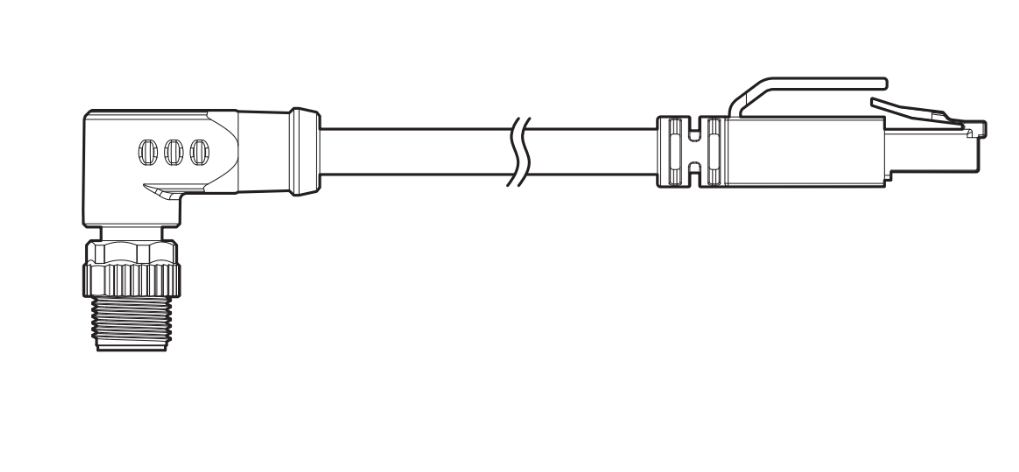
-
Camera DC power cable must be a specially designed power cable of Mech-Eye industrial 3D cameras, featuring an M12 connector with a 90° angled form at one end.
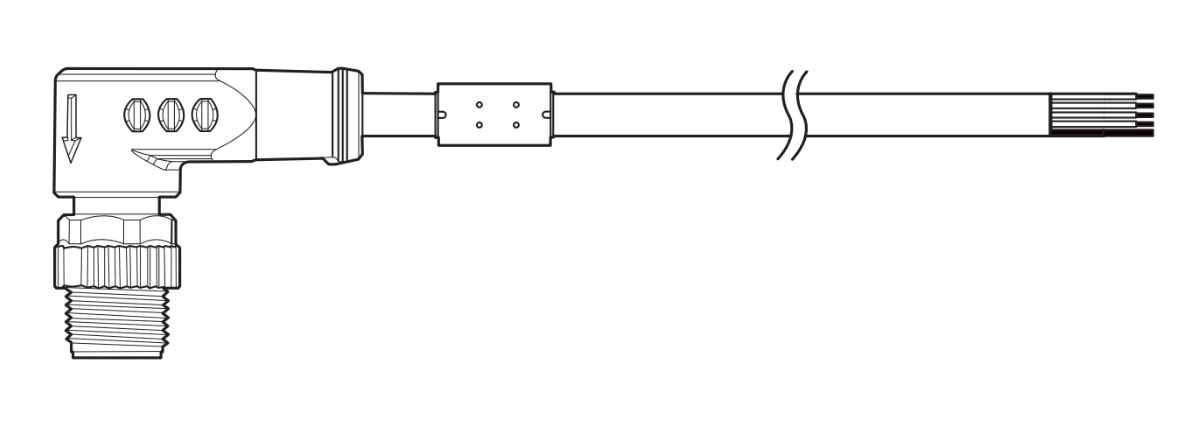
-
-
Turn off the camera and disconnect the power.
Replace Camera Ethernet Cable and DC Power Cable
-
Ethernet cable: Insert the M12-A connector of the Ethernet cable into the ETH port on the camera, and insert the RJ45 connector into the Ethernet port on the IPC.
-
DC power cable: Insert the M12-A connector of the DC power cable into the DC 24V port on the camera.
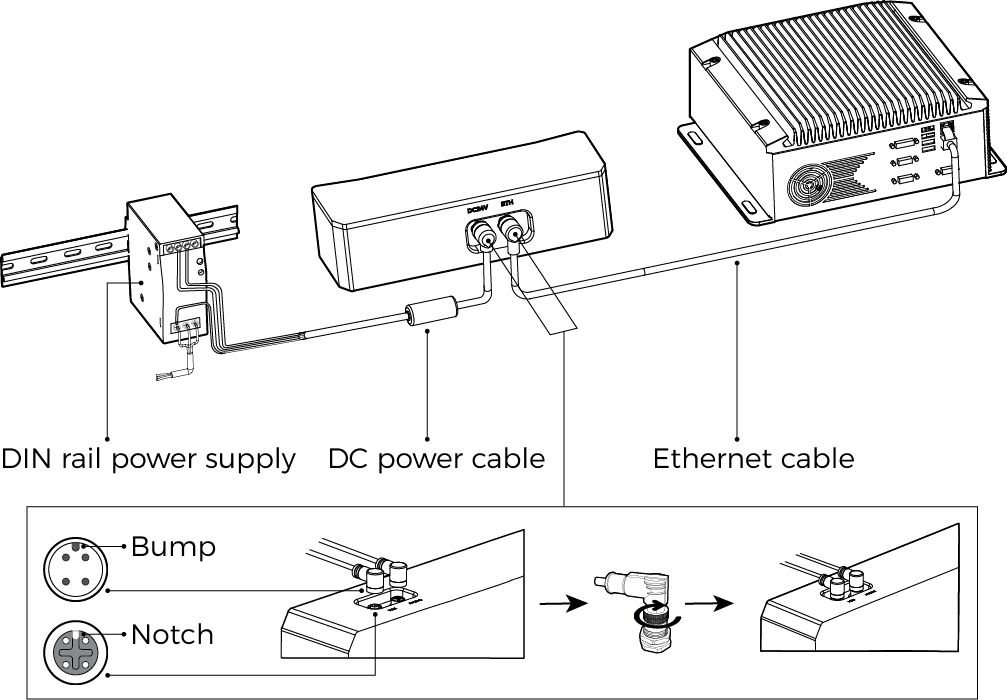
When inserting the Ethernet cable and DC power cable:
-
Align the bump in the connector with the notch in the port.
-
Tighten the nut. The recommended tightening torque is 0.7 N·m. A gap of about 2 mm remains after the nut is fully tightened.
|
Power on and Perform Test
Ensure all connections are correct before turning on the power.
-
Check if the PWR indicator light is solid green to confirm that the power status is normal.
-
Run the camera’s self-test program and perform a functionality test.
If the power status is normal, the camera can capture images normally, and the IPC can receive images sent by the camera, then the replacement of spare parts is successful.
If you encounter any issues when replacing spare parts or connecting cables, please contact Mech-Mind Technical Support timely.