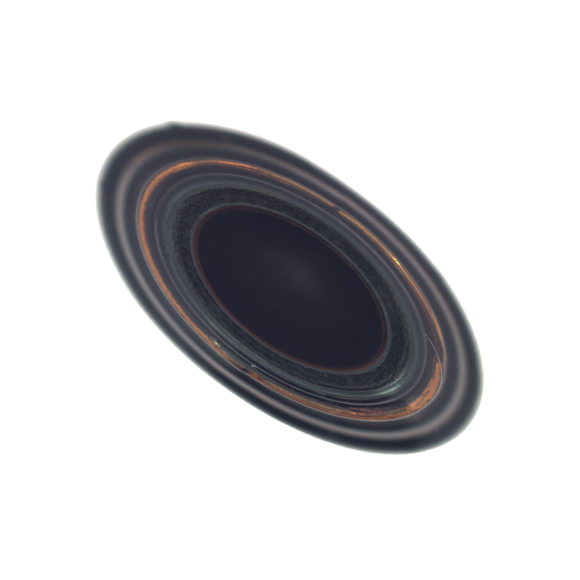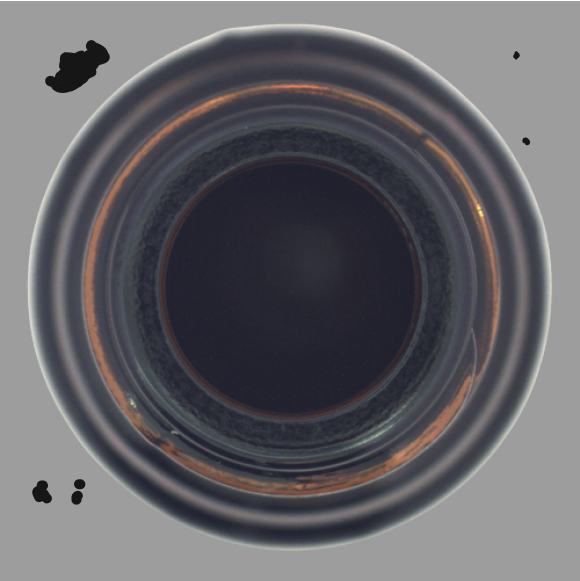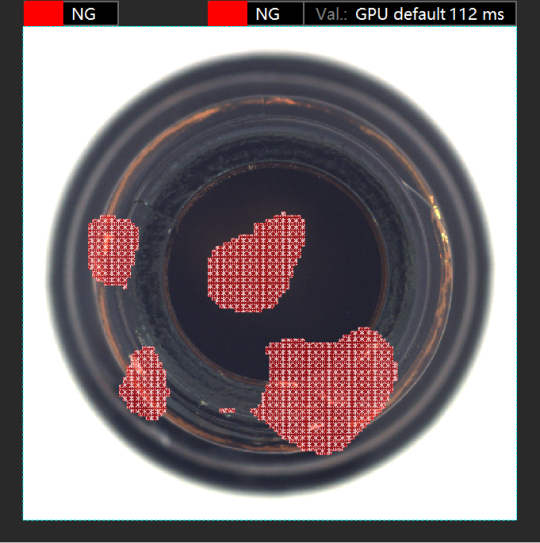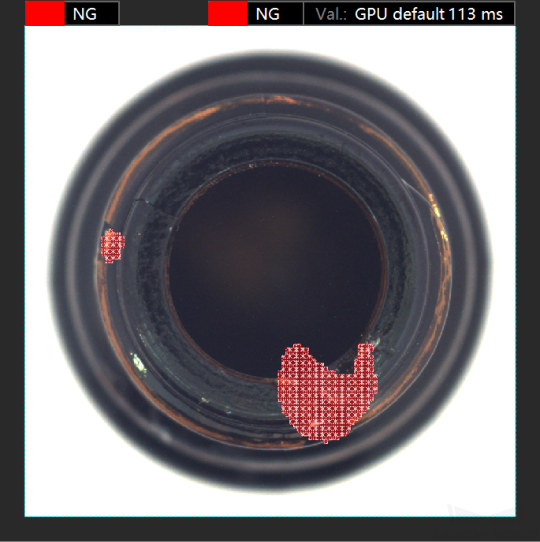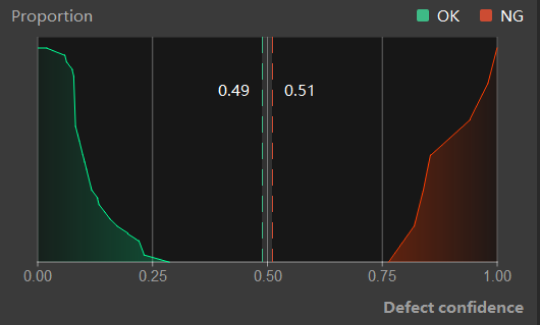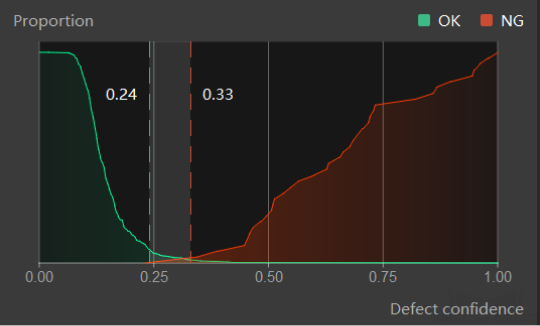Train a High-Quality Model
This section introduces the factors that most affect the model quality and how to train a high-quality unsupervised segmentation model.
Ensure Image Quality
-
Do not use images in which objects have different shapes and size and are in different positions, or images with changing backgrounds. Such situations will greatly impact model performance. Therefore, it is necessary to ensure the used OK images have small but important differences.
| Most images | Incorrect example | ||
|---|---|---|---|
|
|
|
|
| If the image backgrounds can bring some inference, you can add an Object Detection module before Unsupervised Segmentation; if the objects in images have different orientations, add a Fast Positioning module before it. See the Use Cascaded Modules section for detailed instructions. |
Set a Proper Region of Interest (ROI)
Setting the ROI can effectively eliminate the interference of the background, and the ROI boundary should be as close to the outer contours of the objects as possible.
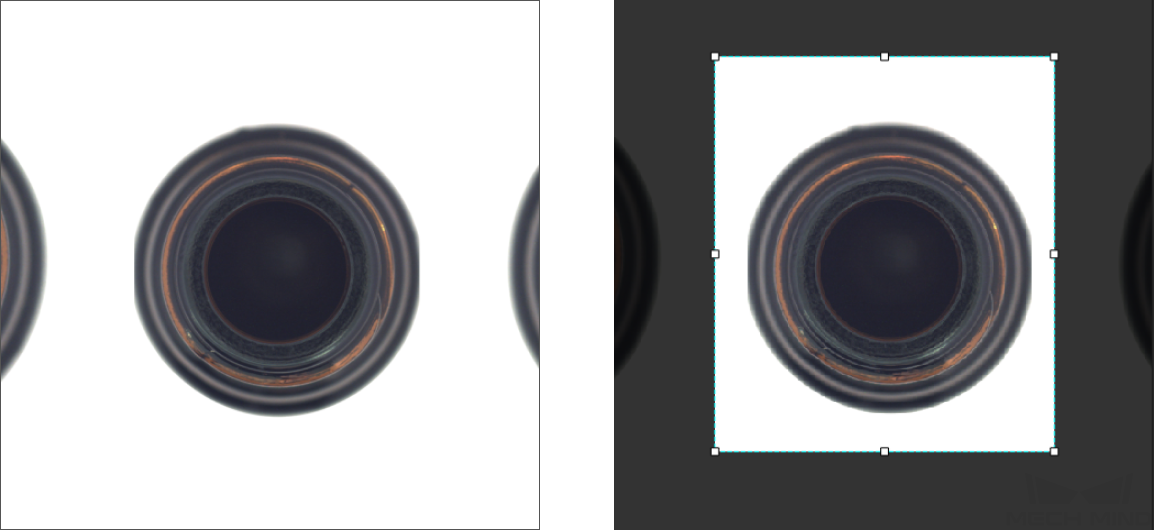
| The same ROI setting will be applied to all images, so it is necessary to ensure that objects in all images are within the set ROI. |
Set Appropriate Thresholds for OK and NG Results
Once thresholds are set for the defect confidence chart, the Unsupervised Segmentation module can judge accordingly whether an image is OK, NG, or Unknown. In addition, a greater threshold of OK results indicates a smaller defect area identified by the algorithm. It is necessary to set appropriate thresholds for OK and NG results according to actual situations to obtain the optimal performance of the trained model.
| Original image | Threshold of OK results: 0.10 | Threshold of OK results: 0.20 |
|---|---|---|
|
|
|
In the defect confidence chart, the y-coordinate of the green curve stands for the ratio of the number of OK images with defect confidence lower than the set threshold of OK results to the total number of OK images. The y-coordinate of the red curve stands for the ratio of the number of NG images with defect confidence greater than the set threshold of NG results to the total number of NG images. If the two curves do not intersect, the OK and NG images can be completely separated by thresholds. In other words, it is possible to leave no images labeled as Unknown. In this case, the farther apart the two lines are from each other, the better.
| Good result | Poor result |
|---|---|
|
|
Use Appropriate Data
-
Control the image quantity of training set
When you first use the Unsupervised Segmentation module, it is recommended to use 30 to 50 OK images for model training. If the validation results are not up to standard, you can then add more data.
-
Comprehensive and balanced OK images in training set
If OK images present multiple possible situations, please ensure all the possible situations are covered and evenly distributed in the training set.
-
Include NG images in validation set
You do not need NG images to train a model in the Unsupervised Segmentation module, but it is recommended that you include some NG images in the validation set to improve the results produced by models.
-
Reduce inadequate data
Ensure that every image imported can facilitate the model training process. Adding highly similar images and repeated images makes a slight difference to model training, and it may slow down the training process.