The Visualization of Collision Detection¶
There are several settings related to the visualization of collision detection.
Set Collision Detection Computing and Recording Method¶
The visual content of the collision result is set by selecting the different methods of Compute collision contacts and Record collision contacts, as shown in the figure below.
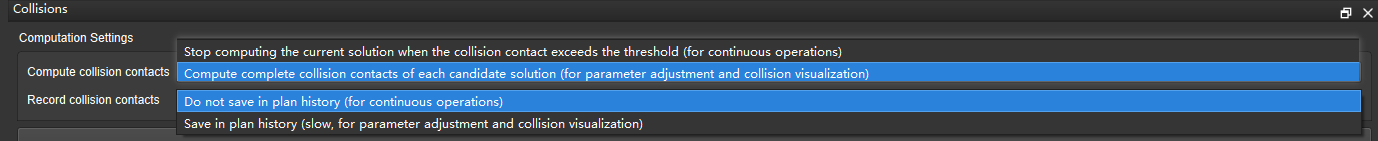
Compute collision contacts include two computing methods:
Stop computing the current solution when the collision contact exceeds the threshold (for continuous operation)andCompute complete collision contacts of each candidate solution (for parameter adjustment and collision visualization).Record collision contacts include two recording methods:
Do not save in plan history (for continuous operations)andSave in plan history (slow, for parameter adjustment and collision visualization).
There are four differents situations through the combination of these 4 methods :
Compute collision contacts |
|||
Compute complete collision contacts of each candidate solution (for parameter adjustment and collision visualization) |
Stop computing the current solution when the collision contact exceeds the threshold (for continuous operation) |
||
Record collision contacts |
Save in plan history (slow, for parameter adjustment and collision visualization) |
Generally used for debugging, calculate all the complete solutions for visualization, but the computing speed is slow. |
The calculation stop when the collision contact exceeds the threshold, the visualization is still available, but only partial collision are displayed.In the scene with 0 tolerance for collisions, only one point of visualization is available and it is difficult to find. |
Do not save in plan history (for continuous operations) |
The complete collision contact can be displayed in the plan history but the specific collision location cannot be visualized |
Generally used for stable production, the collision contact does not record in the plan history, the computing speed is fast. |
|
Normally we use the method for continuous operation at same time for computing and recording or use the method for paramter adjustment and collision visualization at the same time.
Show Collision while Planning¶
You need to check in the menu bar, and you can set the display duration and the expired time of the collision in the plan history.
Show Collision in Plan History¶
Click the relevant content in plan history to display the current pose of the robot. For more information about the plan history, please refer to Plan History .