Log¶
The interface as shown in Figure 1 displays the status information of Mech-Viz after startup.
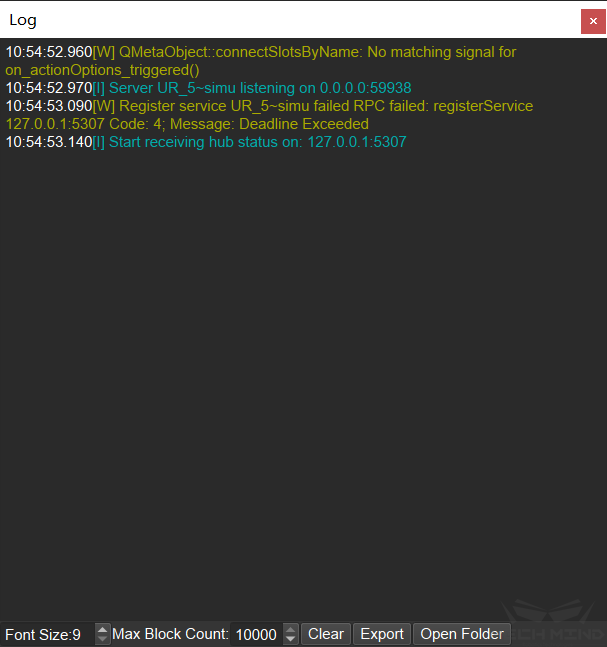
Figure 1. Log Interface¶
The log levels include Debug, Info, Warning, Critical, and Fatal, listed in ascending order of urgency.
The log level can be set in . When a level is selected, the console will print the logs of the selected level and above, as shown in Figure 2.
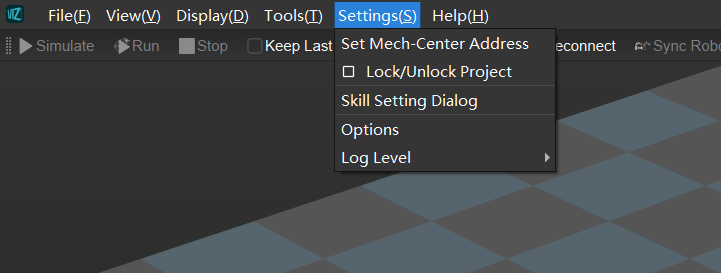
Figure 2. Log Level¶
Other settings of log can be found in , as shown in Figure 3.
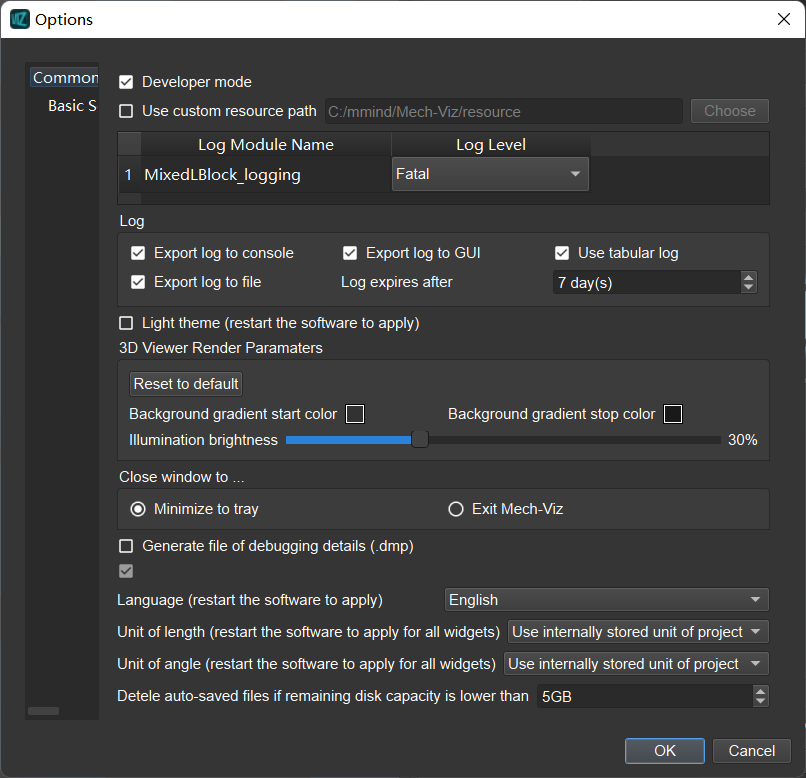
Figure 3. Log Settings¶