CAD Model Display Abnormality in the Matching Model and Pick Point Editor
Symptom:
After importing a CAD model in STL format in the Matching Model and Pick Point Editor tool, the model displayed abnormally, as shown in the following figure.
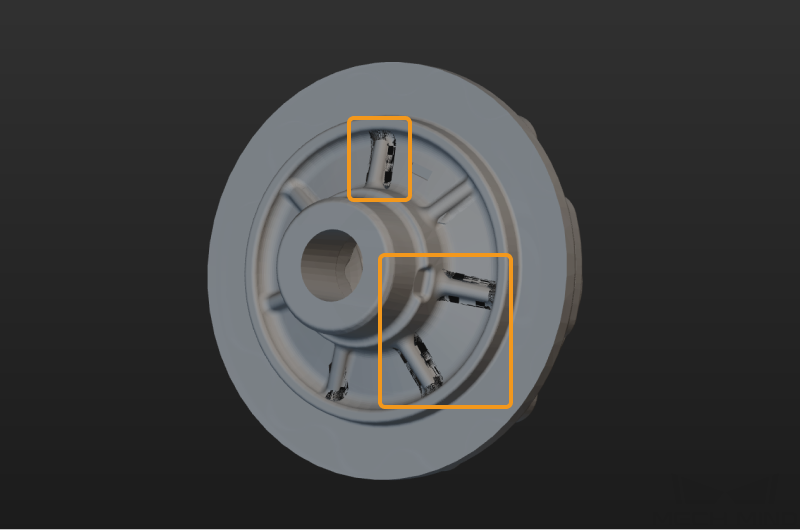
Affected Software Versions:
Mech-Vision 1.8.0 and later versions.
Possible Causes:
Mech-Vision 1.8.0 upgraded the model rendering method, which may expose the model’s own problems, and lead to abnormalities in the model display.