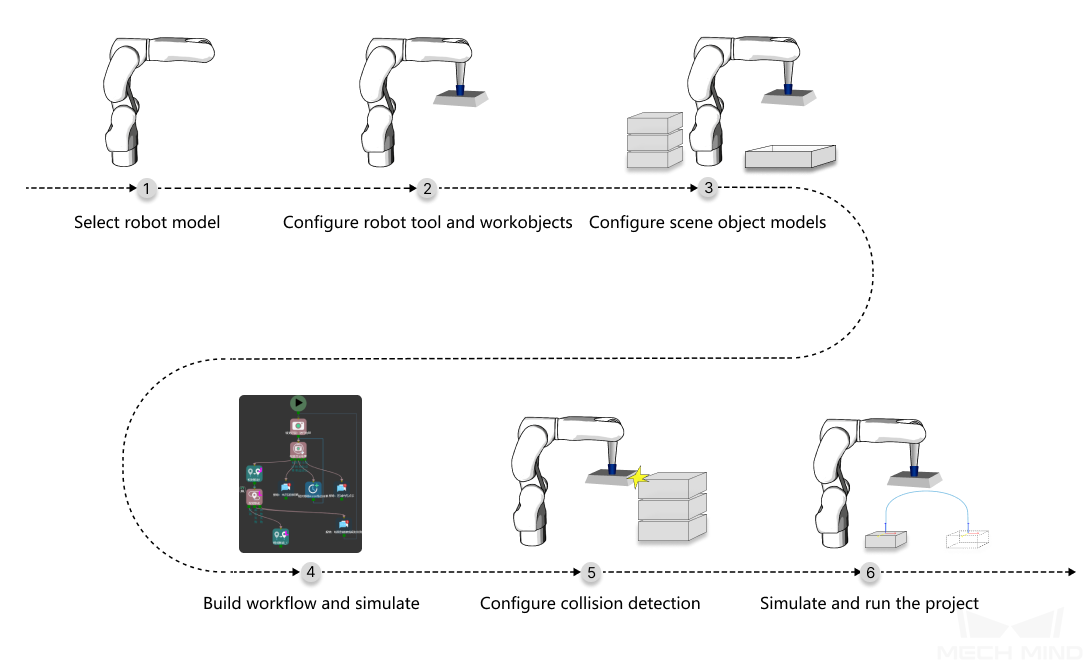Getting Started with Mech-Viz¶
The process of building and configuring a Mech-Viz project usually consists of the following steps:
This chapter guides you through creating the example Mech-Viz project that completes a simple carton-picking task.
Preparation¶
Before you start building a Mech-Viz project, the following preparation must be completed:
Refer to Robot Integrations and enable the communication between the robot and Mech-Center.
Note
In the example project, a UR robot is connected according to UR Setup Instructions.
The pick point is provided by Mech-Vision. Please download the example Mech-Vision project. Or create your own Mech-Vision project according to Cartons (Single Case, Not Input Dimensions).
Prepare models of scene objects and robot tools. In real applications, these models are designed and created by the user according to actual on-site conditions.
Note
The models used in the example project are included in the project folder.
Create Your First Mech-Viz Project¶
To successfully create the Mech-Viz project, please read the following chapters in the listed order.