Others¶
When Mech-Viz is used to plan paths, you will need to configure operation settings and Task collecting settings in this panel. This section mainly covers the following topics:
Click on the Others tab in the lower right corner of the interface to open the panel, as shown below.
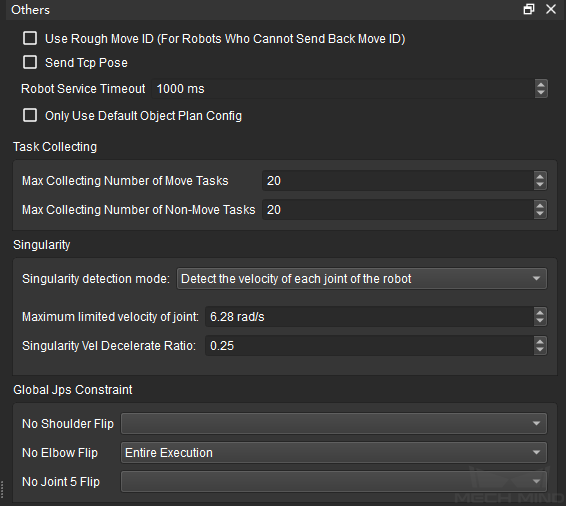
Operation Settings¶
Use Rough Move ID (For Robots Who Cannot Send Back Move ID): Mech-Viz will compute a rough Move ID. When the rough Move ID is used, some non-move Tasks (e.g., visual_look, set_do) will not interrupt the sending of moves, so that the move transition of the robot can be smoother.
Send TCP: By default, Mech-Viz sends poses in JPs. After this option is checked, Mech-Viz will send poses in TCP.
Robot Service Timeout : The service timeout period of all kinds of communication with the robot (Tasks as set_do, check_di, etc.) except for move command. The default timeout period is 1000ms.
Only Use Default Object Plan Config: After this option is enabled, even if there are multiple object labels, the symmetry of the default object will be still used.
Task Collecting¶
Max Collecting Number of Move Tasks: The maximum number of the move-type Tasks in a project. If the number of move-type Tasks exceeds this threshold, Mech-Viz will fail to plan the path.
Max Collecting Number of Non-Move Tasks The maximum number of the non-move Tasks in a project. If the number of non-move Tasks exceeds this threshold, Mech-Viz will fail to plan the path.
Singularity¶
If the robot reaches the point of a singularity, it may not be able to execute certain moveL commands. In order to avoid singularities in the planned path, singularity detection should be enabled.
Singularity detection mode:
Detect the velocity of each joint of the robot
In this mode, you will need to set the maximum limited velocity of joint and velocity decelerate ratio to filter plan results that may lead to singularities.
Maximum limited velocity of joint: When the velocity of joint exceeds this value, Mech-Viz will assume that a singularity occurs.
Singularity Vel Decelerate Ratio: When the velocity decelerate ratio exceeds this value, Mech-Viz will assume that a singularity occurs.
Note
Velocity decelerate ratio = reduced speed (or acceleration) / set original speed (or acceleration)
Detect joint angle of the robot
In this mode, you will need to set the joint and its bound of angle to filter plan results that may lead to singularities. Only linear motion will be detected.
Select joint: Select a joint of the robot.
Lower bound of angle: When the bound of angle is lower than this value, Mech-Viz will assume that a singularity occurs.
Upper bound of angle: When the bound of angle is higher than this value, Mech-Viz will assume that a singularity occurs.
Global JPs Constraint¶
No Shoulder Flip/No Elbow Flip/No Joint 5 Flip: You can choose to reduce unnecessary rotation of the robot While Holding objects or during the Entire Execution.
However, setting the shoulder/elbow/Joint 5 all to “no rotation” is not necessarily the best choice. An example is shown in the figure below.
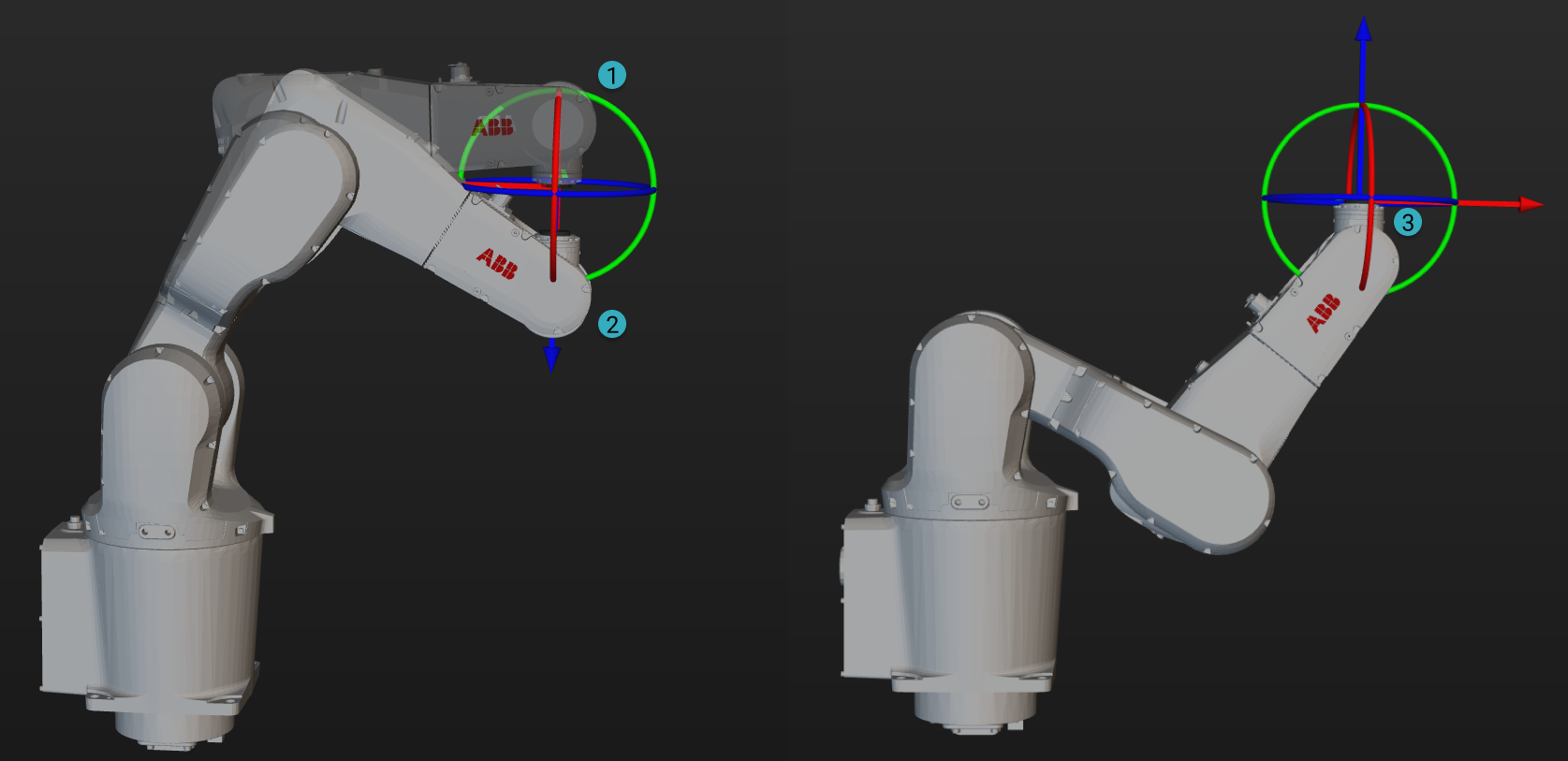
When the robot needs to move from ① to ② and “No Joint Flip” is set, unnecessary motion is required to reach that point, and the robot may end in position ③. Therefore, in this case, only No Shoulder Flip and No Elbow Flip need to be set.
Note
The priority of JPs Constraint for move-type Tasks is higher than the global settings here. If there is no setting in move-type Tasks, the global settings will take effect.