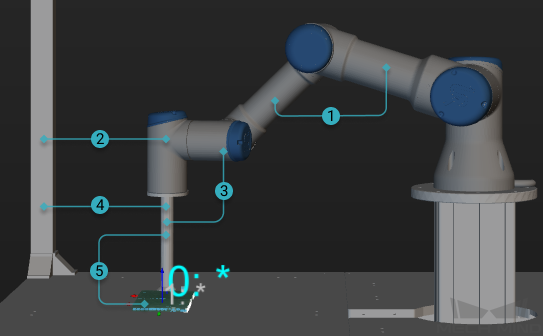5. Configure Collision Detection¶
To prevent the robot from colliding with other objects while it performs its tasks, collision detection must be configured.
In the Collisions tab, click on Collision Detection Configuration to set between which two objects you wish to check for collision.
The following object pairs are checked for collision by default:
Robot links and robot links
Robot links and scene objects
Robot links and robot tool (end effector)
Scene objects and robot tool
If you turn on Detect collision between point cloud and others, the collision between point cloud and robot tool is also detected.