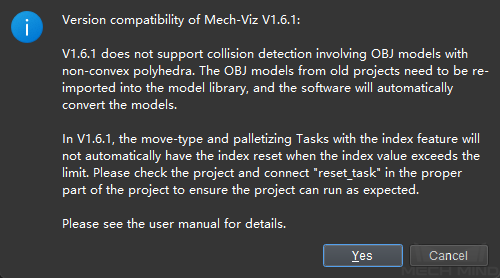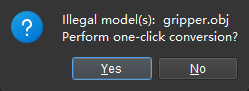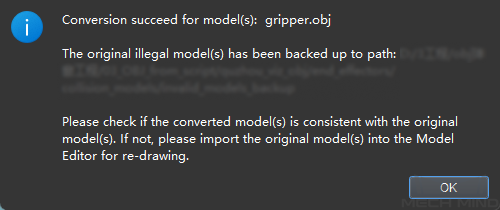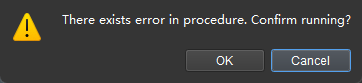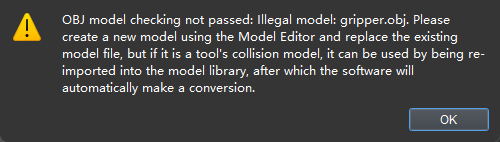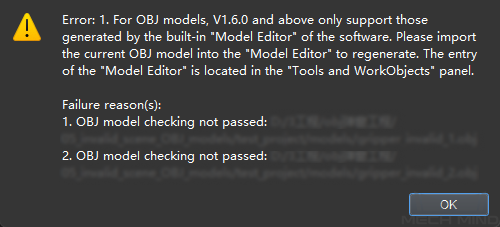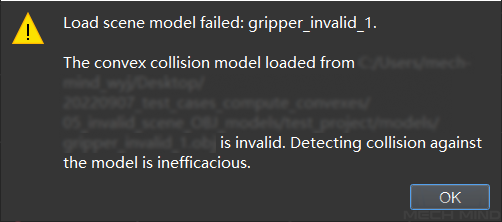Open Projects of Mech-Viz 1.6.0 or Lower¶
Since the source of the OBJ models are different, their legalities are different as well. Please refer to Notes for OBJ Collision Models for detailed instructions.
When you open a project created with Mech-Viz 1.6.0 or lower in Mech-Viz 1.6.1, there will be pop-up windows with instructions for OBJ models of different types. Please procceed according to the instructions in the pop-up windows.
Models in the Collision Detection Model Library¶
Note
Collision detection model library refers to the collision_models folder in the project folder.
When the collision detection model library only contains models exported by the Model Editor:
If models exported by the Model Editor are saved in the collision detection model library and set as the end effector models, a Version compatibility of Mech-Viz V1.6.1 window will pop up when opening the project. Click Yes to close the pop-up window, and the project canbe opened, run, or simulated normally.
When the collision detection model library only contains illegal models without identifier or illegal models with the mmind_convex script identifier:
If illegal models without identifier or illegal models with the mmind_convex script identifier are saved in the collision detection model library, a Version compatibility of Mech-Viz V1.6.1 window will pop up when opening the project.
Click Yes and an Illegal model(s) window will pop up.
Click Yes to open the project and convert the models. After the conversion is complete, a Conversion succeed for model(s) window will pop up. Click OK to close the pop-up window, and the project can be run or simulated normally.
If the project is not saved, models in end_effectors\collision_models remain illegal without identifiers.
If the project is saved, the models are converted to assemblies of convex polyhedra with identifiers.
Click NO to open the project. However, an alert saying “There exists error in procedure. Confirm running?” will pop up if you want to simulate or run the project.
If you click OK to continue running, an OBJ model checking not passed window will pop up.
When the collision detection model library contains models of various types:
If the collision detection model library contains both legal models and illegal models, windows asking whether to convert illegal models will pop up, as described above.
Models in the Scene Model Library¶
If the scene model library contains illegal models with identifiers, a Version compatibility of Mech-Viz V1.6.1 window will pop up when opening the project.
Click Yes, and an error message as shown below will pop up.
Click OK to open the project. However, the illegal scene models will not be displayed in the 3D simulation area. If you want to simulate the project, a Load scene model failed will pop up.
Except for the above two scenarios, please follow the instructions in the pop-up windows to continue.