 smart_pallet_pattern¶
smart_pallet_pattern¶
Description¶
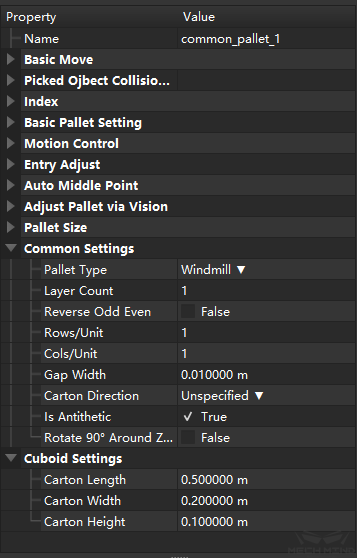
In addition to Parameters , smart_pallet_pattern module has settings for palletizing type and object size
Parameters¶
- Common Settings
reverseOddEven: The default is False. When True is selected, the swap the parity layer
palletPattern:
Windmill: as shown in the figure


Different color boxes in the figure represent a unit. The user can configure total rows and columns in each unit
Grid: as shown in the figure

The user can configure total rows and columns in each unit
Cylinder: it is used for cylindrical palletizing and can be configured in CylinderInfos
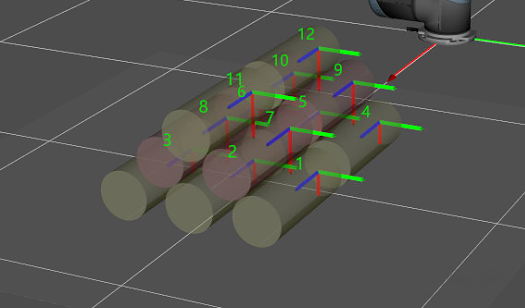
rowsPerUnit: Set the row number of the box in a unit
colsPerUnit: Set the column number of the box in a unit
layerNum: Set the number of layer for palletizing
palletLength: Set the length of the pallet, the unit is m
palletWidth: Set the width of the pallet, the unit is m
gapWidth: Set the spacing between each box, the unit is m
cartonDirection: It is only applicable to windmill pallet pattern. If the object is a sack with an opening, it may specify the opening orientation; you may choose Unspecified, Inward or Outward.
isAntithetic: It only takes effect when the pallet pattern is square; if True is selected, the parity layers use different placement layouts to enhance the stability of the stack; if False is selected, parity layers are placed in the same layout. If the pallet pattern is not square, even if it is hooked, it is impossible to use different placement of the parity layer.
adjustToSquare: The default is False; if True is selected, even if the pallet pattern is not square, you may adjust the pallet pattern to square by adjusting the gap of the boxes. It is usually used in conjunction with isAntithetic.
- CartonInfos
This set of parameters is only used for visual display when setting the stacking parameters, as shown in the figure.
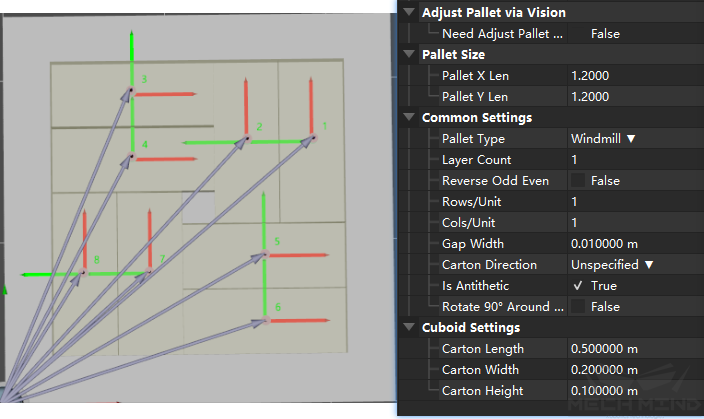
When running the program, the relevant information of the box is inputted by external service, and the manual setting is invalid at this time.
- CylinderInfos
This set of parameters is used to set the shape parameters of the cylindrical object, the number of stacking rows and columns, and the spacing between the rows/columns, etc.