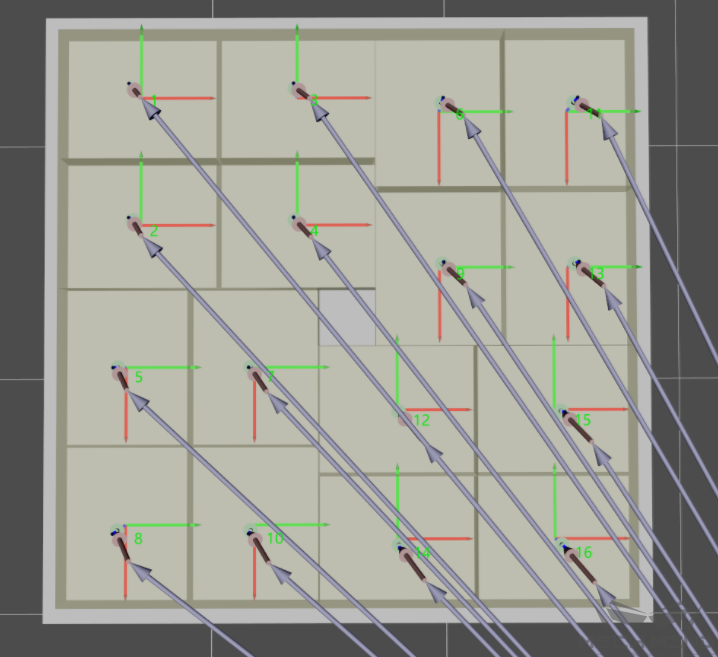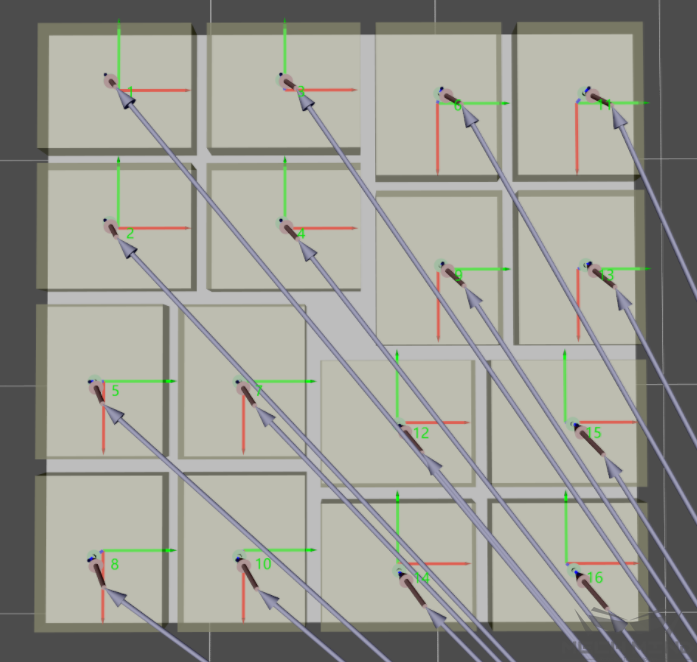optimal_pallet¶
optimal_pallet¶
Description¶
optimal_pallet can automatically plan the pallet pattern with the largest number of stacked boxes based on the given box size and pallet size. In addition, when generating a pallet pattern, this function plans the stacking order in the specified entrance direction; stacking according to this order can prevent the boxes from the collisions during the stacking process.
Note
The stacking sequence generated by this module starts from the corner away from the automatic middle point(AutoMiddlePoint).
Parameters¶
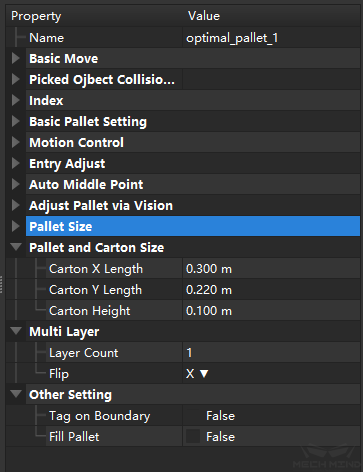
- PalletAndCartonSize
palletXLen, palletYLen: The length of the pallet X-side and Y-side under the pallet. The unit is meter;
cartonXLen, cartonYLen, cartonHeight: The length of the box X-side, Y-side, and height of the box. The unit is meter
- MultiLayer
layerCount: The total number of layers of the pallet pattern.
flip: The interleaving manner of the adjacent interlayer.
X: The adjacent layer pallet pattern is obtained by mirroring the lower layer around the X axis of the pallet
Y: The adjacent layer pallet pattern is obtained by mirroring the lower layer around the Y axis of the pallet
Rotate: The adjacent layer pallet pattern is obtained by rotating the lower layer 90 ° around the geometric center of the pallet, and it is only used when the generated pallet pattern is square.
- AdvancedSetting
fillPallet: Whether the stack is evenly spread over the entire pallet. The default is False. The planned pallet pattern is the smallest pallet pattern that can be achieved, and the geometric center of the pallet pattern is translated to the geometric center of the pallet, as shown in the left. If True is selected, the boxes are evenly spread on the pallet, as shown on the right.