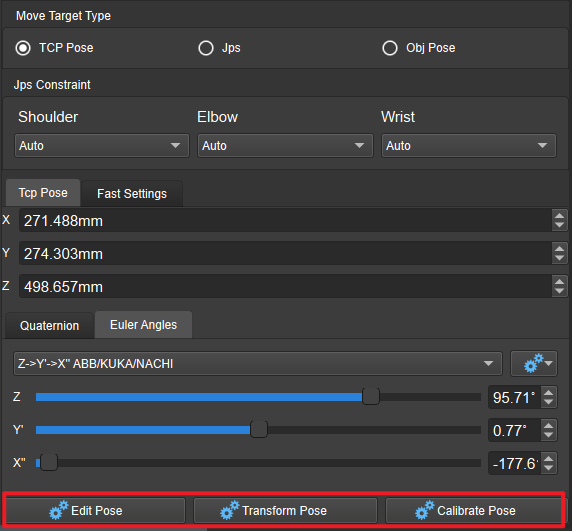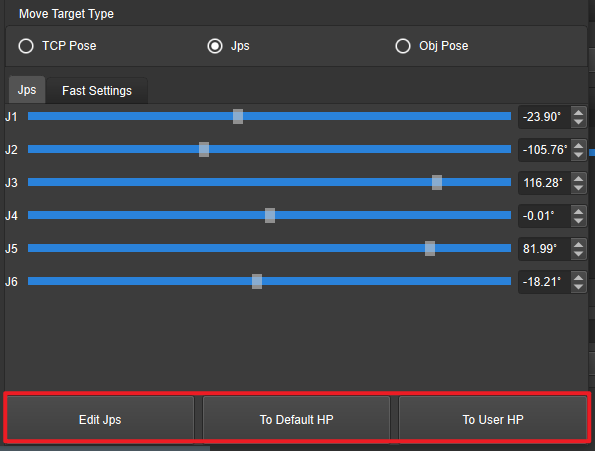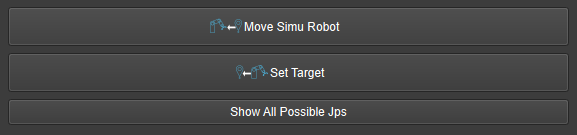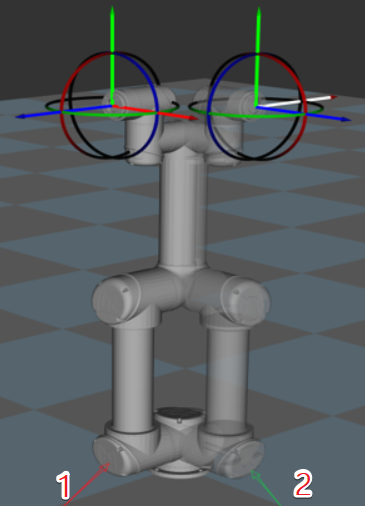Move Target Type¶
TCP Pose: The move target point will be represented by the X, Y, Z values and Euler angles or quaternions of the tool coordinate system.
JPS: The move target point will be represented by the joint position values of the robot.
Obj Pose: The move target point will be represented by the X, Y, Z values and Euler angles or quaternions of the object coordinate system.
The method to determine the move target type is as shown in Figure 1.
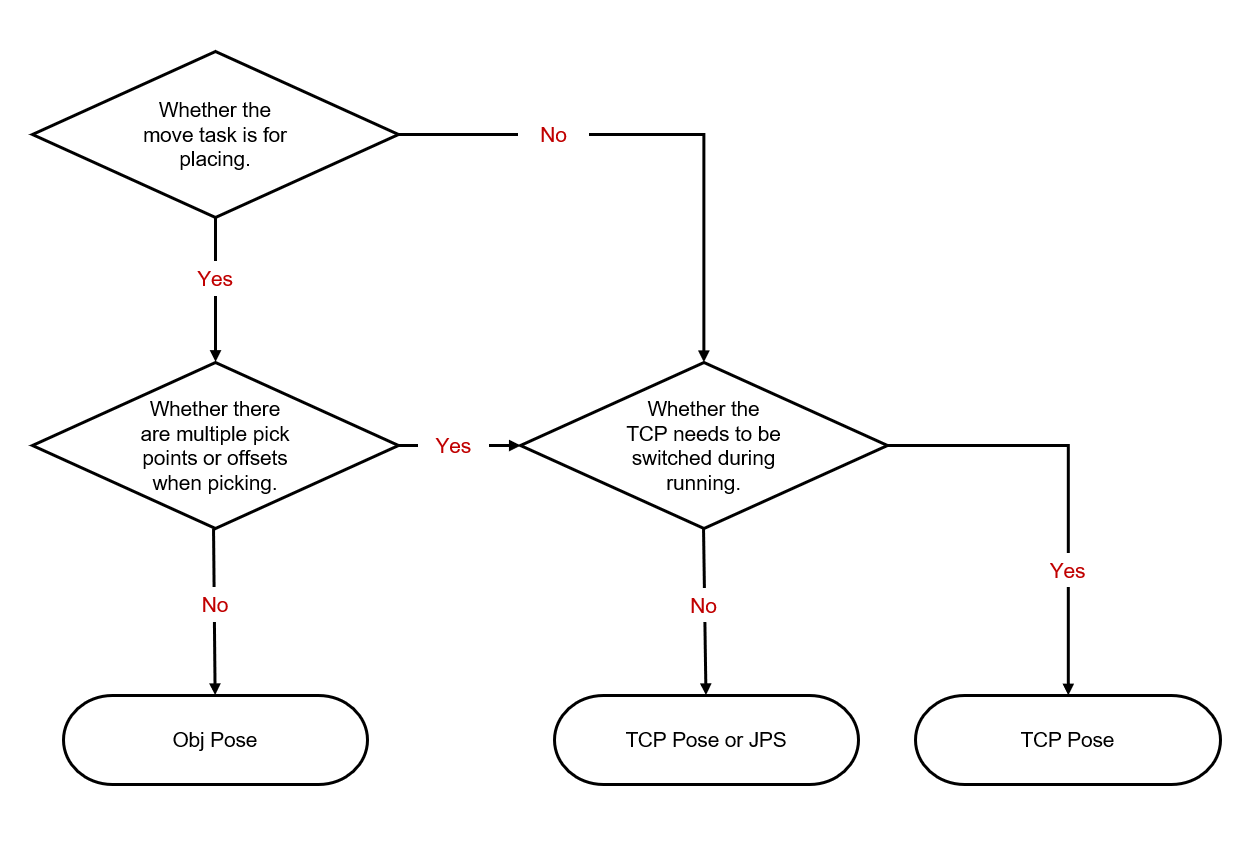
Figure 1. Method to determine the move target type¶
Shortcuts for adjusting TCP Pose & Obj Pose
Edit Pose: Edit the pose directly by copying and pasting or editing the X, Y, Z coordinate values and the quaternion.
Transform Pose: Adjust the robot pose; the reference coordinate system can be either the tool coordinate system of the current robot pose (flange coordinate system) or that of the default robot pose (robot base coordinate system). It is suitable for fine-tuning.
Calibrate Pose: The calibration method is similar to the three-point method of ABB Robotics in calculating the workpiece coordinate system. It is suitable for cases where the objects are prone to rotation and the object poses can not be easily determined. For instance, when a cuboid tilts, its pose is hard to determine. Calibration pose can be used here to calculate the cuboid’s pose and therefore the robot can run based on the calculated pose.
Hint
Click the corresponding button to enter the pop-up window for related settings.
Shortcuts for adjusting JPS
Edit JPS: Similar to Edit Pose above; edit the JPs by copying and pasting or editing the JPs in the form of either radians or degrees, which can be switched based on the actual needs.
To Default HP: The default home position is the zero moment point of the robot. This function enables the robot to return to the zero moment point.
To User HP: The user home position is set under . This function enables the robot to return to the home position quickly. If the user home position is not set, it will be the same as the default home position.
Fast Settings
Move Simulated Robot: Move the simulated robot model to the current position of the real robot, that is, move the simulated robot model from position 1 to position 2. Only the position of the simulated robot is changed and the position of the real robot will not be changed.
Set Target: Set the move target point to the position of the simulated robot model, that is, set the move target point from position 1 to position 2. The position of the simulated robot is not changed, while the move target point is changed.
Show all possible JPS’: Show all the JPs solutions to the current move target point; the maximum number of solutions is eight. Click Move Simulated Robot to move the robot to the pose of the optimal solution.