Rotate Axis to Minimize Included Angle to Reference Direction¶
Function
Adjust axes of poses to the direction with the smallest angles to the reference directions around selected pose axes within symmetry constraints.
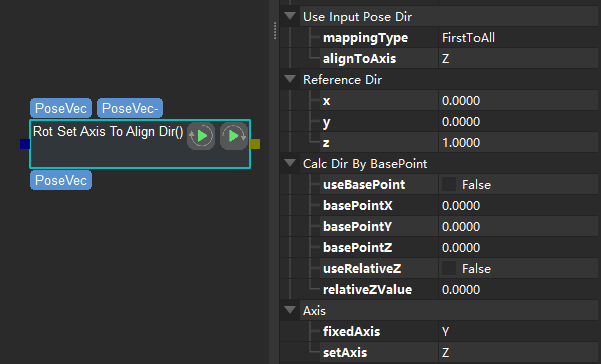
Step interface and parameters¶
Sample Scenario
For various scenarios where pose orientations need to be adjusted. This Step belongs to an earlier version. Please instead use Rotate Poses to Directions Freely which is newer and has a wider range of functions, and use it with Easy Create Vector3Ds.
Input and Output
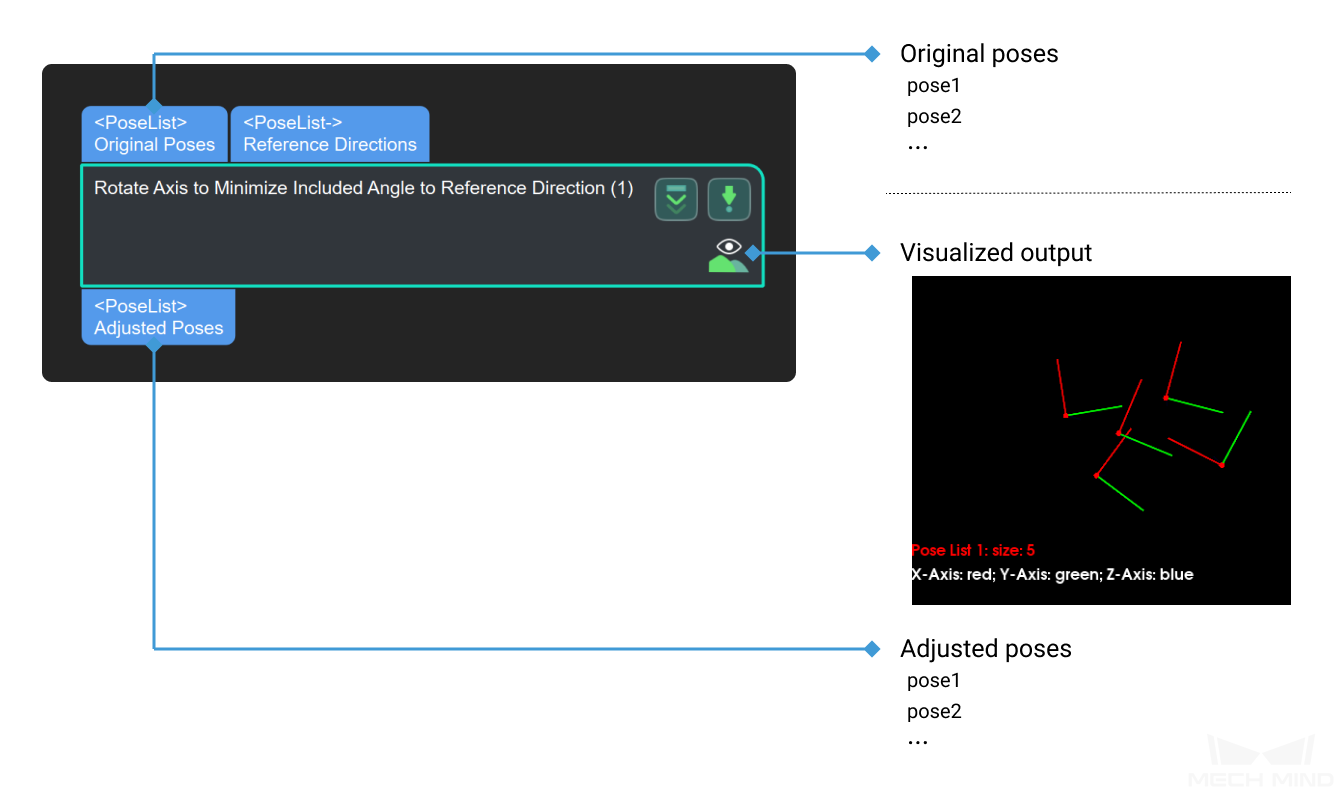
Parameters
use Input Pose Dir
It is enabled when there exists a second input (reference pose).
mappingType
Default Value: FirstToAllList of Values: FirstToAll, OneToOneInstruction: Input mapping method of posture and reference posture. FirstToAll maps the first reference pose to all input poses; OneToOne maps the reference poses to the input poses one by one, which requires the number of reference poses and input poses are equal.alignToAxis
Default Value: ZList of Values: X, Y, ZInstruction: Select the reference axis from the reference pose.Reference Direction
x
Default Value: 0Instruction: The direction vector of the reference axis x.y
Default Value: 0Instruction: The direction vector of reference axis y.z
Default Value: 1Instruction: The direction vector of the reference axis z.Calc Dir By BasePoint
useBasePoint
Default Value: FalseList of Values: True, FalseInstruction: Whether to use the base point to calculate the reference axis.basePointX
Default Value: 0Instruction: X coordinate value of base point.basePointY
Default Value: 0Instruction: Y coordinate value of base point.basePointZ
Default Value: 0Instruction: Z coordinate value of base point.useRelativeZ
Default Value: FalseList of Values: True, FalseInstruction: If the height of the object will change during the production process, it is recommended that set it to true.relativeZValue
Default Value: 0Instruction: The Z-direction value of the object = base point Z coordinate value + the relative Z value.Axis
fixedAxis
Default Value: YList of Values: X, Y, ZInstruction: Rotation axissetAxis
Default Value: ZList of Values: X, Y, ZInstruction: Axes that needs to be rotated.
Typical case
It can be used to set the coordinate axes of multiple objects to the same direction. For example, when sending visual point, in order to calculate the offset, the directions of all objects’ coordinate axes should be the same.