Flip Poses’ Axes¶
Function
Flip the selected axis to the positive or negative directions around a specified axis of rotation, as shown below.
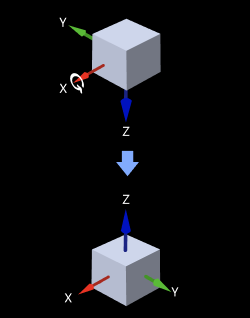
Sample Scenario
This Step is usually used to flip a certain axis of the poses to a specified direction in the later phase of pose processing.
Input and Output
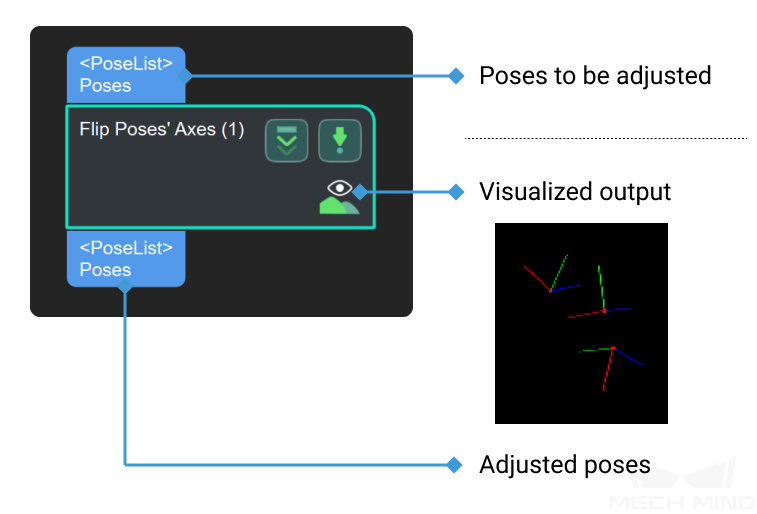
Parameters
axis property
axisType
Default Value: ZList of Values: X, Y, ZInstruction: Axis to be flipped.directionType
Default Value: NegativeList of Values: Positive, NegativeInstruction: the direction of the axis to be flipped. Positive means the angle between the setting axis and the positive direction of the same axis of world coordinate must less than 90°. If the angle is more than 90°, it’s necessary to flip the setting axis, otherwise does not need to flip the axis. Negative means the angle between the setting axis and the negative direction of the same axis of world coordinate must less than 90°. If the angle is more than 90°, it’s necessary to flip the setting axis, otherwise does not need to flip the axis.rotateByAxis
Default Value: XList of Values: X, Y, ZInstruction: Decide which axis the rotation will around.
Example
Take the axis as the Z axis and the rotation axis as the X axis as an example :
