Morphological Transformations¶
Description
Perocess an image using morphological operations.
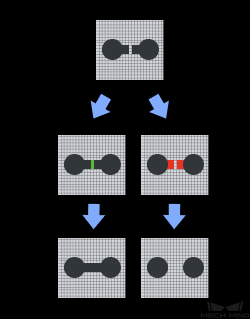
Sample Scenario
This Step is usually used for image pre-processing when the quality of images is not ideal and further adjustment is needed.
Apply operations such as dilation, erosion, and opening and closing to denoise, fill, etc. based on actual needs.
Input and Output
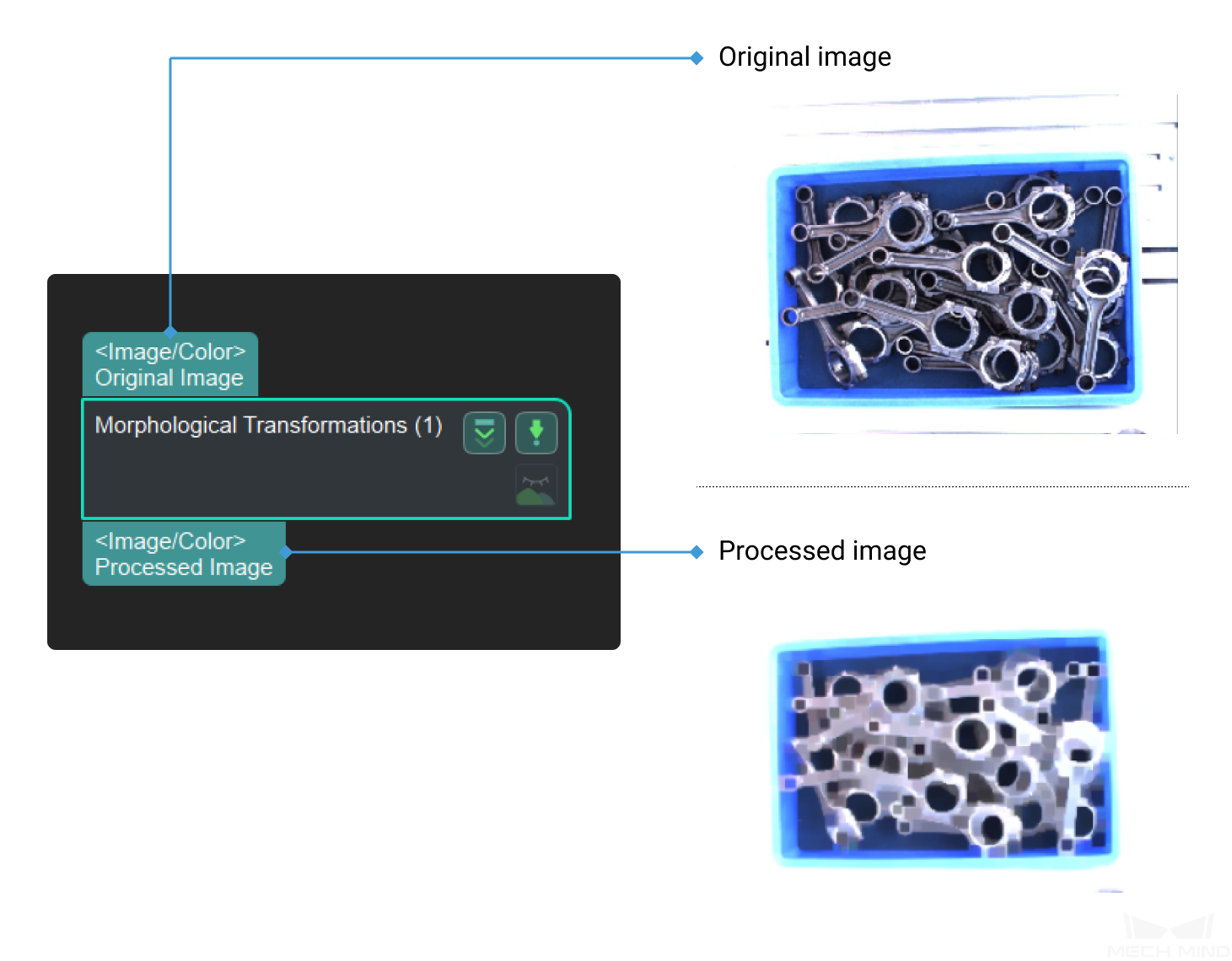
Parameters
morphOperatorType
List of Values: ClosingOperator, DilateOperator, ErodeOperator, OpeningOperator, SkeltonDilate Operator
Expand the highlighted or white parts of the image, make objects more visible and fills in small holes in objects.
kernelSize
Default Value: 3Instruction: The larger the core, the stronger the dilate effect, set according to the detection requirements.morphShapes
Default Value: Rectangle (MORPH_RECT)List of Values: rectangle (MORPH_RECT), cross (MORPH_CROSS), ellipse (MORPH_ELLIPSE)Instruction: Image details: MORPH_RECT <MORPH_CROSS <MORPH_ELLIPSE, the processing time: MORPH_RECT <MORPH_CROSS <MORPH_ELLIPSE. It is recommended to use the default value unless there are special requirements.Erode Operator
The highlight or white part of the image is reduced and thinned. It removes islands and small objects so that only substantive objects remain..
kernelSize
Default Value: 3Instruction: The larger the core, the stronger the erode effect, set according to the detection requirements.morphShapes
Default Value: Rectangle (MORPH_RECT)List of Values: rectangle (MORPH_RECT), cross (MORPH_CROSS), ellipse (MORPH_ELLIPSE)Instruction: Image details: MORPH_RECT <MORPH_CROSS <MORPH_ELLIPSE, the processing time: MORPH_RECT <MORPH_CROSS <MORPH_ELLIPSE. It is recommended to use the default value unless there are special requirements.Opening Operator
The opening operation erodes an image and then dilates the eroded image. It can be used to remove small objects from an image while preserving the shape and size of larger objects in the image.
kernelSize
Default Value: 20morphShapes
Default Value: Rectangle (MORPH_RECT)List of Values: rectangle (MORPH_RECT), cross (MORPH_CROSS), ellipse (MORPH_ELLIPSE)Instruction: Image details: MORPH_RECT <MORPH_CROSS <MORPH_ELLIPSE, the processing time: MORPH_RECT <MORPH_CROSS <MORPH_ELLIPSE. It is recommended to use the default value unless there are special requirements.Closing Operator
The closing operation dilates an image and then erodes the dilated image. It can be used to fill small holes from an image while preserving the shape and size of the objects in the image.
kernelSize
Default Value: 20morphShapes
Default Value: Rectangle (MORPH_RECT)List of Values: rectangle (MORPH_RECT), cross (MORPH_CROSS), ellipse (MORPH_ELLIPSE)Instruction: Image details: MORPH_RECT <MORPH_CROSS <MORPH_ELLIPSE, the processing time: MORPH_RECT <MORPH_CROSS <MORPH_ELLIPSE. It is recommended to use the default value unless there are special requirements.Skeleton
Extracting the skeleton of the binary map to refine the image. It is mainly used to refine the trajectory when automatically extracting the trajectory.