Get Highest Layer Clouds¶
Function
This Step sorts the centers of point cloud parts in descending order along a specified direction, and then obtains the highest-layer point cloud.
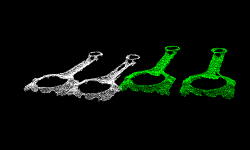
Sample Scenario
Keep point clouds that meet the requirements along the user-specified reference direction. Unlike Get Highest Layer Points, this Step process the point cloud directly and usually follows Steps including Point Cloud Clustering 、 Apply Masks to Point Cloud, etc.
Input and Output
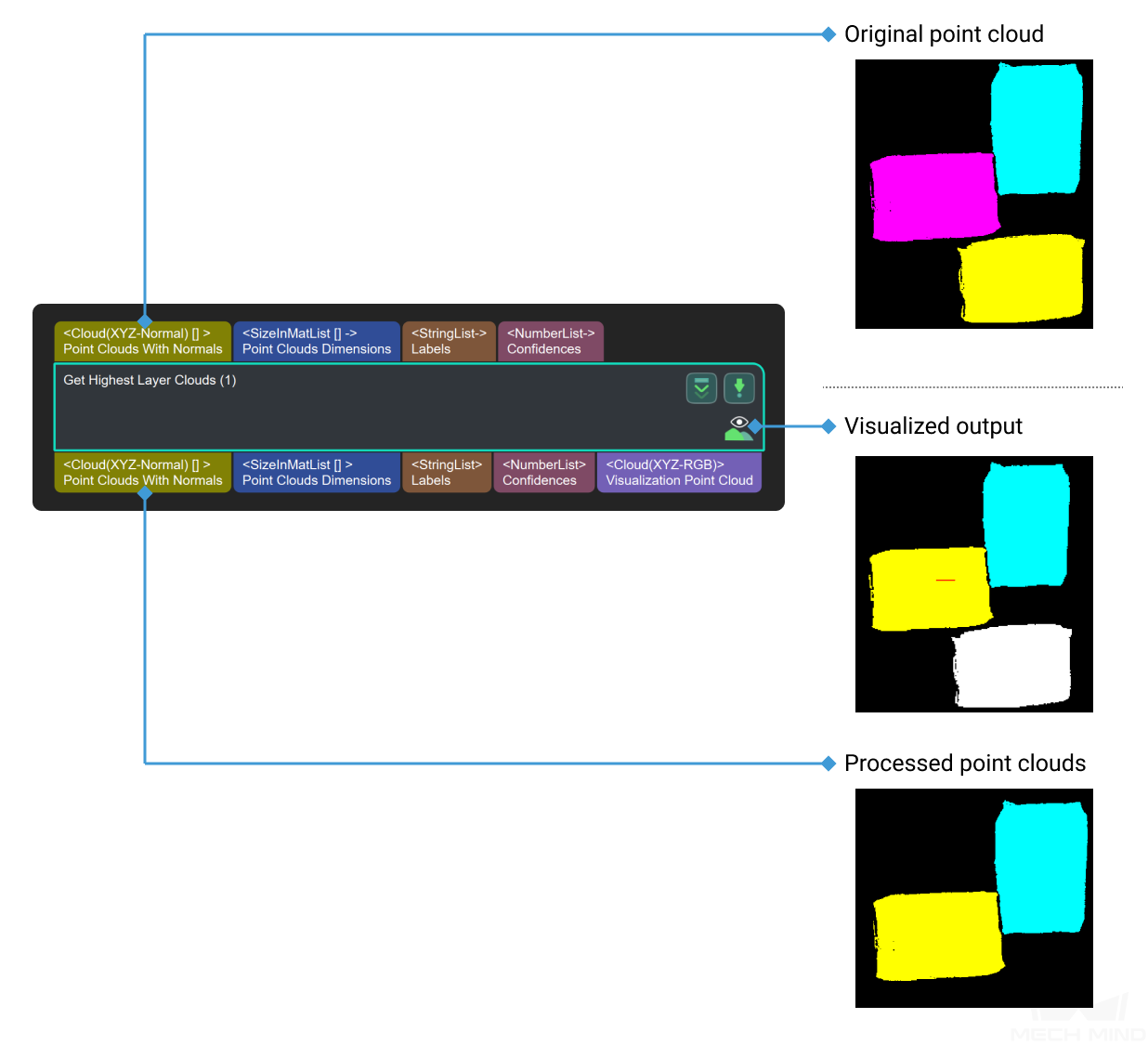
Parameters
Reference Direction
Default Value: x=0; y=0; z=1.0Instruction: This parameter is used to select the reference direction, including X, Y and Z.Layer Settings
- Only Get Highest One
- Layer Height
- Layer Tolerance
Cloud Settings
- Use Max Size Cloud Normal
- Max Size Cloud Normal Z Dir